 |
|
|
|
Welcome to the Invelos forums. Please read the forum
rules before posting.
Read access to our public forums is open to everyone. To post messages, a free
registration is required.
If you have an Invelos account, sign in to post.
|
|
|
|
|

 Invelos Forums->DVD Profiler: Plugins
Invelos Forums->DVD Profiler: Plugins |
Page:
1... 12 13 14 15 16 ...53  Previous Next Previous Next
|
|
New Plugin: LoadDVD - Open/Play Media and Automation Client |
|
|
|
|
|
| Author |
Message |
| Registered: March 18, 2007 | Reputation:  |  Posts: 6,528 Posts: 6,528 |
| | Posted: | | | | Quoting perioso: Quote:
Since I installed Your beta 1.32, I observe often an "Application Error". The exact message is: Exception EInvalidPointer in module dvdpro.exe at 000ED9AE. Invalid Pointer operation". I dont´t know, if this is refurring to the beta plugin. Thanks. You reminded me that I have an improvement ready to go in 1.33 - I forgot!!!! Sorry, I will upload shortly. If you don't need shortcuts, you can go back to 1.31 - same code, but no shortcut key - or you can get 1.33 - it should fix that short-cut related bug. Edit: Ok, ready for download. V1.33 adds: - Alternate IR codes for Sony CX850D and CX860 (untested) - Shortcut keys: Alt-1, Alt-2, ... Alt-9 for playing discs 1 through 9 respectively - Fix for Beta 1.32 exception error | | | Thanks for your support.
Free Plugins available here.
Advanced plugins available here.
Hey, new product!!! BDPFrog. | | | | Last edited: by mediadogg |
| | Registered: March 18, 2007 | Reputation:  |  Posts: 6,528 Posts: 6,528 |
| | Posted: | | | | Quoting mediadogg: Quote:
Quoting bebbaboo:
Quote:
Hi mediadogg. Sorry ... busy time at work with upgrades. I will write down the exact steps for each machine this weekend. Thanks for your patience.
B. Ok, based on our discussion via PM, I made some changes. Try V1.32 (Beta) on the web site and let me know what happens with all three machines (CX850D, CX860 and CX995V). Thanks. In location, use CX850 or CX850d, CX860 or CX995V1, CX995V2 or CX995V3. Now up to version 1.33 with no feedback on updates for CX850D and CX860. | | | Thanks for your support.
Free Plugins available here.
Advanced plugins available here.
Hey, new product!!! BDPFrog. |
| | Registered: April 13, 2008 |  Posts: 12 Posts: 12 |
| | Posted: | | | | Hey Mediadogg:
YOU ARE THE BESTEST MAN.... It took me a few to wrap my feble mind around setting up loadDVD after reading #3 of the thread ten times the bells started ringing and I got and it is a BEAUTIFUL thing. I wish I new code and programing like you cause I have Idea's that i would love to do.. you got my support for life....... Now if you can just make the world play as nicly.....
The man wit sand in his shoes.... |
| | Registered: March 18, 2007 | Reputation:  |  Posts: 6,528 Posts: 6,528 |
| | Posted: | | | | Quoting KLYTE11561: Quote:
Hey Mediadogg:
YOU ARE THE BESTEST MAN.... It took me a few to wrap my feble mind around setting up loadDVD after reading #3 of the thread ten times the bells started ringing and I got and it is a BEAUTIFUL thing. I wish I new code and programing like you cause I have Idea's that i would love to do.. you got my support for life....... Now if you can just make the world play as nicly.....
The man wit sand in his shoes.... Thank you. If you have ideas, share them here. If you want to share that love, go to my web site. | | | Thanks for your support.
Free Plugins available here.
Advanced plugins available here.
Hey, new product!!! BDPFrog. |
| | Registered: June 15, 2007 | | Posts: 18 |
| | Posted: | | | | I am using the new version 1.33 since a few days. Now I observe very often an Application error of DVD Profiler. The exact message is: Exeption EAccessViolation in module dvdpro.exe at FFFFF010. Access violation at adress 00000010 ..... Is this a problem of the new version? |
| | Registered: March 18, 2007 | Reputation:  |  Posts: 6,528 Posts: 6,528 |
| | Posted: | | | | Quoting perioso: Quote:
I am using the new version 1.33 since a few days. Now I observe very often an Application error of DVD Profiler. The exact message is: Exeption EAccessViolation in module dvdpro.exe at FFFFF010. Access violation at adress 00000010 ..... Is this a problem of the new version? Absolutely. Never heard of or got this error before 1.32. Has to do with the shortcut-key stuff, which I just can't seem to get perfect. I'll keep trying. Maybe what I should do is create a "dual-pack", with and without the shortcut support. Those who don't need it shouldn't suffer the bug (well nobody should of course). If you don't need the changes I put into 1.33, go back to version 1.31 while I get that bug fixed! | | | Thanks for your support.
Free Plugins available here.
Advanced plugins available here.
Hey, new product!!! BDPFrog. | | | | Last edited: by mediadogg |
| | Registered: April 24, 2008 | | Posts: 1 |
| | Posted: | | | | Hi! This looks like exactly what I need. Unfortunately, I have to seccond the Access Violation issue with 1.3.3. The only difference is my address is 00000000. Immediately upon launching DVD Profiler, I get a modal error message, and clicking OK seems to repeat the message indefinitely. This is under Win XP SP2. I'll try the downgrade and see if that works better. |
| | Registered: March 18, 2007 | Reputation:  |  Posts: 6,528 Posts: 6,528 |
| | Posted: | | | | Quoting bubbatron: Quote:
Hi! This looks like exactly what I need. Unfortunately, I have to seccond the Access Violation issue with 1.3.3. The only difference is my address is 00000000. Immediately upon launching DVD Profiler, I get a modal error message, and clicking OK seems to repeat the message indefinitely. This is under Win XP SP2. I'll try the downgrade and see if that works better. Looks ike I need to get off my butt and get it fixed! Yes, please let me know if 1.31 works for you - it should. And it has basically the same function. Only some updates for Sony CX850D control and Shortcut keys (which I think has the bug) have been added beyond that. | | | Thanks for your support.
Free Plugins available here.
Advanced plugins available here.
Hey, new product!!! BDPFrog. |
| | Registered: March 18, 2007 | Reputation:  |  Posts: 6,528 Posts: 6,528 |
| | Posted: | | | | Quoting mediadogg: Quote:
Quoting perioso:
Quote:
Since I installed Your beta 1.32, I observe often an "Application Error". The exact message is: Exception EInvalidPointer in module dvdpro.exe at 000ED9AE. Invalid Pointer operation". I dont´t know, if this is refurring to the beta plugin. Thanks. You reminded me that I have an improvement ready to go in 1.33 - I forgot!!!! Sorry, I will upload shortly. If you don't need shortcuts, you can go back to 1.31 - same code, but no shortcut key - or you can get 1.33 - it should fix that short-cut related bug.
Edit: Ok, ready for download.
V1.33 adds:
- Alternate IR codes for Sony CX850D and CX860 (untested)
- Shortcut keys: Alt-1, Alt-2, ... Alt-9 for playing discs 1 through 9 respectively
- Fix for Beta 1.32 exception error (Edit: nope - looks like it is still there). | | | Thanks for your support.
Free Plugins available here.
Advanced plugins available here.
Hey, new product!!! BDPFrog. |
| | Registered: January 19, 2008 |  Posts: 4 Posts: 4 |
| | Posted: | | | | Hi, Thanks for this very interesting plugin... I wish I could make it work  I have installed various versions 1.31 and 1.33 on multiple computer and I could never see any additionnal icon whatsoever. Nor find any loadDVD command to add to a toolbar. Did I do anything wrong ?  What could cause this annoying behavior ? Please help. I can confirm the plugin is loaded and the DVDprofile version is registered. version is 3.1.1 build 1171 I'm using win XP sp2 and got no carousel but would like to use files from my network. would be great. With version 1.33 I have error access violation that didn't appear with previous version. thanks in advance. |
| | Registered: March 18, 2007 | Reputation:  |  Posts: 6,528 Posts: 6,528 |
| | Posted: | | | | Quoting srosse: Quote:
Hi,
Thanks for this very interesting plugin... I wish I could make it work 
I have installed various versions 1.31 and 1.33 on multiple computer and I could never see any additionnal icon whatsoever. Nor find any loadDVD command to add to a toolbar. Did I do anything wrong ?  What could cause this annoying behavior ? Please help. What could cause this annoying behavior ? Please help.
I can confirm the plugin is loaded and the DVDprofile version is registered. version is 3.1.1 build 1171
I'm using win XP sp2 and got no carousel but would like to use files from my network. would be great.
With version 1.33 I have error access violation that didn't appear with previous version.
thanks in advance. The problem with 1.33 is documented in serveral prior posts. I don't know why you would even install it. I will remove it soon. Your other question is answered several time in prior posts. There is no icon. There is a toolbar (pictures are posted on the website and Invelos Downloads section). Also, there is a context (right-click) menu. For a couple of dozen explicit examples, please read this thread, starting from my description in the first post. Then you can selectively search or scan based on keywords. Future questions should be: "I tried this ..... and this happened ... what is wrong" (like you did before  ) instead of "what do I do now?" That would be appreciated. I can help you better that way. | | | Thanks for your support.
Free Plugins available here.
Advanced plugins available here.
Hey, new product!!! BDPFrog. | | | | Last edited: by mediadogg |
| | Registered: January 19, 2008 |  Posts: 4 Posts: 4 |
| | Posted: | | | | Quoting mediadogg: Quote:
Quoting srosse:
Quote:
Hi,
Thanks for this very interesting plugin... I wish I could make it work 
...thanks in advance. ...
Your other question is answered several time in prior posts. There is no icon. There is a toolbar (pictures are posted on the website and Invelos Downloads section). Also, there is a context (right-click) menu.
For a couple of dozen explicit examples, please read this thread, starting from my description in the first post. Then you can selectively search or scan based on keywords. Future questions should be: "I tried this ..... and this happened ... what is wrong" (like you did before  ) instead of "what do I do now?" That would be appreciated. I can help you better that way. ) instead of "what do I do now?" That would be appreciated. I can help you better that way. Hi Mediadogg, thanks for your answer. Unfortunately I can confirm there is no toolbar installed by the program and even if I'm not absolutely sure about how the contextual menu should look like there is no command available for sure. I installed the version 1.31 and it shows as installed and active. The toolbar is not there. and there is no play command anywhere. I use a french version of DVD profiler. Would that cause any problem to the plugin ? >Execution: The menu item is selected from the DVD pulldown menu. When selected, the requested operation is performed. no way, I have nothing like play in the DVD pulldown menu. >(1) Look at the Tools/Plugins menu. If the LoadDVD is not listed there, then so far as DVDProfiler is concerned - it is not installed. (I assume you are a resgistered user, or unregistered with less than 50 profiles in the database, otherwise plugins are disabled by Invelos). If it is there, then make sure that it is enabled with a checkmark. If all of this is done ok, the "LoadDVD" menu item should appear on the DVD pulldown. negative. plugin is active and installed without error message and dvdprofiler is paid and registered but LoadDVD menu item doesn't appear on the DVD pulldown nor anywhere else >(2) If you can't find it in (1), re-run the installation program, and make note of any errors. Report the error here. therefore I did it.. even tryied the 1.33 version "just in case" but indeed didn't help. installed it in 3 different machines without more success. >(3) If install goes with no errors, but still no plugin in DVDPro, using WIndows Explorer, look into the DVDProfile folder under \plugins. There should be a folder \LoadDVD with abunch of stuff in there. Please report your findings. Yes it is there and I can go to the options to switch "on/off" icon. no effect at all even after saving config and restarting DVDprofiler between changes. There is plenty of options about loaders witch I don't care. Due to some other posts, I installed it from the local drive and not from my NAS in order to avoid problems. oviously that was not the point. The fact is that it is not giving me any error message nor any warning, the command just doesn't show up. I read already tons of threads about this plugin. a lot of things are about error messages or loaders which I don't have. I apologize if this is so obvious but I wonder how anyone can use this plugin if there is no toolbar nor contextual menu item nor anything like it to play the movie. It must be something wrong.  I saw the small icon in the download section of the plugin and I confirm I never saw this in my DVDProfiler install. I tried to recover the toolbar manually by extracting commands but could not find it in the lists. Well. the toolbar is not showing after brand new installation. I tried to create it manually without success. how could I get this toolbar visible ? What is wrong ?  please. PS: it doesn't help much if you say it has been discussed in multiple theads without giving a link. For some reason I didn't find the answer to my problem in the forum and would still greatly appreciate this plugin to be working with my setup. Any help is greatly appreciated anyway. |
| | Registered: March 18, 2007 | Reputation:  |  Posts: 6,528 Posts: 6,528 |
| | Posted: | | | | I'm sorry for all your trouble. I need to fix the old documentation (edit: done). As I said before, there is no menu, but there used to be. In response to user requests I changed it to an icon-based toolbar. However, the menu can still be obtained using the "right-click" contect menu on the main collection. You didn't say anything about trying that. Please, once again there is absolutely no need to continue using 1.33. I will not warn you again. It has a documented bug. I haven't had time to remove it from my web site, but I told you last time not to use it, and I mean it. It has nothing to do with this situation. Use 1.31 only please.
Now, please try the following:
(1) If you didn't try the "right-click", do so. It should be there. If not, there may be a language issue. I never thought of that (silly me). What do I need to do to install the French version? I know just enough (few words) to be OK with this for testing.
(2) If you do find the context menu, but not the toolbar, you can check whether the toolbar has been disabled by accident. Right-click in the toolbar area and you should see an entry for the LoadDVD toolbar. If not enabled, do so, and that should solve the problem of getting to the function.
Once again, I'm sorry you are having trouble. Based on the number of users of the plugin, I am reasonably certain that you are not the first that is using a non-English version of DVD Profiler. But of course, I could be wrong.
Keep me posted. I would very much like for you to be successful.
(Edit: Ok I have withdrawn 1.33 and updated the web site regarding Execution of LoadDVD). | | | Thanks for your support.
Free Plugins available here.
Advanced plugins available here.
Hey, new product!!! BDPFrog. | | | | Last edited: by mediadogg |
| | Registered: January 19, 2008 |  Posts: 4 Posts: 4 |
| | Posted: | | | | Thanks for your help Mediadogg. I confirm the version 1.33 was just for testing. I downgraded to 1.31 when I saw it was still not working. I used the right click on the collection and couldn't find anything... so I kept going through part of my collection icons and suddently I saw it ! So for an unknown reason, the "play/retrieve disc" command is only shown for some movies icons and not all  What is the reason it appears only for some movies and not all ? Anyway after I found and executed the command, then (finally) the toolbar appeared and I could configure and test the plugin as expected. It seems the icon still disappears depending the movie I select. it is not related to the path value cause sometimes it shows the icon with an empty path and sometimes not and the other way around. It is still not working as I want but this time I belive I can go on cause I found the toolbar. Thanks very much for your help. |
| | Registered: January 19, 2008 |  Posts: 4 Posts: 4 |
| | Posted: | | | | OK I believe I found the reason it was not showing. In the profile information for my movies, I edited the profile and look for disc section. For some reason the profile didn't contain any disc so I added one manually and the icon appeared. I did the same for all the profiles where the icon was not showing in the toolbar (there was a lot) and it seems to be showing better now. It is related to the language somehow. indeed if the profile is crappy for french movies, french DVD editions the plugin will not show the command and drive me crazy  |
| | Registered: March 18, 2007 | Reputation:  |  Posts: 6,528 Posts: 6,528 |
| | Posted: | | | | Quoting srosse: Quote:
OK I believe I found the reason it was not showing.
In the profile information for my movies, I edited the profile and look for disc section. For some reason the profile didn't contain any disc so I added one manually and the icon appeared. I did the same for all the profiles where the icon was not showing in the toolbar (there was a lot) and it seems to be showing better now. It is related to the language somehow. indeed if the profile is crappy for french movies, french DVD editions the plugin will not show the command and drive me crazy  You know I did think about that - it has happened before, so I assumed that you had already ruled that out. Bad assumption I guess. Anyway, at least now you know. If the profile has no discs, I don't show an icon - that's true, since I wouldn't know what to do if the icon was clicked. The database entry for the disc would not exist. I'm still curious about the language thing. Is the plugin menu text subject to translation? And I wonder if we need something in the plugin tools that devleopers use to allow other plugin text to take advantage of the powerful language customization of DVD Profiler? What do you think? | | | Thanks for your support.
Free Plugins available here.
Advanced plugins available here.
Hey, new product!!! BDPFrog. | | | | Last edited: by mediadogg |
|
|

 Invelos Forums->DVD Profiler: Plugins
Invelos Forums->DVD Profiler: Plugins |
Page:
1... 12 13 14 15 16 ...53  Previous Next Previous Next
|
|
|
|
|
|
|
|
|
|
 |