 |
|
|
|
Welcome to the Invelos forums. Please read the forum
rules before posting.
Read access to our public forums is open to everyone. To post messages, a free
registration is required.
If you have an Invelos account, sign in to post.
|
|
|
|
|

 Invelos Forums->DVD Profiler: Plugins
Invelos Forums->DVD Profiler: Plugins |
Page:
1 2 3 4 5 6 7  Previous Next Previous Next
|
|
New Plugin: Name Variants for Cast & Crew |
|
|
|
|
|
| Author |
Message |
| Registered: March 13, 2007 | Reputation:  |  Posts: 1,029 Posts: 1,029 |
| | Posted: | | | | Quoting cerote: Quote:
One thing I've seen when using it for the crew members is that when a "cast as" name is used for the crew, the colour coding doesn't work anymore (the name is written all in black). I assume, you mean "Credited As" when saying "cast as"... This is not a bug, it is a feature (of DVD Profiler) to indicate that the person is credited differently from his/her common name. Quote:
Once I delete the "cast as" part, the colours are back again. You shouldn't do that, at least not when planning to contribute the data. The difference between credited name and common name is meaningful information. Quote:
but would it be possible not to save the old name in the "cast as" field? Could it be made as a choice to the user when launching the report? No, this is decidedly not an option, for the reason given above. | | | | Matthias | | | | Last edited: by goodguy |
| | Registered: May 9, 2007 |  Posts: 1,536 Posts: 1,536 |
| | Posted: | | | | I think the point here is that very often the credited as is filled in with exactly the same name (in particularly for crew), thus losing the color coding. Particularly in languages like German and Dutch (and French) it is relevant to use the color coding to check whether "der", "von", "de" are properly listed as part of the family name, and not as middle names. | | | | Hans |
| | Registered: March 19, 2007 | | Posts: 19 |
| | Posted: | | | | Thanks for the explanation on the colour feature when an actor is credited with a different name (you are right, I meant "credited as"). I had never seen it until now  But reading your last answer I think maybe I've been using your plugin the wrong way, as I didn't know about the "credited as" behaviour of DVD Profiler. I meant to use it to correct the entries in my db. For example, I may have 5 movies starring "Michael Douglas", and 1 movie with it spelled "Michael Douglass". So, thanks to your plugin I detect it, I select the last movie and say that "Michael Douglas" is the good way to go, so it corrects the last movie. But doing so, it still puts "Michael Douglass" in the Credited as Field, when it's not the case, it's just an error in the DVD profile. You see what I mean? Writing the old name in the "credited as" field is a good feature unless you are correcting an error. | | | Where life had no value, death, sometimes, had its price.
That is why bounty killers appeared. |
| | Registered: March 19, 2007 | | Posts: 19 |
| | Posted: | | | | Quoting Staid S Barr: Quote:
I think the point here is that very often the credited as is filled in with exactly the same name (in particularly for crew), thus losing the color coding. Particularly in languages like German and Dutch (and French) it is relevant to use the color coding to check whether "der", "von", "de" are properly listed as part of the family name, and not as middle names. Yes, I've had that case too. I have "The Motorcicle Diaries" DVD, where all Crew had the "Credited as" field filled with the same name as in the Name field, but because of that the colour coding was gone. | | | Where life had no value, death, sometimes, had its price.
That is why bounty killers appeared. |
| | Registered: March 13, 2007 | Reputation:  |  Posts: 2,394 Posts: 2,394 |
| | Posted: | | | | Quoting cerote: Quote:
Thanks for the explanation on the colour feature when an actor is credited with a different name (you are right, I meant "credited as"). I had never seen it until now 
But reading your last answer I think maybe I've been using your plugin the wrong way, as I didn't know about the "credited as" behaviour of DVD Profiler.
I meant to use it to correct the entries in my db. For example, I may have 5 movies starring "Michael Douglas", and 1 movie with it spelled "Michael Douglass". So, thanks to your plugin I detect it, I select the last movie and say that "Michael Douglas" is the good way to go, so it corrects the last movie.
But doing so, it still puts "Michael Douglass" in the Credited as Field, when it's not the case, it's just an error in the DVD profile.
You see what I mean?
Writing the old name in the "credited as" field is a good feature unless you are correcting an error. Have you replaced "Michael Douglass" in the film with "Michael Douglas" (look up Michael Douglas, highlight "Michael Douglass" in the cast list and then click on "Replace" so that the correct spelling is on the right side (Cast) list? Doing this should make the "credited as" field show the "Douglas" spelling not the "Douglass" one. | | | Another Ken (not Ken Cole)
Badges? We ain't got no badges. We don't need no badges. I don't have to show you any stinking badges.
DVD Profiler user since June 15, 2001 |
| | Registered: March 13, 2007 | Reputation:  |  Posts: 1,029 Posts: 1,029 |
| | Posted: | | | | Quoting cerote: Quote:
Quoting Staid S Barr:
Quote:
I think the point here is that very often the credited as is filled in with exactly the same name (in particularly for crew), thus losing the color coding. Particularly in languages like German and Dutch (and French) it is relevant to use the color coding to check whether "der", "von", "de" are properly listed as part of the family name, and not as middle names.
Yes, I've had that case too. I have "The Motorcicle Diaries" DVD, where all Crew had the "Credited as" field filled with the same name as in the Name field, but because of that the colour coding was gone. That's strange. Both DVD Profiler and the Name Variants plugin clear the Credited As field if the credited name is the same as the common name, thereby showing the colored name. | | | | Matthias |
| | Registered: March 13, 2007 | Reputation:  |  Posts: 3,441 Posts: 3,441 |
| | Posted: | | | | Quoting goodguy: Quote:
Quoting cerote:
Quote:
Yes, I've had that case too. I have "The Motorcicle Diaries" DVD, where all Crew had the "Credited as" field filled with the same name as in the Name field, but because of that the colour coding was gone.
That's strange. Both DVD Profiler and the Name Variants plugin clear the Credited As field if the credited name is the same as the common name, thereby showing the colored name. One reason for this I've seen is, when editing the actors common name, then the Credited As name is apparently not properly reset/adjusted/whatever and remains black. Joe Doe Smith [Joe Smith] now I edit the common name to Joe Smith and may get: Joe Smith [Joe Smith] rather than just Joe Smith. The may be other occurences that trigger this issue. | | | Achim [諾亞信; Ya-Shin//Nuo], a German in Taiwan.
Registered: May 29, 2000 (at InterVocative) | | | | Last edited: by nuoyaxin |
| | Registered: March 13, 2007 | Reputation:  |  Posts: 1,029 Posts: 1,029 |
| | Posted: | | | | Quoting ya_shin: Quote:
Quoting goodguy:
Quote:
That's strange. Both DVD Profiler and the Name Variants plugin clear the Credited As field if the credited name is the same as the common name, thereby showing the colored name.
One reason for this I've seen is, when editing the actors common name, then the Credited As name is apparently not properly reset/adjusted/whatever and remains black. You are right. DVD Profiler only adjusts it if you edit the role name. Even a simple Edit Role + OK without any actual changes is sufficient. If you edit the common name, DVDPro operates on the actors or crew table only, and neither the currently edited profile nor any others referring that person are adjusted. | | | | Matthias |
| | Registered: March 19, 2007 | | Posts: 19 |
| | Posted: | | | | Quoting kdh1949: Quote:
Have you replaced "Michael Douglass" in the film with "Michael Douglas" (look up Michael Douglas, highlight "Michael Douglass" in the cast list and then click on "Replace" so that the correct spelling is on the right side (Cast) list? Doing this should make the "credited as" field show the "Douglas" spelling not the "Douglass" one. Yes, I have done that for some actors, but I wanted to use this plugin to be able to correct all errors at once, without having to do the replace manually one by one (lazy I guess  ) | | | Where life had no value, death, sometimes, had its price.
That is why bounty killers appeared. |
| | Registered: March 14, 2007 |  Posts: 1,340 Posts: 1,340 |
| | Posted: | | | | Hello -
i got into this way late... i got the plugin installer... and got the report open - it opens in IE7 as a xml list... but how do i use that list to actually augment the program, or do i just use that as a guide, and manually go through each profile.....
maybe im missing something here.... exactly what functionality should that window have? | | | | -JoN |
| | Registered: March 13, 2007 | Reputation:  |  Posts: 1,029 Posts: 1,029 |
| | Posted: | | | | Quoting ruineddaydreams: Quote:
i got into this way late... i got the plugin installer... and got the report open - it opens in IE7 as a xml list... but how do i use that list to actually augment the program, or do i just use that as a guide, and manually go through each profile..... You did choose the wrong type for the report file. To take full advantage of all features, you have to save the report as HTML application (HTA). This is the default by the way, so you probably changed it accidentally. | | | | Matthias |
| | Registered: March 14, 2007 |  Posts: 1,340 Posts: 1,340 |
| | Posted: | | | | so it opens as NVReport.xml and i should save it as NVReport.hta?
the xml file that opens asks me to allow a script to run, i allow it, and im getting what looks like an xml list that i can open and close brackets - but it doesnt do anything into dvd profiler, and i cant figure out how it is ordered.... | | | | -JoN |
| | Registered: March 15, 2007 | Reputation:  |  Posts: 5,459 Posts: 5,459 |
| | Posted: | | | | Quoting ruineddaydreams: Quote:
so it opens as NVReport.xml and i should save it as NVReport.hta?
the xml file that opens asks me to allow a script to run, i allow it, and im getting what looks like an xml list that i can open and close brackets - but it doesnt do anything into dvd profiler, and i cant figure out how it is ordered.... This caught me out for a while too when I started using it. On page 4 of the program, it asks you were you want the report file saved. When you click "Browse" and select where you want it to go, make sure the file type selected is "HTML Application" and when you return to the main window, double check that the file has a ".hta" suffix. Then when the report is acutally generated, you get all the interactive features. |
| | Registered: March 13, 2007 | Reputation:  |  Posts: 1,029 Posts: 1,029 |
| | Posted: | | | | Quoting northbloke: Quote:
This caught me out for a while too when I started using it. Which surprises me a little, because, as I already said, HTML Application *is* the default for the report. You have to explicitly select a different file type to end up with an xml file as output. So why did you (and ruineddaydreams) do that in the first place? | | | | Matthias |
| | Registered: March 15, 2007 | Reputation:  |  Posts: 5,459 Posts: 5,459 |
| | Posted: | | | | As far as I know, I didn't!
Unless I managed to do it by accident, my install defaulted to XML reports, and I had to change it to HTA. |
| | Registered: March 14, 2007 |  Posts: 1,340 Posts: 1,340 |
| | Posted: | | | | Quoting northbloke: Quote:
As far as I know, I didn't!
Unless I managed to do it by accident, my install defaulted to XML reports, and I had to change it to HTA. same thing here.... checking it with being saved as HTA right now | | | | -JoN |
|
|

 Invelos Forums->DVD Profiler: Plugins
Invelos Forums->DVD Profiler: Plugins |
Page:
1 2 3 4 5 6 7  Previous Next Previous Next
|
|
|
|
|
|
|
|
|
|
 |