 |
|
|
|
Welcome to the Invelos forums. Please read the forum
rules before posting.
Read access to our public forums is open to everyone. To post messages, a free
registration is required.
If you have an Invelos account, sign in to post.
|
|
|
|
|

 Invelos Forums->DVD Profiler: Plugins
Invelos Forums->DVD Profiler: Plugins |
Page:
1... 6 7 8 9  Previous Next Previous Next
|
|
Advanced Plugin: LoadDVD Pro |
|
|
|
|
|
| Author |
Message |
| Registered: March 18, 2007 | Reputation:  |  Posts: 6,528 Posts: 6,528 |
| | Posted: | | | | Sorry, lost track. I have so many changes pending in several plugins - new plugin API, new features, bugs ...
I'll PM you a link to my current build and you can let me know what I'm still missing.
Oh, I know I didn't get to catching the CSV encoding errors yet.
(Drat, just sent myself a PM ... trying again.) | | | Thanks for your support.
Free Plugins available here.
Advanced plugins available here.
Hey, new product!!! BDPFrog. | | | | Last edited: by mediadogg |
| | Registered: March 18, 2007 | Reputation:  |  Posts: 6,528 Posts: 6,528 |
| | Posted: | | | | LoadDVD Pro V2.57 Available
- DVDP 3.9.1 Supported
- Recoded installation script for .NET 4.0. Hopefully this will resolve reported installation issues.
- Fixed typo in Player Load menu
- Menu "Show Player" changed to "Reset Player"
- Reworked media playing code flow for reliability
- Added error handling for My Links XML Import
- Suppressed internal web browser script errors
- Added menu "Find Trailers by ProfileID"
- Removed spurious Netflix icon (Netflix support is obsolete)
- Player now accepts https: in playlist URLs
- Fixed .WPL playlist parsing error
- Player Slideshow menu "Displayed DVD Cast/Crew" changed to "Displayed DVD Cast/Crew/Scenes"
- Added path for extracted headshots to player configuration
The new slideshow function takes advantage of new plugin API features provided by Invelos for accessing headshots. When the slideshow extracts an internal headshot for use in the player, a copy of the picture is saved in the headshot path specified on the player options configuration. However note that some headshots are not available when plugins are running on DVDP clients of a remote database.
Previous customers of LoadDVD Pro are entitled to a free upgrade. | | | Thanks for your support.
Free Plugins available here.
Advanced plugins available here.
Hey, new product!!! BDPFrog. | | | | Last edited: by mediadogg |
| | Registered: March 18, 2007 | Reputation:  |  Posts: 6,528 Posts: 6,528 |
| | Posted: | | | | LoadDVD Pro V2.61 Available
- Several fixes and improvements to media player operation
- Fixes the problem some people are having with plugin loading
Notes:
- Existing users are entitled to a free upgrade. Just log in, go to the prior purchases page and re-download
- If you have been getting loading problems with recent prior versions, this should fix it and give an error message referencing the problem. If it is an error setting the firewall port forwarding, you will need to set the port manually. See the LoadDVD Pro documentation for more details. This port is used for the a/v Automation functionality.
- Windows 8/10: Microsoft has hosed the Windows Media Player and related codecs needed for playing DVDs and some other media. If you were lucky enough to grab the free media player in 8.1 Pro, all you need to do is maybe add codecs for certain audio formats to restore the LoadDVD Pro media player DVD playing function. But if you go to Windows 10, all bets are off. Microsoft will rip out Windows Media Player and require you to download a DVD Player app from a third party. This ruins the ability for LoadDVD Pro to play DVD ISOs inside its window - but it will still play other formats in the window, and DVDs using file association in an external window.
I am working on the problem, but there are obviously not many people using this because I have gotten no complaints. | | | Thanks for your support.
Free Plugins available here.
Advanced plugins available here.
Hey, new product!!! BDPFrog. | | | | Last edited: by mediadogg |
| | Registered: March 18, 2007 | Reputation:  |  Posts: 6,528 Posts: 6,528 |
| | Posted: | | | | I was working with a couple of users via PM on bugs, but the posts have been deleted. When you see this, please PM me again so we can pickup where we left off. I think I've got the issues we were working on resolved. I'd like a couple of testers before I release it - so much code has changed. | | | Thanks for your support.
Free Plugins available here.
Advanced plugins available here.
Hey, new product!!! BDPFrog. |
| | Registered: March 18, 2007 | Reputation:  |  Posts: 6,528 Posts: 6,528 |
| | Posted: | | | | LoadDVD Pro V2.70 AvailableExisting users have been enabled for free upgrade / download. This release shares the same code base with LoadDVD V2.70 and is primarily a massive bug fix release. Non-pro fixes are identical to those just released in LoadDVD. Pro fixes: - Smoother transition between media types in the player - Ability to double click on playlist item was broken - fixed - Multi-disc and Series drop down list made consistent and faster across the three modes: Main menu, DVD Menu, Context Menu - Disc description and file path added to the drop down menus | | | Thanks for your support.
Free Plugins available here.
Advanced plugins available here.
Hey, new product!!! BDPFrog. | | | | Last edited: by mediadogg |
| | Registered: September 3, 2007 | | Posts: 29 |
| | Posted: | | | | Is there a simple tool or technique that will allow mass changing of the DVD file references in LoadDVD? I have ~ 4000 movies catalogued in DVD Profiler and am still using an older LoadDVD (1.85), which works perfectly. All of the movies are set to play automatically by adding the path in the notes field of the "Personalize menu" and typing "Play" in the Location field. I'm in the process of replacing my server with a Windows 10 box with a few 8TB drives to hold the collection, and would like to just use a Storage Space designed as drive "V" ... so all of the paths need to be changed from, for example, this: [filepath]\\Media\DVDs\The Martian\video_ts\video_ts.ifo[/filepath] to this: [filepath]V:\DVDs\The Martian\video_ts\video_ts.ifo[/filepath] e.g. I need to do a bulk replace of "\\Media\" with "V:\" I'd prefer to not do this 4000 times  |
| | Registered: March 18, 2007 | Reputation:  |  Posts: 6,528 Posts: 6,528 |
| | Posted: | | | | BulkEdit was designed exactly for that.
(1) Install BulkEdit
Method 1:
(2) Flag the entries you want to change, or select a category (start small)
(3) Tools>BulkEdit>Edit Speadsheet Data
(3) Select Title and Notes as columns to display (ProfileID is automatic)
(4) Load Flagged - takes a few seconds. Much longer if you try to do too many at once, based on your PC power and memory.
(5) Place the mouse cursor into any cell in the Notes column.
(6) Click on "MultiTool" menu
(7) In Tool 2, put \\Media\ into Look For: , and put V:\ into Replace With:
(8) Click Find and Replace All. Should take only a few minutes.
(9) Close Multicopy and confirm results
(10) If you like it, then you can click File > Save Validated Results - This one takes some time. It is faster to do batches than try to do all 4000 at once. The computer loading is non-linear.
There are many more options to BulkEdit. You might want to play with it a bit on a test database first. But I gave you the steps I would use myself to do your task. That is originally why I built BulkEdit - to make LoadDVD changes. Then it grew from there. Keep me posted on your results. | | | Thanks for your support.
Free Plugins available here.
Advanced plugins available here.
Hey, new product!!! BDPFrog. | | | | Last edited: by mediadogg |
| | Registered: March 18, 2007 | Reputation:  |  Posts: 6,528 Posts: 6,528 |
| | Posted: | | | | Another method that I always forget about.
Method 2: Tools>BulkEdit>Load Personal Data
This will load a CSV file and overlay your selected personal data.
(1) Create a CSV file with two columns: ProfileID and Notes (you can use CSV Export plugin)
(2) Use Notepad to make Find/Replace All of whatever you want.
(3) Load Personal Data should overlay your old Notes with the edited version, using ProfileID as the database key.
I made this one later, as a potentially faster alternative to the previous solution. I have not gotten as much feedback on it, since it is a relatively new feature. I suggest you try both Methods and see which you prefer. | | | Thanks for your support.
Free Plugins available here.
Advanced plugins available here.
Hey, new product!!! BDPFrog. | | | | Last edited: by mediadogg |
| | Registered: March 18, 2007 | Reputation:  |  Posts: 6,528 Posts: 6,528 |
| | Posted: | | | | Any news?  | | | Thanks for your support.
Free Plugins available here.
Advanced plugins available here.
Hey, new product!!! BDPFrog. |
| | Registered: September 3, 2007 | | Posts: 29 |
| | Posted: | | | | Sorry for the delay => I was out of town for an entire month for a family emergency. BulkEdit did the job perfectly ... it is indeed SLOW, but it does the job. And slow doesn't really matter -- I simply started it and then did other things, and when I checked a couple hours later it was done. Since this is a one-time thing, the speed isn't a concern. Thanks for the great tool  Incidentally, I did this with the first method you suggested. If I get a chance I'll try the 2nd approach, which I suspect may be MUCH faster for a large # of items. But as I noted, this is a once-in-a-blue-moon thing, so speed isn't really much of a factor. |
| | Registered: March 18, 2007 | Reputation:  |  Posts: 6,528 Posts: 6,528 |
| | Posted: | | | | Quoting garycase: Quote:
Sorry for the delay => I was out of town for an entire month for a family emergency.
BulkEdit did the job perfectly ... it is indeed SLOW, but it does the job. And slow doesn't really matter -- I simply started it and then did other things, and when I checked a couple hours later it was done. Since this is a one-time thing, the speed isn't a concern.
Thanks for the great tool 
Incidentally, I did this with the first method you suggested. If I get a chance I'll try the 2nd approach, which I suspect may be MUCH faster for a large # of items. But as I noted, this is a once-in-a-blue-moon thing, so speed isn't really much of a factor. Made my day ...   And if you get a chance to test the second method, icing on the cake. Thanks. Hope all is well on the family front. | | | Thanks for your support.
Free Plugins available here.
Advanced plugins available here.
Hey, new product!!! BDPFrog. | | | | Last edited: by mediadogg |
| | Registered: March 18, 2007 | Reputation:  |  Posts: 6,528 Posts: 6,528 |
| | Posted: | | | | Global Caché and mediadogg Software Form Strategic PartnershipI have released software called "iTower" which gives easy access to the large database of IR codes in the Global Caché Control Tower database in the cloud. Read more about it ...This is another cog in the wheel of my view (I know it is not shared by some) of DVD Profiler as a central hub for added value functions that are used in conjunction with collecting and enjoying media - whether on DVDs, Blu-Ray, hard drive, cloud, whatever. The LoadDVD Pro, a/v DashBoard and MyTools utilties all have the ability to integrate aspects of home automation into the catalogue portal: click on an icon associated with a movie and send commands all over your network that do useful things - control a projector, a/v receiver, DVD player, or other equipment. You could even lower the thermostat when the movie starts, to compensate for the heat produced by the projector! You will be amazed at how much you can do with the combination of DVD Profiler, one of my automation tools and an IP based IR blaster (iTach) or USB based blaster (USBUIRT). Many companies are charging $100's - $1000's. I hope you try some of this stuff out and have some fun! | | | Thanks for your support.
Free Plugins available here.
Advanced plugins available here.
Hey, new product!!! BDPFrog. | | | | Last edited: by mediadogg |
| | Registered: June 28, 2007 |  Posts: 29 Posts: 29 |
| | Posted: | | | | I got a new error today and can't get it cleared. I get a windows error window pop up, and then a Profiler error box .. both say the same. "Configuration system failed to initialize." The Profiler box is labeled "LoadDVD Pro".
I tried reinstalling, didn't work; tried uninstalling and then installing, didn't work. Downloaded latest version (2.70) and did the same … didn't work.
Help! |
| | Registered: March 18, 2007 | Reputation:  |  Posts: 6,528 Posts: 6,528 |
| | Posted: | | | | Quoting bebbaboo: Quote:
I got a new error today and can't get it cleared. I get a windows error window pop up, and then a Profiler error box .. both say the same. "Configuration system failed to initialize." The Profiler box is labeled "LoadDVD Pro".
I tried reinstalling, didn't work; tried uninstalling and then installing, didn't work. Downloaded latest version (2.70) and did the same … didn't work.
Help! I'll get right on it Becca. By the way, I already issued you a refund. You already purchased the item, long ago. No further payment required. I will PM you with a link to a fixed version. By the way, what version of Windows are you running? | | | Thanks for your support.
Free Plugins available here.
Advanced plugins available here.
Hey, new product!!! BDPFrog. |
| | Registered: June 28, 2007 |  Posts: 29 Posts: 29 |
| | Posted: | | | | I run on Windows 10.
Becca |
| | Registered: March 18, 2007 | Reputation:  |  Posts: 6,528 Posts: 6,528 |
| | Posted: | | | | Quoting bebbaboo: Quote:
I run on Windows 10.
Becca I'm sending you a link to my latest. I haven't released it yet due to a couple of unsolved Windows 10 issues: biggest one being that MS ripped out the codecs required for playing DVDs, so that my internal player does not have sound anymore. But if you turn off the player, and use file associations instead, your ISOs will invoke whatever program you normally use, such as VLC Player, PowerDVD, or whatever. | | | Thanks for your support.
Free Plugins available here.
Advanced plugins available here.
Hey, new product!!! BDPFrog. | | | | Last edited: by mediadogg |
|
|

 Invelos Forums->DVD Profiler: Plugins
Invelos Forums->DVD Profiler: Plugins |
Page:
1... 6 7 8 9  Previous Next Previous Next
|
|
|
|
|
|
|
|
|
|
 |