| Author |
Message |
| Registered: May 25, 2007 |  Posts: 475 Posts: 475 |
| | Posted: | | | | During the last couple of years it was established that if I upload a profile with anyone with just "Jr." (without comma) was automatically corrected and I got back an update with ", Jr." credited as "Jr."
My problem now is the countless profiles from the time before this was installed!
Reason: Actually I am replacing existing ("wrong") child profiles with Alt. Versions to keep cover, case, release date (and sometimes other details) of the parent and avoid getting cover-updates again and again which are not relevant for me.
So before creating the Alt. Version, I check if there is any update for the profile to have the new one up to date. If there is one, I run it, if not, the Alt. Version gets it's initial contribution.
But as a lot of them are from before that installation, I get countless updates with ", Jr." credited as "Jr.".
I am sure that there is nobody around who could run any tool over the whole database to replace all the ones without comma at once and add the no-comma-version as "credited as".
And as everybody has thousands of cast- & crew-members in his collection, it would be a hard job to find all the ones without a comma.
So could anybody develop a tool (if there is not existing one yet?) just to filter all cast/crew without a comma? I've been working with other databases, but the * doesn't work on profiler (I tried to find actors by filter "*Jr." but had no results).
Here are some very good guys developing tools, so could anybody handle this (if it is really not possible to do it for the whole database at once). |
|
| Registered: March 14, 2007 | Reputation:  |  Posts: 4,874 Posts: 4,874 |
| | Posted: | | | | ProfilerQuery can help you find the "non-comma" Jr:s in your collection, for example: 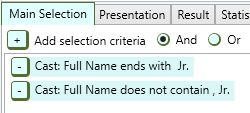 There is no "does not end with" in ProfilerQuery, but that shouldn't matter. It will only point out the profiles that contain such names, not the individual names. And of course you'd have to do the same thing for crew. | | | My freeware tools for DVD Profiler users.
Gunnar | | | | Last edited: by GSyren |
|
| Registered: May 25, 2007 |  Posts: 475 Posts: 475 |
| | Posted: | | | | I'll take a look at it at least to find out how many profiles are to handle.... might be a shock  |
|
| Registered: May 25, 2007 |  Posts: 475 Posts: 475 |
| | Posted: | | | | Quoting GSyren: Quote:
ProfilerQuery can help you find the "non-comma" Jr:s in your collection, for example
It will only point out the profiles that contain such names, not the individual names.
And of course you'd have to do the same thing for crew. Are you updating the tool? As my export worked now I wanted to download it again, but both links are "file not found"? |
|
| Registered: March 14, 2007 | Reputation:  |  Posts: 4,874 Posts: 4,874 |
| |
| Registered: May 25, 2007 |  Posts: 475 Posts: 475 |
| | Posted: | | | | It seems to have problems.... to avoid installing tools I took the portable one this time. After starting I get a window with that message:
ProfilerQuery 4.8.2
AggregateException: Mindestens ein Fehler ist aufgetreten.
bei System.Threading.Tasks.Task.ThrowIfExceptional(Boolean includeTaskCanceledExceptions)
bei System.Threading.Tasks.Task.Wait(Int32 millisecondsTimeout, CancellationToken cancellationToken)
bei ProfilerQuery.clsJolie.GetResponse(String Command) in C:\Users\User\Documents\Visual Studio 2019\Projects\ProfilerQuery\ProfilerQuery\clsJolie.vb:Zeile 81.
=== Inner excention ===
SocketException: Es konnte keine Verbindung hergestellt werden, da der Zielcomputer die Verbindung verweigerte 192.168.0.114:41415
bei System.Net.Sockets.Socket.InternalEndConnect(IAsyncResult asyncResult)
bei System.Net.Sockets.Socket.EndConnect(IAsyncResult asyncResult)
bei System.Net.Sockets.TcpClient.EndConnect(IAsyncResult asyncResult)
bei System.Threading.Tasks.TaskFactory`1.FromAsyncCoreLogic(IAsyncResult iar, Func`2 endFunction, Action`1 endAction, Task`1 promise, Boolean requiresSynchronization)
IS this a problem? Mustn't I ignore this? Shall I ignore this?
Okay, I just gave it a try and loaded the collection. Then I got this error message:
System.NullReferenceException: Der Objektverweis wurde nicht auf eine Objektinstanz festgelegt. bei ProfilerData.clsMediaBanners.SetMediaBanners(XElement MediaBanners) in C:\Users\User\Documents\Visual Studio 2019\Projects\ProfilerData2\ProfilerData2\Property classes\clsMediaBanners.vb:Zeile 7. | | | | Last edited: by Magmadrag |
|
| Registered: March 14, 2007 | Reputation:  |  Posts: 4,874 Posts: 4,874 |
| | Posted: | | | | Hm, looks like it might happen when I check if HTTPJolie is active. If it is not, then the program should just continue without using HTTPJolie. I'll have to check if I have inadvertently changed something in that routine, because I know that it has worked.
I'll have to check that tomorrow. Sorry about that. | | | My freeware tools for DVD Profiler users.
Gunnar | | | | Last edited: by GSyren |
|
| Registered: March 14, 2007 | Reputation:  |  Posts: 4,874 Posts: 4,874 |
| | Posted: | | | | As unlikely as it sounds, this looks like it is two unrelated problems.
Things work fine for me without HTTPJolie, so I don't know why that first error shows. But the program should still work after that, without trying to use HTTPJolie.
The second error suggests that maybe the export file is corrupt. Normally I would ask for the export file, but in your case it should be quite large, probably around 1/2 MB.
Could you try to export a small number of profiles, maybe 100, and see if you get the same second error? | | | My freeware tools for DVD Profiler users.
Gunnar |
|
| Registered: May 25, 2007 |  Posts: 475 Posts: 475 |
| | Posted: | | | | Sorry for the late answers (too many trouble these days). To make it short: Altough there come up those error messages the tool at least seem to work (explanation later). But only if I deactivate any other installed tools/add ons. Otherwise profiler crashes and the database repair needs much more time (5+ hours) than it usually (1,5 hours) does.
I wrote "seems" as there is kind of a "mystery" behind: I run ProfilerQuery on the exported database (as some credits are in more profiles, I did a new export today and shortened the list from more than 350 to less than 100 - avoids work). I export the results to a spread sheet and sort them ascending by title. Okay, actually I am nearly done, am at letter "W" and checked one actor. He still was "Jr.", but the W-Profile is not his only appearance, he is also part of an M-Profile which was not in the spreadsheet/query results.
Even if something went wrong with sorting: I might not remember all profiles I did those corrections since the last run of the query, but at least I remember that I have not been on the M-Profile. So I'd like to say that Query did not show this one altough it had at least this one actor.
On other private profiles (I only can presume) something seems also not to work correctly: They are all not official (private profiles with wrestling tv shows, several episodes on each disc/profile). Sometimes the data of all profiles is controlled, sometimes not.
To explain how I found this out short description of my work process:
- I got two columsn in the spreadsheet: "sort title" and "actors: last name"
- For each profile I copy the "last name"-field into editor and search for "Jr."
- So this way I found one wrestler in editor but only once for this profile altough he appeared in at least two episodes
So my only chance to verify my work is to do another export (after deactivating all addons^^) and check if Query still finds any "Jr." without a comma.
If you still want a small export, let me know. As I finish "Jr." (at least for cast) before I go to bed you'll only find "Sr." there. But both of them still in crew. |
|
| Registered: March 14, 2007 | Reputation:  |  Posts: 4,874 Posts: 4,874 |
| | Posted: | | | | Quote:
Altough there come up those error messages the tool at least seem to work (explanation later). But only if I deactivate any other installed tools/add ons. Otherwise profiler crashes This bothers me. While there are lots of ways to screw up in a program, a Visual Basic program should not be able crash other programs. That's usually a sign of bad memory handling, overwriting another program's data. Not only should Windows protect other programs, but in VB all memory handling is done automatically by the runtime. Theoretically I guess that a plugin like HTTPJolie could crash Profiler, but ProfilerQuery makes very little use of HTTPJolie. There's a ping request to see if HTTPJolie is active, and if it is then clicking a row in ProfilerQuery's result grid sends a command to HTTPJolie to select the profile in question. And that's about it. With the problems you have had, it seems to me that there is something else going on in your system. It could be a hardware problem. Memory chips seldom go bad, but if they do they can cause some really strange problems. I'm sure that there are other hardware errors that can cause weird problems. I'm not really a hardware guy, so I won't speculate too much about that. Bottom line: I don't think there is anything more I can do to help. I'm sorry.  | | | My freeware tools for DVD Profiler users.
Gunnar |
|
| Registered: May 25, 2007 |  Posts: 475 Posts: 475 |
| | Posted: | | | | Well, this computer is not even 3 years old. In the first few months I had bad issues with the RAM (suddenly windows crashes and all I see is a blue screen with (stupid) messages). Research found out, that 2 of my 4 RAM bars were corrupt (altough they were new). So claimed them, got new ones and no more troubles like this one since then.
I don't know which AddOn caused the crash (I currently have installed only Bulk Edit, Freestyle Cast/Crew Edit and Initialize TV Show Child Profiles) and I didn't want to try if I could keep one of them active while running Query.
Do you have any idea why some profiles don't pop up with query altough they still have the "Jr."s? For cast I am done (at least I hope so) but with the described cases I am not absolutely sure about. Within the next few days I hope I get "Sr." done for cast (108 profiles) (for me cast is more importand, especially as none of my wrestling profiles has any crew) and then I give the crew a chance. On the first view all "private" profiles, 444 for Jr. and only 48 for Sr. I am hopefully looking forward to the future when I am able to close this case :-)
Still a few common names to clean up for cast - but the whole list for crew. And "experiences" like today I am barely able to enjoy: Buying a DVD older than 10 years. Hm, profile exists, but no genre, no cast, no crew... and then it has to be a profile with at least 20 songs, each 3 - 5 composers, in the end credits. Sometimes it is horrible if typing the data for just one movie needs more time than for the whole season of a tv series. |
|
| Registered: March 14, 2007 | Reputation:  |  Posts: 4,874 Posts: 4,874 |
| | Posted: | | | | If you have had problems with RAM memory before, I would absolutely recommend running a memory test program. What you're seeing is definitely something that can be caused by faulty RAM. | | | My freeware tools for DVD Profiler users.
Gunnar |
|
| Registered: May 25, 2007 |  Posts: 475 Posts: 475 |
| | Posted: | | | | But I also wrote that the defect RAM was replaced 2 years ago - and no problems since then. And no problems around any other program than profiler. |
|
| Registered: March 14, 2007 | Reputation:  |  Posts: 4,874 Posts: 4,874 |
| | Posted: | | | | Memory problems can manifest themselves quite differently depending on which memory address that is affected. It may be a long shot, but why not test it? | | | My freeware tools for DVD Profiler users.
Gunnar |
|
| Registered: March 14, 2007 | Reputation:  |  Posts: 4,874 Posts: 4,874 |
| |