 |
|
|
|
Welcome to the Invelos forums. Please read the forum
rules before posting.
Read access to our public forums is open to everyone. To post messages, a free
registration is required.
If you have an Invelos account, sign in to post.
|
|
|
|
|

 Invelos Forums->DVD Profiler: Desktop Technical Support
Invelos Forums->DVD Profiler: Desktop Technical Support |
Page:
1  Previous Next Previous Next
|
|
Where are all the files stored? |
|
|
|
|
|
| Author |
Message |
| Registered: March 29, 2007 | | Posts: 158 |
| | Posted: | | | | Could we please have information on where all the DVD Profiler files are stored? The defaults will be fine. So far, it looks like:
c:\Program Files\DVD Profiler
Database Templates, Media, Plugins, dvdpro.exe and other other program (rather than data) files
c:\My Documents\DVD Profiler
Databases, Flags, Layouts, Reports, translations
c:\Documents and Settings\[user]\Application Data\DVD Profiler
Import, ProfilePreview, Temp, some backup files -- this is also where the folder epg should be located for those using graphics in Notes
Anything else I would need to worry about should I want to copy my stuff to another PC where I don't have installation rights but can copy files to some folders?
Is there any way I could store everything under a folder of my choice? I know it's possible to move the Databases file. |
| | Registered: March 15, 2007 | | Posts: 116 |
| | Posted: | | | | Copying files to another PC without installing DVDP will not work.
EPG files can be stored where you like as long as you point to the right place in your html.
Several of us use the My Documents\DVD Profiler\Databases\<name database>\images\epg location. | | | Greetz,
Marc Castermans
 |
| | Registered: March 29, 2007 | | Posts: 158 |
| | Posted: | | | | Wrong. I've copied files to create a working copy of DVD Profiler on another machine. I put the main program folder under Personal Apps, then changed settings so that the Database files were under that DVD Profiler folder. Nonetheless, there were some files in other DVD Profiler folders, one under My Documents and another under Applications. |
| | Registered: April 7, 2007 |  Posts: 67 Posts: 67 |
| | Posted: | | | | Yes ... i would like to have the possibily to choose the place to store all the files because, like many peopel i suppose, i have a dedicated disk and directory to store all my datas (for example D:\data).
it would be nice to store the DVD profiler data files in a special directory (example: D:\Data\DVD Profiler) dedicated for that with a specific option to do that (like in many others programs) and not always in C:\My Documents\DVD Profiler |
| | Registered: March 20, 2007 | | Posts: 81 |
| | Posted: | | | | One thing i can not seem to find are the Cast and Crew headshots? Are they automatically put in one of the databases? | | |
Life is not a journey to the grave with the intention of arriving safely in a pretty and well preserved body,
but rather to skid in broadside, thoroughly used up, totally worn out, and loudly proclaiming: 'WOW What a Ride!!! |
| | Registered: March 13, 2007 | Reputation:  |  Posts: 940 Posts: 940 |
| | Posted: | | | | Headshots are stored in the cast/crew db if I remember Ken's comment a couple weeks ago. | | | | Kevin |
| | Registered: March 29, 2007 | | Posts: 158 |
| | Posted: | | | | Yes, episode guide graphic and sound files can be stored anywhere you want as long as you adjust the path. However, if you want the default path ..\epg\ used in many of the texts to work, you need to put the epg folder under
c:\Documents and Settings\[user]\Application Data\DVD Profiler
Correction: I forgot where the My Documents folder went by default under XP. That would be
c:\Documents and Settings\[user]\My Documents\DVD Profiler
for databases, flags, layouts, reports, and translations.
I'd still prefer to consolidate all the files in one folder on a drive of my choice.
Concerning headshots, where are they to be acquired? Are some people including them in new DVD profiles? I'm not aware that I've gotten any yet. Or is there somewhere I can download the standard headshots of various players, other than IMDB? |
| | Registered: March 13, 2007 | Reputation:  |  Posts: 3,441 Posts: 3,441 |
| | Posted: | | | | Quoting karlpov: Quote:
Yes, episode guide graphic and sound files can be stored anywhere you want as long as you adjust the path. However, if you want the default path ..\epg\ used in many of the texts to work, you need to put the epg folder under
c:\Documents and Settings\[user]\Application Data\DVD Profiler
Correction: I forgot where the My Documents folder went by default under XP. That would be
c:\Documents and Settings\[user]\My Documents\DVD Profiler
for databases, flags, layouts, reports, and translations.
I'd still prefer to consolidate all the files in one folder on a drive of my choice. First, you are aware that XP allows you to relocate the My Documents folder...? Right-click on My Documents in Explorer. In the window that pops up you will see "Target Folder Location" and a few buttons below that, one of them says "Move"  Second, if yu store the epg in c:\Documents and Settings\[user]\My Documents\DVD Profiler\Databases\[default]Images\epg then you can use some JavaScript and use the DP_ProgramPathImages to replace c:\Documents and Settings\[user]\My Documents\DVD Profiler\Databases\[default]Images of that path, making the epg universal, even in case yo send them to someone else or rename the database  Headshots are not sure though contributions. If you double click on the white placeholder space, it will open a browser window and do a Google image search on the name. | | | Achim [諾亞信; Ya-Shin//Nuo], a German in Taiwan.
Registered: May 29, 2000 (at InterVocative) |
|
|

 Invelos Forums->DVD Profiler: Desktop Technical Support
Invelos Forums->DVD Profiler: Desktop Technical Support |
Page:
1  Previous Next Previous Next
|
|
|
|
|
|
|
|
|
|
 |