 |
|
|
|
Welcome to the Invelos forums. Please read the forum
rules before posting.
Read access to our public forums is open to everyone. To post messages, a free
registration is required.
If you have an Invelos account, sign in to post.
|
|
|
|
|

 Invelos Forums->General: General Home Theater Discussion
Invelos Forums->General: General Home Theater Discussion |
Page:
1  Previous Next Previous Next
|
|
New system set-up - HDMI questions |
|
|
|
|
|
| Author |
Message |
| Registered: March 19, 2007 |  Posts: 302 Posts: 302 |
| | Posted: | | | | I'm upgrading to a HiDef system from a simpler analog setup with many new components. All have HDMI jacks:
SONY KDL-32XBR4 (TV)
Oppo DV-981HD (upconverting Standard DVD Player)
Onkyo TX-SR805 (HDMI 1.3 A/V Receiver)
Sanus EFAV-II component rack
Older existing gear:
TiVo Series 2
Klipsch 5.1 speaker system
My question(s):
1.
A. I was planning on hooking the Oppo to the Onkyo receiver by HDMI and then another HDMI from the monitor out to the TV. Does anyone know if there are any "processing" or any other kind of issues involved here?
B. The alternative, I think, would be to run the HDMI directly to the TV and also run an optical digital audio feed to the receiver. I guess I would then run another HDMI cable out to the TV for the sound. The SONY does not have an optical digital audio jack "in."
* I would prefer solution #A to keep it simple. However, I wonder if pressed into doing #2, would I have to turn the sound all the way down on the TV everytime I use the Klipsch system through the Onkyo? I wouldn't want the TV's speakers competing/muddying my sound response.
I don't know if either the SONY or Onkyo can selectively "dampen" or disengage the monitor speakers in this kind of set-up.
2.
I also wonder if it's advisable to run additional cable interconnects in parallel in such a set-up. Oppo states this is an alternative. One could run a S-Video cable and I guess in my case an optical digital line for sound along with the HDMI cable out to the receiver.
The reason they give is that if there were any "hand shaking" or other issues with the HDMI working with both components, the alternative cables would be a back-up for "testing" purposes. Any personal experience out there in this area?
Thanks for any advice. |
| | Registered: March 13, 2007 |  Posts: 93 Posts: 93 |
| | Posted: | | | | I am not an expert, but I would most likely go with 1B although it seems to be more work and more cables, but out of experience this will give you the very best of picture and sound quality. Every connector or little hub and cables that are too long from point a - b will gradually lower your experience, or not show the capabilities of the setup in its full glory.  | | | | - Life is just a form of animated death. |
| | Registered: March 14, 2007 |  Posts: 168 Posts: 168 |
| | Posted: | | | | I'm using a setup like 1B as well, though I don't use another HDMI between the TV and the receiver - I'm using optical for that.
Yes it is a problem when I wish to watch broadcast TV (vs. the HDMI feed) and listen to the sound thru the receiver. Unless I turn the TV's speaker volume all the way down it'll sound really odd (as if everything was out of phase). Muting the monitor wasn't an option in my case since the monitor insists on putting a little mute icon over the screen which will not go away. |
| | Registered: March 13, 2007 |  Posts: 2,694 Posts: 2,694 |
| | Posted: | | | | Quoting Chazcdc54: Quote:
I'm upgrading to a HiDef system from a simpler analog setup with many new components. All have HDMI jacks:
SONY KDL-32XBR4 (TV)
Oppo DV-981HD (upconverting Standard DVD Player)
Onkyo TX-SR805 (HDMI 1.3 A/V Receiver)
Sanus EFAV-II component rack
Older existing gear:
TiVo Series 2
Klipsch 5.1 speaker system
My question(s):
1.
A. I was planning on hooking the Oppo to the Onkyo receiver by HDMI and then another HDMI from the monitor out to the TV. Does anyone know if there are any "processing" or any other kind of issues involved here?
B. The alternative, I think, would be to run the HDMI directly to the TV and also run an optical digital audio feed to the receiver. I guess I would then run another HDMI cable out to the TV for the sound. The SONY does not have an optical digital audio jack "in."
* I would prefer solution #A to keep it simple. However, I wonder if pressed into doing #2, would I have to turn the sound all the way down on the TV everytime I use the Klipsch system through the Onkyo? I wouldn't want the TV's speakers competing/muddying my sound response.
I don't know if either the SONY or Onkyo can selectively "dampen" or disengage the monitor speakers in this kind of set-up.
2.
I also wonder if it's advisable to run additional cable interconnects in parallel in such a set-up. Oppo states this is an alternative. One could run a S-Video cable and I guess in my case an optical digital line for sound along with the HDMI cable out to the receiver.
The reason they give is that if there were any "hand shaking" or other issues with the HDMI working with both components, the alternative cables would be a back-up for "testing" purposes. Any personal experience out there in this area?
Thanks for any advice. OK. This is similar to my setup, except for the HDMI jacks on the receiver. The Onkyo should be a straight pass thru if you set it for a DVD mode (I have two such, one CD/DVD component, and one 6-CH DVD with optical audio and co-ax video) via HDMI. Your DVD player has an optical audio out if I remember the specs on the 981. Plug that into your optical input on the receiver (should be one of the DVD connections), and then disable the speakers on the TV if you can. If not, when you use the DVD player, just set the receiver to the proper DVD audio out, and turn the volume down to Zero on the TV (that's what I have to do on mine). HDMI carries both sound and video, so you have to turn off or turn down the TV speakers. Also, make sure you set the Oppo to Auto mode on the progressive output, and let the Oppo and your TV negotiate the format settings if possible. You may have to set it manually, but don't push it any higher than the top native mode of the TV. I wouldn't even fool with the alternate cable setup. If you can set up as I described you should have no problems at all, and will get awesome results. Your receiver is newer than mine, and should be easier to set up than mine was, and I got fantastic results. To summarize: On your receiver, look for a DVD HDMI input that is set up for 5.1 Dolby, 6.1, or 5.1 EX (DTS). Hook the HDMI to that. If you have an optical feed from the DVD player (I'm certain the 981 does), plug that into the optical input on the receiver. Hook your speakers up to comply with the 5.1 set up. When you set your TV to watch broadcast (probably via direct connect cable or satellite?) use the built-in TV speakers. When you set the receiver to the DVD mode, turn the TV speaker volume to zero and use the audio from the receiver. Have fun! My new setup is like seeing DVDs again for the first time. Loads of fun!  | | | John
"Extremism in the defense of Liberty is no vice!" Senator Barry Goldwater, 1964
Make America Great Again! |
| | Registered: March 19, 2007 |  Posts: 302 Posts: 302 |
| | Posted: | | | | Rifter, to confirm, which scenario are you endorsing? 1A or 1B.
Just to see if I got what you're saying - run a HDMI cable & an optical audio cable from the DVD player to the Receiver. This will give me my sound for DVDs. Why are BOTH cables needed then by the way? Since, HDMI passes audio I'm confused.
Also, what am I doing for the video feed in the meantime? Would this be another HDMI cable from the DVD player directly to the TV? Is there any kind of possible synch issue in this hookup to your knowledge? Years ago I did this but found no difference in picture quality, though that was analog video I must admit.
Incidentally, I don't want to just give up my main speaker system for broadcast cable. I will be upgrading to Verizon FIOS TV this fall as I already have their phone/internet, which I like VERY much. At present I have Comcast std. analog cable (rather poor in my view). With the HD TV packages available, why would I settle for the "small" sound from the TV speakers for that? I must be misunderstanding you here.
I was planning to do what I do now and split the cable signal after the cable box with one direct feed to the TV, when I don't care to power up the whole system and just watch sound and picture from the TV. Additionally, I have the other cable feed hooked up the TiVo and hence to the receiver to record and listen to cable broadcast using the Klipsch system.
Clarification is needed.
** Incidentally, you WON'T find a Blu-Ray or HD DVD player under my tree this year. I'm waiting this idiotic "war" out for the duration. Give me ONE format, which is looking more like BlueRay every day and I will seriously consider it. |
| | Registered: March 19, 2007 |  Posts: 302 Posts: 302 |
| | Posted: | | | | I goofed and forgot the Oppo player has only (1) HDMI. Hence, I guess I would hook the HDMI cable to the TV directly (remembering to turn down the TV sound) and also hook an Optical audio cable to the receiver. The other solution was to follow Onkyo and SONY's hook-up suggestions in their literature as in scenario A - running the HDMI from Oppo to Onkyo and monitor out to SONY.
How I will be able to program my Harmony 880 to do this I don't know. I wonder if it's capable of these steps. If I have to go back to multiple remotes I will be royally pissed.
I think I had you wrong in the first few paragraphs of my reply. My apologies. However, my other points about wanting full system sound for HD cable broadcast stand though. |
| | Registered: March 13, 2007 |  Posts: 2,694 Posts: 2,694 |
| | Posted: | | | | Quoting Chazcdc54: Quote:
Rifter, to confirm, which scenario are you endorsing? 1A or 1B.
Just to see if I got what you're saying - run a HDMI cable & an optical audio cable from the DVD player to the Receiver. This will give me my sound for DVDs. Why are BOTH cables needed then by the way? Since, HDMI passes audio I'm confused.
Also, what am I doing for the video feed in the meantime? Would this be another HDMI cable from the DVD player directly to the TV? Is there any kind of possible synch issue in this hookup to your knowledge? Years ago I did this but found no difference in picture quality, though that was analog video I must admit.
Incidentally, I don't want to just give up my main speaker system for broadcast cable. I will be upgrading to Verizon FIOS TV this fall as I already have their phone/internet, which I like VERY much. At present I have Comcast std. analog cable (rather poor in my view). With the HD TV packages available, why would I settle for the "small" sound from the TV speakers for that? I must be misunderstanding you here.
I was planning to do what I do now and split the cable signal after the cable box with one direct feed to the TV, when I don't care to power up the whole system and just watch sound and picture from the TV. Additionally, I have the other cable feed hooked up the TiVo and hence to the receiver to record and listen to cable broadcast using the Klipsch system.
Clarification is needed.
** Incidentally, you WON'T find a Blu-Ray or HD DVD player under my tree this year. I'm waiting this idiotic "war" out for the duration. Give me ONE format, which is looking more like BlueRay every day and I will seriously consider it. HDMI carries both video and audio. The problem is that I haven't seen any of the HDTV TV sets that have connections for 5.1 or better audio. The best they can do is a downmix of the 5.1 input to a simulated 5.1 output. Same problem on my setup as on yours in that respect. The other problem is that your Sony, like my Sharp is a direct connect to the cable TV input. So, you're pulling both video and audio over the cable. If your Sony is like my Sharp, there is no way to separate the audio unless you break it out at the cable box itself. Not always possible. With only one HDMI input you have to use that for the DVDs, and the provided cable jack for the broadcast TV. | | | John
"Extremism in the defense of Liberty is no vice!" Senator Barry Goldwater, 1964
Make America Great Again! |
| | Registered: March 13, 2007 |  Posts: 2,694 Posts: 2,694 |
| | Posted: | | | | Quoting Chazcdc54: Quote:
I goofed and forgot the Oppo player has only (1) HDMI. Hence, I guess I would hook the HDMI cable to the TV directly (remembering to turn down the TV sound) and also hook an Optical audio cable to the receiver. The other solution was to follow Onkyo and SONY's hook-up suggestions in their literature as in scenario A - running the HDMI from Oppo to Onkyo and monitor out to SONY.
How I will be able to program my Harmony 880 to do this I don't know. I wonder if it's capable of these steps. If I have to go back to multiple remotes I will be royally pissed.
I think I had you wrong in the first few paragraphs of my reply. My apologies. However, my other points about wanting full system sound for HD cable broadcast stand though. That's the way I ended up doing it. My initial thought was "this is really lame" but after a couple days it isn't so bad. The increase in DVD performance is well worth it. Of course, on the TV side, you still have to fiddle with the volume control, but that takes only a couple of seconds, and most of the audio for TV isn't good enough to worry about using the receiver anyway. Remotes? Ha! I've long since resigned myself to multpile remotes. I have one for the receiver, one for the DVD player, one for the cable box, and one for the TV! You get used to it. Frankly, I'd rather use the four and not have to mess with trying to remember how to program one of the damn universals. Got one of them for Xmas once and spent more time trying to keep it programmed right than I did using the damn thing. And it ate batteries like popcorn! | | | John
"Extremism in the defense of Liberty is no vice!" Senator Barry Goldwater, 1964
Make America Great Again! |
| | Registered: March 13, 2007 |  Posts: 844 Posts: 844 |
| | Posted: | | | | I use 1A at home. One HDMI from my upvonverting dvd player and another from my HD Satellite receiver both to my Yamaha receiver and single HDMI from there to the TV. It works beautifully (other than the fact that annoyingly my Sat receiver won't send 5.1 DD over HDMI only PCM so I also need an optical cable. It means I can use the second HDMI on my TV for connect to the DVI on my HTPC.
Although my Yamaha is only HDMI 1.1, it passes the video signal through unmolested. |
| | Registered: March 13, 2007 |  Posts: 360 Posts: 360 |
| | Posted: | | | | Quoting Chazcdc54: Quote:
I'm upgrading to a HiDef system from a simpler analog setup with many new components. All have HDMI jacks:
SONY KDL-32XBR4 (TV)
Oppo DV-981HD (upconverting Standard DVD Player)
Onkyo TX-SR805 (HDMI 1.3 A/V Receiver)
Sanus EFAV-II component rack
Older existing gear:
TiVo Series 2
Klipsch 5.1 speaker system
My question(s):
1.
A. I was planning on hooking the Oppo to the Onkyo receiver by HDMI and then another HDMI from the monitor out to the TV. Does anyone know if there are any "processing" or any other kind of issues involved here?
B. The alternative, I think, would be to run the HDMI directly to the TV and also run an optical digital audio feed to the receiver. I guess I would then run another HDMI cable out to the TV for the sound. The SONY does not have an optical digital audio jack "in."
* I would prefer solution #A to keep it simple. However, I wonder if pressed into doing #2, would I have to turn the sound all the way down on the TV everytime I use the Klipsch system through the Onkyo? I wouldn't want the TV's speakers competing/muddying my sound response.
I don't know if either the SONY or Onkyo can selectively "dampen" or disengage the monitor speakers in this kind of set-up.
2.
I also wonder if it's advisable to run additional cable interconnects in parallel in such a set-up. Oppo states this is an alternative. One could run a S-Video cable and I guess in my case an optical digital line for sound along with the HDMI cable out to the receiver.
The reason they give is that if there were any "hand shaking" or other issues with the HDMI working with both components, the alternative cables would be a back-up for "testing" purposes. Any personal experience out there in this are
Thanks for any advice. I run the hdmi cable out of my Panasonic s51 directly into the TV. For the audio I run the Fiber Optic out into the receiver. The upconverted picture is somewhat better than the SD standard quality, but not the HD quality I have seen in stores. The surround sound is crisp and clear. . I myself did not want to daisy chain the signal and in the setup option of the player I could turn the audio output off through the HDMI output. I do not know if there is any difference in quality this way but it works well. | | | | Last edited: by Bill MacNeill |
|
|

 Invelos Forums->General: General Home Theater Discussion
Invelos Forums->General: General Home Theater Discussion |
Page:
1  Previous Next Previous Next
|
|
|
|
|
|
|
|
|
|
 |