 |
|
|
|
Welcome to the Invelos forums. Please read the forum
rules before posting.
Read access to our public forums is open to everyone. To post messages, a free
registration is required.
If you have an Invelos account, sign in to post.
|
|
|
|
|

 Invelos Forums->General: General Home Theater Discussion
Invelos Forums->General: General Home Theater Discussion |
Page:
1  Previous Next Previous Next
|
|
16 x 9 Enhanced anamorphic how much better? |
|
|
|
|
|
| Author |
Message |
| Registered: March 13, 2007 | Reputation:  |  Posts: 5,507 Posts: 5,507 |
| | Posted: | | | | Getting ready to purchase later next month my first HD TV,, and am now concerned about the few films left in My DVD Collection that I have not yet switched over to enhanced anamorphic.
So I'm curious to know exactly how terrible it they will look on a good 16 x 9 monitor.. Squeezed or just an improper border around the print..??
Title in question here is R&H's South Pacific., The 1999 version I have is quite nice for colors and the aspect ratio is true to its 2.20:1 , But it isn't enhanced and what would that entail on the screen?
Good / Bad or indiffer .. ?? | | | In the 60's, People took Acid to make the world Weird. Now the World is weird and People take Prozac to make it Normal.
Terry |
| | Registered: March 13, 2007 |  Posts: 525 Posts: 525 |
| | Posted: | | | | it can vary. A good non-anamorphic image can look better than a bad anamorphic one.
Although, comparing some I've got, The American President, Silence of the Lambs, The Rock are all way better anamorphic. | | | 
Home of the phpDVDProfiler forums |
| | Registered: March 13, 2007 | | Posts: 1,127 |
| | Posted: | | | | If you are asking how your non-anamorphic 2.20:1 title will look on a HDTV, it will still have bars on the top and bottom of the screen (just not as large)
If you are asking about the PQ of the title on a HDTV, it will look worse unless you have a good internal scaler in the HDTV or a DVD upscaler.
If you are wondering what surface area an anamorphic title takes up on a HDTV, it's the entire screen with picture (almost like full screen movies for 4:3 TVs).
I hope one of these or any combination answers your question. | | | To err is human...
-----------
473 Blu-ray Titles |
| | Registered: March 13, 2007 |  Posts: 2,694 Posts: 2,694 |
| | Posted: | | | | Quoting widescreenforever: Quote:
Getting ready to purchase later next month my first HD TV,, and am now concerned about the few films left in My DVD Collection that I have not yet switched over to enhanced anamorphic.
So I'm curious to know exactly how terrible it they will look on a good 16 x 9 monitor.. Squeezed or just an improper border around the print..??
Title in question here is R&H's South Pacific., The 1999 version I have is quite nice for colors and the aspect ratio is true to its 2.20:1 , But it isn't enhanced and what would that entail on the screen?
Good / Bad or indiffer .. ?? Don't sweat it. I've got the same version of South Pacific and it looks superb! Worry about picking a good TV, not your DVDs. | | | John
"Extremism in the defense of Liberty is no vice!" Senator Barry Goldwater, 1964
Make America Great Again! |
| | Registered: March 13, 2007 | Reputation:  |  Posts: 3,321 Posts: 3,321 |
| | Posted: | | | | Quoting ajm: Quote:
A good non-anamorphic image can look better than a bad anamorphic one. Sure. And a great VHS tape can look better than an awful DVD.  I don't think they look too bad myself. With my equipment (and most I'd guess), I just have black bars all the way around the image. Some equipment will allow you to zoom in on that if you want to get rid of the black bars. Or you can just put up with it. But it's never really bothered me too much. | | | Get the CSVExport and Database Query plug-ins here.
Create fake parent profiles to organize your collection. |
| | Registered: May 25, 2007 |  Posts: 32 Posts: 32 |
| | Posted: | | | | a non-anamorphic disc will play back in its encoded picture size (I.e. 480p), so with a widescreen non-anamoprhic disc you will see the image in a windowbox (black bars on all 4 sides) as the movie was meant for a 4:3 TV. This means that the film is in a 4:3 frame with black bars on the top and bottom. When viewing on a widescreen (without zooming or stretching), you will see black bars all around. I have a few movies like this (Top Gun, Titanic, etc) and plan to replace them with their HD equivalents  |
| | Registered: May 10, 2007 | | Posts: 41 |
| | Posted: | | | | A Full screen DVD will have Black Bars on the sides. A Widescreen version won't. But depending on the Aspect Ratio the Movie was filmed at, you may or may not have Black bars on the Top and bottom. For Example a 1.85:1 or a 1.78:1 Film will fill your whole HDTV screen, when you get into like CinemaScope which a lot of blockbuster films are in you'll get the 2.40:1, etc that will have the Bars on the Top and Bottom. This is Normal. Even on a HD DVD or Blu-Ray Movie Disc. Wither a film is Anamorphic or not won't affect this.
If you want to get rid of it, you can Expand the picture on your HDTV, which will fill up the whole screen, but of course doing that, you just cut off the picture on the left and right that you now can't see. To me it's not a big deal that I'm not using the FULL screen as long as I can see the whole Film. I've always for years gotten all my DVD's in Widescreen. I HATE Pan & Scan. To me that just ruins the Movie. If your worried about not seeing such a large picture on a small screen, Get a Larger HDTV to make up the differance when having the Bars. When I'm watching my HDTV I don't even notice or pay it any attention. | | | | Last edited: by JBDragon |
| | Registered: March 15, 2007 |  Posts: 366 Posts: 366 |
| | Posted: | | | | JBDragon, this discussion isn't about "Filling the screen" but about the difference between anamorphic and non-anamorphic widescreen DVDs on a 16x9 TV. Obviously, any aspect ratio greater than 1.78 will have horizontal bars and any less than that will have vertical bars (approximately, depends on overscan).
A non-anamorphic widescreen film will have a reduced resolution compared to its anamorphic version, and will indeed have sidebars and letterbox bars on a widescreen TV unless it is zoomed. So the option is a smaller widescreen picture with bars on the side OR a zoomed in picture that makes the lower resolution more apparent. |
|
|

 Invelos Forums->General: General Home Theater Discussion
Invelos Forums->General: General Home Theater Discussion |
Page:
1  Previous Next Previous Next
|
|
|
|
|
|
|
|
|
|
 |