 |
|
|
|
Welcome to the Invelos forums. Please read the forum
rules before posting.
Read access to our public forums is open to everyone. To post messages, a free
registration is required.
If you have an Invelos account, sign in to post.
|
|
|
|
|

 Invelos Forums->DVD Profiler: Plugins
Invelos Forums->DVD Profiler: Plugins |
Page:
1 2 3  Previous Next Previous Next
|
|
New Plugin: MyTabs - Customizable Tabs (Withdrawn) |
|
|
|
|
|
| Author |
Message |
| Registered: March 18, 2007 | Reputation:  |  Posts: 6,402 Posts: 6,402 |
| | Posted: | | | | Quoting WapCaplet: Quote:
Thanks for the help! Much appreciated. I'm sure I'll be posting again soon as I continue to use this plugin and try to figure it out.
Cheers,
WC Note to all that the latest Beta has a Custom Collection feature that allows the complete flexibility of the report writer to build a custom view. I expect that this goes a long way towards satisfying the requirements that MyTabs was trying to address. So, it is my intention to withdraw this plugin, unless I get objections, and rewrite a much simpler faster version that compliments the Custom Collection feature. It will a dockable window with mutiple tabs and a simple listing based on a tag. That's it - for the complex stuff, you can use the Custom Collection. For multiple mini-lists based on tags, use (the new) MyTabs - or maybe I'll call it QuickTabs or TagTabs. | | | Thanks for your support.
Free Plugins available here.
Advanced plugins available here.
Hey, new product!!! BDPFrog. | | | | Last edited: by mediadogg |
| | Registered: March 14, 2007 | Reputation:  |  Posts: 1,029 Posts: 1,029 |
| | Posted: | | | | Quoting mediadogg: Quote:
Note to all that the latest Beta has a Custom Collection feature that allows the complete flexibility of the report writer to build a custom view. I expect that this goes a long way towards satisfying the requirements that MyTabs was trying to address. Yeah, I thought so too while reading the release notes. But the new custom view feature is just an enhanced detail view with an user defined layout. No custom tabs. Unless I was really blind. | | | | Matthias | | | | Last edited: by goodguy |
| | Registered: March 18, 2007 | Reputation:  |  Posts: 6,402 Posts: 6,402 |
| | Posted: | | | | Quoting goodguy: Quote:
Quoting mediadogg:
Quote:
Note to all that the latest Beta has a Custom Collection feature that allows the complete flexibility of the report writer to build a custom view. I expect that this goes a long way towards satisfying the requirements that MyTabs was trying to address.
Yeah, I thought so too while reading the release notes. But the new custom view feature is just an enhanced detail view with an user defined layout. No custom tabs. Unless I was really blind. Drat! I want those tabs! Well, I'll keep plugging away at it until or unless we get the real thing or somebody else wants to take a stab at it. Edit: But wait ... hang on, doesn't report writer allow filtering? If so, that makes that view basically a custom tab - you decide what you want to see, how you want to see it, and how it should be subsetted. Edit 12/19/2008: Playing around some more with custom views. Just as with reports, you can add a condition to the display of an object within the skin. If Ken would either add a condition to hide the whole entry, or suppress the display of a blank entry, you would have a custom tab. For example, I made a custom view to show only Blu-Ray titles. Only problem was all the white space in-between the entries. | | | Thanks for your support.
Free Plugins available here.
Advanced plugins available here.
Hey, new product!!! BDPFrog. | | | | Last edited: by mediadogg |
| | Registered: March 21, 2007 |  Posts: 10 Posts: 10 |
| | Posted: | | | | What about an update for DVDP 3.5 ? | | | | Last edited: by david mann |
| | Registered: March 18, 2007 | Reputation:  |  Posts: 6,402 Posts: 6,402 |
| | Posted: | | | | Quoting david mann: Quote:
What about an update for DVDP 3.5 ? Since MyTabs is display only (no updates), I could in fact make a version for 3.5. But I will wait a bit to see if the new 3.5 toolkit provided by Ken gives me ways to make MyTabs more efficient. I have requested some specific improvements, but I have no idea whether any of them will be implemented. So, if you don't mind a bit more delay, we may both be rewarded with a much nicer result. By the way, I don't get much feedback on MyTabs. I'm aware of its defeciencies. But if you want to help me with some info on how you use it, and what ideas you might have for improvements, I would appreciate it. Doesn't matter to me if you post it or PM me, your choice. Thanks. | | | Thanks for your support.
Free Plugins available here.
Advanced plugins available here.
Hey, new product!!! BDPFrog. | | | | Last edited: by mediadogg |
| | Registered: September 29, 2009 | | Posts: 65 |
| | Posted: | | | | Hi,
I'm trying MyTabs. Is there a way to click on a thumbnail and have MyTabs go to the selected film? Because as it is now, it is a fixed list. For instance, I would like to be able to do a regular search (using DVD Profiler original search feature) and when I click the thumbnail MyTabs goes to said film.
Thanks. |
| | Registered: March 18, 2007 | Reputation:  |  Posts: 6,402 Posts: 6,402 |
| | Posted: | | | | Quoting MB17: Quote:
Hi,
I'm trying MyTabs. Is there a way to click on a thumbnail and have MyTabs go to the selected film? Because as it is now, it is a fixed list. For instance, I would like to be able to do a regular search (using DVD Profiler original search feature) and when I click the thumbnail MyTabs goes to said film.
Thanks. Wow, lots of things to consider here: (1) MyTabs is doomed for extinction. Ken has already provided the main component in the 3.6 Beta - custom collections. We are all holding our breath that he will modify the way it works so that a profile can optionally be a member of more than one collection. (2) The MyTabs lists are in fact based on a filtered search, if you are using filters. MyTabs filters need to be completely reworked - they are hard to understand and use. Whenever you refresh the tab, the search is updated. (3) If you turn on the Profile Select option, when you click on a profile wihin the tab, that profile is made current for display. Bottom line: best strategy is to see if the new 3.6 functions serve your needs. We all want the same thing. If we don't get it, I have a much easier to use version of MyTabs in the works to fill in the gaps, but I'm waiting to see whether we need it or not. Any ideas you have on this subject, please share them. | | | Thanks for your support.
Free Plugins available here.
Advanced plugins available here.
Hey, new product!!! BDPFrog. | | | | Last edited: by mediadogg |
| | Registered: September 29, 2009 | | Posts: 65 |
| | Posted: | | | | Quoting mediadogg: Quote:
Quoting MB17:
Quote:
Hi,
I'm trying MyTabs. Is there a way to click on a thumbnail and have MyTabs go to the selected film? Because as it is now, it is a fixed list. For instance, I would like to be able to do a regular search (using DVD Profiler original search feature) and when I click the thumbnail MyTabs goes to said film.
Thanks.
Wow, lots of things to consider here:
(1) MyTabs is doomed for extinction. Ken has already provided the main component in the 3.6 Beta - custom collections. We are all holding our breath that he will modify the way it works so that a profile can optionally be a member of more than one collection.
(2) The MyTabs lists are in fact based on a filtered search, if you are using filters. MyTabs filters need to be completely reworked - they are hard to understand and use. Whenever you refresh the tab, the search is updated.
(3) If you turn on the Profile Select option, when you click on a profile wihin the tab, that profile is made current for display.
Bottom line: best strategy is to see if the new 3.6 functions serve your needs. We all want the same thing. If we don't get it, I have a much easier to use version of MyTabs in the works to fill in the gaps, but I'm waiting to see whether we need it or not.
Any ideas you have on this subject, please share them. What I wanted is exactly your number (3) above in reverse: when you click a thumbnail, the profile is made current on "MyTabs". I understand your point, but perhaps you can help me. The main info I want is the info you have on MyTabs as "tags" (displaying all "tags" information related to current film). While 3.6 is not avbailable, I tried to edit "HTML Windows" to create a new "window" displaying this info. I managed to create a "new section" named "Tags", but I didn't manage to find the related TAG field in "insert Profile..." etc. Anyway you can help me? Thanks. |
| | Registered: March 18, 2007 | Reputation:  |  Posts: 6,402 Posts: 6,402 |
| | Posted: | | | | Ah, ok I see. Yes, that's kind of cool. Of course anything can be done, and that would not be hard.
Only thing is, there is an indefinite delay right now, as 3.6 finalizes and the Developer Toolkit is debugged. Unfortunately, there is little motivation to spend a lot of time on old obsolete code. But you have given me some inspiration - there may be a life for a simplified version of MyTabs after all, that would include some of your ideas - things that you can't get in the product. So keep the ideas coming, and if you have the patience to wait a bit, what you need will show up either in the final 3.6 or in a revised and improved MyTabs.
I suggest that after testing the 3.6 Beta, you create a Features Request to add what you want. If it is easy, it just might show up in the Profiler product - always better than needing a plugin if you can get it.
And here is a very simple HTML section that will show the tags for the selected Profile:
<HTML>
<HEAD>
<SCRIPT TYPE="text/javascript">
<!--
<DP NAME="HEADER_VARS" Language="JavaScript" Comments="True" IncludeCast="False" IncludeCrew="False">
//-->
</SCRIPT>
</HEAD>
<BODY>
<DP NAME="TITLE">
<SCRIPT language=javascript>
window.onload = window_onload;
function window_onload()
{
document.write("Here are the Tags for this Profile: "+DP_UPC+": "+DP_Title+"<p>");
var i;
myloop: for (i = 0; i < DP_Tags.length; i++)
{
document.write("- "+DP_Tags[i]+"<br>");
}
}
</SCRIPT>
</BODY>
</HTML> | | | Thanks for your support.
Free Plugins available here.
Advanced plugins available here.
Hey, new product!!! BDPFrog. | | | | Last edited: by mediadogg |
| | Registered: September 29, 2009 | | Posts: 65 |
| | Posted: | | | | Thanks so much!!!
I'm doing some editing - trying to understand the whole coding - but basically exactly what I wanted! |
| | Registered: March 18, 2007 | Reputation:  |  Posts: 6,402 Posts: 6,402 |
| | Posted: | | | | Quoting MB17: Quote:
Thanks so much!!!
I'm doing some editing - trying to understand the whole coding - but basically exactly what I wanted! My pleasure. You'll find a bunch of coding wizards in the Layouts Forum that know a lot more HTML tricks than I do, so if you hit a snag, I suggest you post over there. Meanwhile, good luck and have fun! | | | Thanks for your support.
Free Plugins available here.
Advanced plugins available here.
Hey, new product!!! BDPFrog. |
| | Registered: March 13, 2007 |  Posts: 646 Posts: 646 |
| | Posted: | | | | Amazing! I was thinking on doing a similary "Display my active TAGS" script this friday last  Great minds think alike... or something... hehe  |
| | Registered: March 18, 2007 | Reputation:  |  Posts: 6,402 Posts: 6,402 |
| | Posted: | | | | Quoting xyrano: Quote:
Amazing! I was thinking on doing a similary "Display my active TAGS" script this friday last  Great minds think alike... or something... hehe Great minds think alike... or something... hehe  Yup, well I stole the code kernel from somewhere - very likely some script you wrote in another thread anyway!  (If it wasn't you, props to whomever ...) | | | Thanks for your support.
Free Plugins available here.
Advanced plugins available here.
Hey, new product!!! BDPFrog. | | | | Last edited: by mediadogg |
| | Registered: March 13, 2007 |  Posts: 646 Posts: 646 |
| |
|

 Invelos Forums->DVD Profiler: Plugins
Invelos Forums->DVD Profiler: Plugins |
Page:
1 2 3  Previous Next Previous Next
|
|
|
|
|
|
|
|
|
|
 |