 |
|
|
|
Welcome to the Invelos forums. Please read the forum
rules before posting.
Read access to our public forums is open to everyone. To post messages, a free
registration is required.
If you have an Invelos account, sign in to post.
|
|
|
|
|

 Invelos Forums->DVD Profiler: Plugins
Invelos Forums->DVD Profiler: Plugins |
Page:
1  Previous Next Previous Next
|
|
Upcoming plug-in: metadigr |
|
|
|
|
|
| Author |
Message |
| Registered: January 13, 2008 | | Posts: 3 |
| | Posted: | | | | hi all.... this is my first plugin of any kind .... so I'm going balls to the wall....
I haven't even started using DVD profiler, but I know that my code can handle pretty much anything that DVD Profiler throws at it. What I would like to get your opinions on are what/how you would like "media objects" to be displayed... let me give you just a little more info on what I mean:
If you wanted to display a list of the last 5 watched items you might want a mini version of the cover, no text. If it was a list of the latest additions you might want those displayed in some other way...
So what I would like to know how you might like to see it, because why should I decide how you experience your media library.....
display formats: little square, big cover with title below the cover etc etc etc
list formats: vertical lists, tiled, flowing left, only showing XX items, hide overflow, put a "more" button at the end of the list if it has overflow? put controls at either end of the list list a pseudo scroll bar...
image sizes: what are the different sizes available currently, do you have a need for more?
any other ideas that comes to mind!
I'll go ahead a thank all of you in advance....
I hope I haven't broken the "code" of the forums
--DC |
| | Registered: March 14, 2007 |  Posts: 1,340 Posts: 1,340 |
| | Posted: | | | | the obvious question is... if you havent started using the program... why would you consider creating a plugin, and if this is your first plugin of any kind... how would you know that your code can handle anything...
it all doesnt make sense to me, i'd recommend downloading the software, seeing if you like it, and seeing what features are available, and then coming up with a plugin. | | | | -JoN |
| | Registered: January 13, 2008 | | Posts: 3 |
| | Posted: | | | | Well I obviously did a little programming before!
The simple answer is that my plugin just need the data access objects to tell to point to the place where the collection management stores/generates it - There are too many tools on the stage as it is.... No need to re-invent when you have a garage full of wheels. Both admin tool and the library browser should be so flexible that YOU essentially decide whatever properties and meta data you want on your media files. ..... my plugin is not aimed DVD profiler specifically .... it is a fully self contained app that will perform equally well in XP MCE, Vista MCE or a web browser.
Obviously the plugin will come with the most common things, but anyone are free to modify them or make new ones from empty templates. What drove me to do so much work that might never be used, is the fact that who gave me the right to decide how you should experience the media collection you have.
And to be honest I was not really happy with any of the solutions, because I couldn't adjust the library display like I envisioned it. A couple in their mid 20s with a 2 year old daughter might have different need than a bachelor in his early 40s. They should each have a dashboard that reflects their needs.
a dashboard consist of a title section, optional mini panel that show details of the currently highlighted/selected items, optional menu along any of the 4 sides , and then finally 1-4 widgets is splitting the remaining space like you prefer.
A widget is made up several things:
a filter that defines the subset of data that can show up in this widget.
a navigation method that specifies how the meta data will be grouped/sorted for each step/time you narrow the displayed list. Each level also has the option to say what "view" the media object should display and what list form. On levels other than 0 you can also decide if the widget expand to use the full widget container.
Finally you have the option to define how the keys/remote navigate from widget to widget ....
These are quite clearly not something you need to define, but I'm not going to be overlord what people would like, if they don't need it, just leave the navigation section in the xml definitions.
quick example: any widget can define what widget to jump when the cursor exists in 1 of 8 directions... like the main units on a compass, you only have 4 directions to navigate with a remote/keyboard, i take current cursor into consideration as well which gives me the bearing. So that if you exit south while being in the lower left quadrant you would jump to the SOUTH-WEST exit.
====================================
== ==
== 1 ==
== ==
====================================
== == ==
== 2 == 3 ==
== == ==
====================================
List mode is simply the method with which you would the objects organized in the widget... that could for instance be thart I would like a regular list with element floating left and wrapping. That particular list could have the object views rotated a random number from -20 to 20 degrees, which would give it a bulletin board look. So we know what the list looks like, but haven't decided how the objects are rendered.... and again..... the users would have the option to decide, but doesn't have to.
I might like big square images without text/title, you might want low and wide ones with no image and more text etc etc....
Wow.... turned out to be quite the explaination.
Finally let me just say that I personally wanted a more customized experience and couldn't find any tools that allowed that...My work on this would easier if I had skipped the hard stuff, but that's no fun either..... and if people are disturbed by this way of using content management methodology for media files, they are free to choose the one they prefer.
--DC | | | | Last edited: by DreamCode |
| | Registered: March 13, 2007 | Reputation:  |  Posts: 2,008 Posts: 2,008 |
| | | Registered: March 14, 2007 | Reputation:  |  Posts: 1,022 Posts: 1,022 |
| | Posted: | | | | Quoting DreamCode: Quote:
Well I obviously did a little programming before!
The simple answer is that my plugin just need the data access objects to tell to point to the place where the collection management stores/generates it - There are too many tools on the stage as it is.... No need to re-invent when you have a garage full of wheels. Both admin tool and the library browser should be so flexible that YOU essentially decide whatever properties and meta data you want on your media files. ..... my plugin is not aimed DVD profiler specifically .... it is a fully self contained app that will perform equally well in XP MCE, Vista MCE or a web browser.
Obviously the plugin will come with the most common things, but anyone are free to modify them or make new ones from empty templates. What drove me to do so much work that might never be used, is the fact that who gave me the right to decide how you should experience the media collection you have.
And to be honest I was not really happy with any of the solutions, because I couldn't adjust the library display like I envisioned it. A couple in their mid 20s with a 2 year old daughter might have different need than a bachelor in his early 40s. They should each have a dashboard that reflects their needs.
a dashboard consist of a title section, optional mini panel that show details of the currently highlighted/selected items, optional menu along any of the 4 sides , and then finally 1-4 widgets is splitting the remaining space like you prefer.
A widget is made up several things:
a filter that defines the subset of data that can show up in this widget.
a navigation method that specifies how the meta data will be grouped/sorted for each step/time you narrow the displayed list. Each level also has the option to say what "view" the media object should display and what list form. On levels other than 0 you can also decide if the widget expand to use the full widget container.
Finally you have the option to define how the keys/remote navigate from widget to widget ....
These are quite clearly not something you need to define, but I'm not going to be overlord what people would like, if they don't need it, just leave the navigation section in the xml definitions.
quick example: any widget can define what widget to jump when the cursor exists in 1 of 8 directions... like the main units on a compass, you only have 4 directions to navigate with a remote/keyboard, i take current cursor into consideration as well which gives me the bearing. So that if you exit south while being in the lower left quadrant you would jump to the SOUTH-WEST exit.
====================================
== ==
== 1 ==
== ==
====================================
== == ==
== 2 == 3 ==
== == ==
====================================
List mode is simply the method with which you would the objects organized in the widget... that could for instance be thart I would like a regular list with element floating left and wrapping. That particular list could have the object views rotated a random number from -20 to 20 degrees, which would give it a bulletin board look. So we know what the list looks like, but haven't decided how the objects are rendered.... and again..... the users would have the option to decide, but doesn't have to.
I might like big square images without text/title, you might want low and wide ones with no image and more text etc etc....
Wow.... turned out to be quite the explaination.
Finally let me just say that I personally wanted a more customized experience and couldn't find any tools that allowed that...My work on this would easier if I had skipped the hard stuff, but that's no fun either..... and if people are disturbed by this way of using content management methodology for media files, they are free to choose the one they prefer.
--DC     | | |  |
| | Registered: January 13, 2008 | | Posts: 3 |
| | Posted: | | | | I'm probably not doing a good job explaining what the plugin can create in visual terms, so I have decided to break the rules and show you a few screenshots, the first one explained.  The 3 widgets on screen are all using the same data subset. Widget 1: View: mce.MediaButtonLarge List: horizontalScroll Autofill: true Widget 2: View: mce.MediaButtonTextOnly List: verticalNoScroll Autofill: true Widget 3: View: mce.MediaButtonMini List: tiledNoScroll Autofill: false So it gives the users more flexibility to customize their interface. It is obvious that certain lists are not suited for more than a single object view, but that is hard to avoid. For instance, I currently have 3 specialized lists: an iTunes cover browser, the Apple zooming toolbar and the my initial test version of a bulletin board ,... it makes little to no sense with a text-only object view for either of those as illustrated below. Please keep in mind that these are older versions i made a few months ago, so the bug in the iTunes list is obviously corrected.   --DC | | | | Last edited: by DreamCode |
| | Registered: March 13, 2007 | Reputation:  |  Posts: 2,008 Posts: 2,008 |
| | Posted: | | | | Quoting DreamCode: Quote:
For instance, I currently have 3 specialized lists: an iTunes cover browser, the Apple zooming toolbar and the my initial test version of a bulletin board ,.. Apropos cover browser: I just wish someone would write an application for IPod touch/IPhone where I can import my Profiler collection into. Sadly the IPod Exporter plugin does not work (as IPod touch - even jailbreaked - has no disk access mode in iTunes). | | | 

 |
| | Registered: March 13, 2007 |  Posts: 404 Posts: 404 |
| | Posted: | | | | Quoting TomGaines: Quote:
Quoting DreamCode:
Quote:
For instance, I currently have 3 specialized lists: an iTunes cover browser, the Apple zooming toolbar and the my initial test version of a bulletin board ,..
Apropos cover browser: I just wish someone would write an application for IPod touch/IPhone where I can import my Profiler collection into. Sadly the IPod Exporter plugin does not work (as IPod touch - even jailbreaked - has no disk access mode in iTunes). I don't think it would have worked with disk access anyway. The Iphone has "notes" capability but the itouch does not. And the notes is completely different on the iphone than the ipod also. If Jobs releases an SDK for it, I might then upgrade to the iphone. | | | The Other DVD Forum
Why do people who know the least know it the loudest? |
| | Registered: March 13, 2007 | Reputation:  |  Posts: 467 Posts: 467 |
| | Posted: | | | | On iPod Touch jailbreaked we can install apache server so we can make an HTML export and store it on the Touch.
Otherwise we can access to the iPod by SSH connection but of course it's not so easy than with previous iPod. | | | Regards
Cyrille |
| | Registered: March 14, 2007 |  Posts: 273 Posts: 273 |
| |
|

 Invelos Forums->DVD Profiler: Plugins
Invelos Forums->DVD Profiler: Plugins |
Page:
1  Previous Next Previous Next
|
|
|
|
|
|
|
|
|
|
 |