| Registered: March 14, 2007 | Reputation:  |  Posts: 4,245 Posts: 4,245 |
| | Posted: | | | | I recently updated a profile for a tv series which incorrectly listed it as a digipack. It's a tv series which contains 2 thinpacks housed in a slipcase.
My understanding is that the thinpacks would be designated only for the child profiles and the parent profile would be the slipcase only and not include thinpack at all.
To make it clearer.
Parent for season case type = Slipcase
Child profiles for individual thinpacks in same season set = Thinpacks
Incorrect would be the following
Parent for season case type = Thinpacks, Slipcase
Child profiles for individual thinpacks in same season set = Thinpacks
So what is the correct way to profile the parent profile for a tv series in which the discs are housed in one or more thinpacks housed in a slipcase? |
|
| Registered: March 13, 2007 |  Posts: 672 Posts: 672 |
| | Posted: | | | | Quoting CubbyUps: Quote:
Parent for season case type = Slipcase
Child profiles for individual thinpacks in same season set = Thinpacks Correct! Quote:
Incorrect would be the following
Parent for season case type = Thinpacks, Slipcase
Child profiles for individual thinpacks in same season set = Thinpacks Not only incorrect, but also impossible! Slipcase is a packaging type, and cannot be selected together with anything else. You could tick "Slip COVER", but they are two different things - a slip CASE holds multiple cases of another type, a slip COVER holds only one! Regardless, before making this change, you should be sure that the ThinPack/Slipcase-version you have is the original release. If the original release was in fact a Digipack, then this is what the online-DB should reflect. | | | | The future is here. It's just not widely distributed yet. (William Gibson) |
|
| Registered: May 8, 2007 |  Posts: 663 Posts: 663 |
| | Posted: | | | | Quoting CubbyUps: Quote:
Parent for season case type = Slipcase
Child profiles for individual thinpacks in same season set = Thinpacks
This would be correct. Also the images used for the parent would be the slipcase and then the images for the thinpacks would be used for those discs. | | | We're on a mission from God.
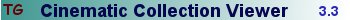 |
|
| Registered: March 15, 2007 | Reputation:  |  Posts: 5,459 Posts: 5,459 |
| | Posted: | | | | I also agree you've got it spot on there.
However I would repeat Rander's warning to make sure you have the original release before changing the case type.
I have seen plenty of TV series packaged in digipaks, then being re-released only a few months later in thinpaks. Fox seems to be the biggest culprit for this (at least in the UK). |
|
| Registered: March 14, 2007 | Reputation:  |  Posts: 4,245 Posts: 4,245 |
| | Posted: | | | | No I bought it the week of release, and mine came in a slipcase with 2 thinpaks. |
|