Hello, I haven't used DVD Profiler for quite some time. But now I wanted to use it again, but I got this weird problem. Right at the startup this window pops up: 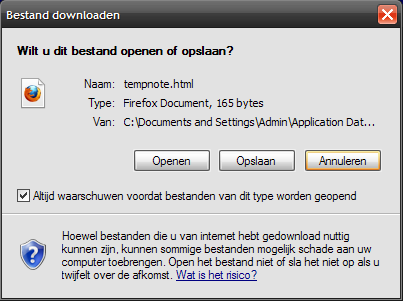 You might recognize the window in general, but I'll just translate most of it for any reason: Title-bar: Download file Question: Do you want to open or save this file? Descriptions: Name - Type - From Buttons: Open - Save - Cancel The rest is all commonly known I guess. Now, I can just click 'Cancel', but then I found out this window pops up every time I click a title. I've also opened it once, turns out it just opens a web-page with the 'Notes' on the title. So, what is the cause of this, even though I haven't touched the program for months? And fore the rest I keep good maintenance on the system. Or more importantly, of course, how can I fix this? Greetings, |