| Author |
Message |
| Registered: May 26, 2007 |  Posts: 117 Posts: 117 |
| | Posted: | | | | I'm going to be setting up a NAS as my central storage for a media server and want to put all my digital content on it. My question is for those that are currently doing this how are you naming the directories. Are you say making a directory 1-20 and then in that folder putting the movies from your DVP database with those numbers in there or are you making a directory for each movie. I would like some way to be able to reference back to my DVP database for the movie info and to keep track of them.
Also for those that are doing this what media server are you using. I was thinking about a hacked 1st generation Apple TV with XMB and Boxee installed, another option is the WD Live Media plus option. What is best. Most of my video is standard 1080p DVD type media no Blue Ray at the moment. I am getting a WD Woldbook II NAS 2Tb hard drive to start with. So I need something that will behave with this. I looked into the Buffalo Tech stuff but it doesn't play well with OS X Lion. WD has released the firmware to talk to Lion.
I thank you all for your advice and input. |
|
| Registered: March 18, 2007 | Reputation:  |  Posts: 6,528 Posts: 6,528 |
| | Posted: | | | | DVD at 1080p? I thought the limit was 720p.  Anyway, good thing you asked up-front. If you plan to use LoadDVD or LoadDVD Pro, there are things you can do, in terms of naming and organization, that will save you tons of time later in databse updates. Let me know, and if you plan to go that route, pop over to the LoadDVD or LoadDVD Pro thread in the Plugins Forum, and we can get you cooking. | | | Thanks for your support.
Free Plugins available here.
Advanced plugins available here.
Hey, new product!!! BDPFrog. | | | | Last edited: by mediadogg |
|
| Registered: May 18, 2007 | Reputation:  |  Posts: 5,922 Posts: 5,922 |
| | Posted: | | | | I use Boxee running on a HTPC as my media server with the TV as the second monitor displaying in 1080p resoltion. Alternately, you can also use DVDP and mediadogg's LoadDVD. As for my NAS, I use UNRAID because it allows me to create a central repository utilizing any hard drive I plug in regardless of capacity or speed (up to 20 data drives + 1 parity + 1 cache). Each drive has it's own directory structure and while UNRAID does support a parity drive, if two+ drives fail at once, only the data on the failed drives is lost unlike all data in a traditional RAID (which also should have all drives to be of the same type). In addition, I have my UNRAID configured to spin down any drives after an hour of inactivity - only drives that contain data being requested are spun up. Supports SMB (windows shares) and AFP (Apple) though AFP is flaky in the 4.7 stable release but re-worked in the 5.x beta series. I used to run a traditional NAS, I now prefer UNRAID. |
|
| Registered: March 18, 2007 | Reputation:  |  Posts: 6,528 Posts: 6,528 |
| | Posted: | | | | Hey, Dr. Lots of good info there. Think I'll take alook at UNRAID.
Oops, retracted my other comment. My bad eyes ... | | | Thanks for your support.
Free Plugins available here.
Advanced plugins available here.
Hey, new product!!! BDPFrog. | | | | Last edited: by mediadogg |
|
| Registered: May 18, 2007 | Reputation:  |  Posts: 5,922 Posts: 5,922 |
| | Posted: | | | | I was going to go with Windows Home Server originally because they (once) supported shared directories - in that the following:
C:\Boxee\TV\Babylon 5 Season 1
D:\Boxee\TV\Babylon 5 Season 2
whould show up in the share as a combined directory
\\NAS\Boxee\TV\Babylon 5 Season 1
\\NAS\Boxee\TV\Babylon 5 Season 2
When I learned that Microsoft was removing that functionality, I started to look into different options and discovered UNRAID. I have seven 1.5 TB drives currently with a single 2 TB parity drive (largest drive must be the parity drive) and a 1 TB cache drive.
I have my Boxee share set up so that new files written to it as stored on the Cache drive first allowing me to utilize nearly 70% of my gigabit network on the transfer and then it moves any files on the cache drive over to the parity protected data drives overnight (or on demand). It's configured to copy each file onto the drive with the most amount of free space available. You could optionally skip the cache drive and go straight to the parity protected drives but you'll only see around 40% of your gigabit network; and you could also fill up a drive (or to a specified amount) before it uses the next.
Each directory off the root of each drive is treated as a "share" in the sense of a Windows/Apple share.
I'm running out of space with my DVD/Blu-rays on there plus my music and game collections. Need to add a couple more drives!
Note that UNRAID 4.7 only supports up to 2.2 TB drives. If you want to utilize larger drives, you have to use the 5.x beta series. Currently on Beta 12a which I have deemed stable enough to migrate my box to after watching the beta series since February.
UNRAID boots off a flash drive so all hard drives are utilized 100% for storage. If you do go with UNRAID, be sure to search the forums & wiki for the model numbers of your desired motherboard and drives to see if there's been any issues identified with them. |
|
| Registered: March 13, 2007 |  Posts: 951 Posts: 951 |
| | Posted: | | | | I use Windows Media Center connected to Xbox 360s as extenders.
Media Browser for the digital Movie library.
Windows Home Server for additional storage and backing up the PCs in the home.
Additional info on Media Center;
http://experts.windows.com
http://www.thegreenbutton.tv
http://thedigitallifestyle.com
http://www.missingremote.com | | | Are you local?
This is a local shop the strangers you would bring would not understand us, our customs, our local ways. |
|
| Registered: May 26, 2007 |  Posts: 117 Posts: 117 |
| | Posted: | | | | I am running Mac OS X Lion. I really don't want to use a PC based media player, I want to stick to something along the lines of Apple TV type box. Thanks for all the info and keep it coming. |
|
| Registered: May 18, 2007 | Reputation:  |  Posts: 5,922 Posts: 5,922 |
| | Posted: | | | | Boxee also runs on Mac. I have a Mac Mini server in my bedroom closet hooked up to a HDTV. |
|
| Registered: May 26, 2007 |  Posts: 117 Posts: 117 |
| | Posted: | | | | Well I got my Worldbook and have begun putting some of my home videos on it. I have it setup as RAID 0 so that I can get the full 2TB out of it rather than a mirrored 1TB drive. It was really easy to setup and get going. The wife and I were out at some yard sales and I found a d-Link gigabit switch for 2 bucks, since my iMac and Worldbook are both gigabit I couldn't pass it up. So I have the max speed between my iMac and Worldbook so that uploading it is a little quicker. However most everything else on my network is either 10baseT or 100 baseT so upgrading everything at this point to Gigabit isn't really worth it. I think I'm going to get the WD Live Plus media server. I don't have a lot of cash and and I can get one for about 65 dollars from macmall. Boxee is really cool but right now I can't afford the price of a mac mini or a boxee box, and don't really trust the hacked apple tv's that are out there. |
|
| Registered: May 18, 2007 | Reputation:  |  Posts: 5,922 Posts: 5,922 |
| | Posted: | | | | Most media can stream over a 100bT network without issues. But a gigabit sure makes copying files from one PC to another a lot faster! |
|
| Registered: May 26, 2007 |  Posts: 117 Posts: 117 |
| | Posted: | | | | So I have another question. If you buy videos online how do you catalog them in DVDP? Do you burn them to a disc and put them into some sort of slip cover or do you just use the electronic version and note it's location in DVDP. |
|
| Registered: March 18, 2007 | Reputation:  |  Posts: 6,528 Posts: 6,528 |
| | Posted: | | | | Post not needed ... | | | Thanks for your support.
Free Plugins available here.
Advanced plugins available here.
Hey, new product!!! BDPFrog. | | | | Last edited: by mediadogg |
|
| Registered: March 13, 2007 | Reputation:  |  Posts: 5,507 Posts: 5,507 |
| | Posted: | | | | Quoting mediadogg: Quote:
Quoting verdejt:
Quote:
So I have another question. If you buy videos online how do you catalog them in DVDP? Do you burn them to a disc and put them into some sort of slip cover or do you just use the electronic version and note it's location in DVDP.
A lot of people are using my LoadDVD and LoadDVD Pro plugins. It allows you to associate electronic media with a DVD profile and click on a menu to play the media. I have users that play trailers, ISO and other rips of DVDs, downloaded media and home videos.
LoadDVD Pro adds advanced features such as a built-in Netflix player.
Also, I am just on the verge of exploring whether or not I can supply DRM information automatically so that your own puchased Digital Copies or those that accompany DVD/BD these days, can be played directly from DVD Profiler without being prompted for DRM authorization. But I am just at the tip of the iceberg on that one. What I use for any type of captured streaming to my harddrive is as shown here .. I also set the exclusion so as the video can't be loaned out of the house as it is locked here .. I also lock off except for crew and cast any refreshed updated profiles if I decide to keep the original UPC of a video that is available .. This Van Morrision concert is not available for sale or rent as it has been discontinued from the 90's from Laser disc 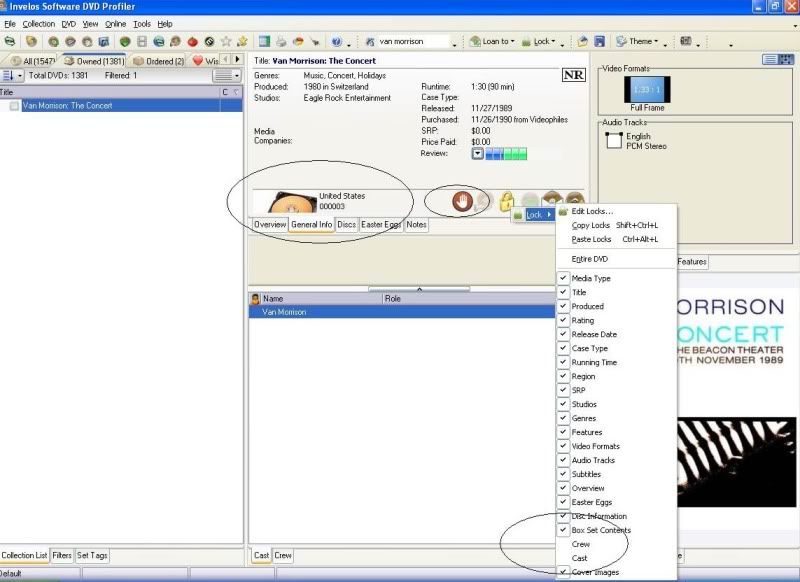 | | | In the 60's, People took Acid to make the world Weird. Now the World is weird and People take Prozac to make it Normal.
Terry | | | | Last edited: by widescreenforever |
|
| Registered: May 26, 2007 |  Posts: 117 Posts: 117 |
| | Posted: | | | | All good info but I'm running Mac OS X Lion and DVDP won't run on this system. The windows machine I use isn't powerful enough to do what I want it to do. I'm looking into getting the WD Live TV Plus to stream my video content to my big screen. |
|
| Registered: March 13, 2007 | Reputation:  |  Posts: 5,507 Posts: 5,507 |
| | Posted: | | | | So I am under the impression you would like profiler to be like a giant juke box??... | | | In the 60's, People took Acid to make the world Weird. Now the World is weird and People take Prozac to make it Normal.
Terry |
|
| Registered: March 18, 2007 | Reputation:  |  Posts: 6,528 Posts: 6,528 |
| | Posted: | | | | Quoting verdejt: Quote:
All good info but I'm running Mac OS X Lion and DVDP won't run on this system. The windows machine I use isn't powerful enough to do what I want it to do. I'm looking into getting the WD Live TV Plus to stream my video content to my big screen. So I don't get it. You asked how people use their electronic media with DVDP (" ... If you buy videos online how do you catalog them in DVDP? ... ") and then answer that you can't use it ("All good info but I'm running Mac OS X Lion and DVDP won't run on this system".) We all know that there are non-DVDP solutions out there, but this is a DVDP Forum. AVSForun is a good place to explore other solutions along with ideas you get from folks here. | | | Thanks for your support.
Free Plugins available here.
Advanced plugins available here.
Hey, new product!!! BDPFrog. |
|