 |
|
|
|
Welcome to the Invelos forums. Please read the forum
rules before posting.
Read access to our public forums is open to everyone. To post messages, a free
registration is required.
If you have an Invelos account, sign in to post.
|
|
|
|
|

 Invelos Forums->General: New Users Forum
Invelos Forums->General: New Users Forum |
Page:
1  Previous Next Previous Next
|
|
LoadDVD Plugin with Dacal carousel |
|
|
|
|
|
| Author |
Message |
| Registered: January 21, 2012 | | Posts: 5 |
| | Posted: | | | | Im trying to get dvd profiler working with the LoadDVD plugin to control and catalog my Dacal dvd carousel. So far i have installed both dvd profiler, and the loaddvd plugin. Read all ive found on the plugin, from what i understand in the personal info section i ad a location of "dacal1" (also tried dacal001), and slot is the slot in the changer, ie 1.
When i right click the entry and select "play/retrieve disc" then select the disc i get a error that says:
ERROR:
LoadDVD
Attempted to read or write protected memory. This is often and indication that other memory is corrupt.
Ive ran a memory checker, thats not the problem, ive also tried LoadDVD v2.19 and V2.11.
I have installed both twice, along with running install programs as admin.
Tried running dvd profiler as admin
Tried compatibility modes for xp sp3, also compatibility and run as admin.
Anybody seen this error before and have any idea what i may be able to do to resolve this issue? |
| | Registered: March 18, 2007 | Reputation:  |  Posts: 6,527 Posts: 6,527 |
| | Posted: | | | | Sorry you are having trouble. You should not have to suffer nasty messages. There is clearly some kind of bug. You should be getting "Disk Eject Failed" if there was a problem. dacal1 should work fine.
Anyways, make sure that the dacal driver is installed and the CDLIB or other test program that comes with the device is working properly.
I don't have more ideas at the moment - I'll wait for your response before thinking about the next step.
Also, in the LoadDVD Options panel, if you are using the dacal device table, make sure the correct device serial number is entered in the table. Or you can uncheck the box, and LoadDVD should query the system and get the device IDs automatically. My Dacal/Ziotek code is very old, so I forgot most of what I've written. Also, I sold my Dacal unit, so I no longer have a way to test. But if you have patience I will try to figure out a way to help you. | | | Thanks for your support.
Free Plugins available here.
Advanced plugins available here.
Hey, new product!!! BDPFrog. | | | | Last edited: by mediadogg |
| | Registered: January 21, 2012 | | Posts: 5 |
| | Posted: | | | | Well i might have found a clue as to the problem, just no idea how to fix it yet  Another program that controlls that carousel gives a error of a violation in hid.dll. Ive replaced that dll from another computer and the problem still persists  However the origanal cdlib 5.1 works perfectly! Device ID is correct in the options, and also i changed it to the WRONG id, deselected it, then it detected the correct id on its own, so it can obviously "see" the device. |
| | Registered: March 13, 2007 | Reputation:  |  Posts: 17,357 Posts: 17,357 |
| | Posted: | | | | According to THIS Plugins only work as long as you have less then 50 profiles in the program until you buy the full registration. Could this be a problem? You didn't say how many profiles you have in your collection now and going by your post here you don't have full registration (no eye Invelos by your name). For what it is worth... if you haven't done so yet... the program is definitely worth the money.  | | | | Pete |
| | Registered: March 18, 2007 | Reputation:  |  Posts: 6,527 Posts: 6,527 |
| | Posted: | | | | Quoting dale.s: Quote:
Well i might have found a clue as to the problem, just no idea how to fix it yet 
Another program that controlls that carousel gives a error of a violation in hid.dll. Ive replaced that dll from another computer and the problem still persists 
However the origanal cdlib 5.1 works perfectly!
Device ID is correct in the options, and also i changed it to the WRONG id, deselected it, then it detected the correct id on its own, so it can obviously "see" the device. After you check Addicted2DVD's advice, some other thoughts: Hid = "human interface device" and it is used as part of the USB support. It is possible that the Microsoft libraries that my plugin is using are not the same as the CDLIB drivers - but as I said, it has been so long ... Perhaps you have done this, but you might take a peek in AVSFORUM or somewhere people are messing with the Dacal - maybe some clues will turn up. I remember now, having flakey issues on a certain PC that were resolved by running the Dacal through a USB hub. Some further food for thought. By the way, you mentioned "another program that controls the carousel." It generally doesn't work well to have more than one program controlling a device unless the drivers have been written to allow shared access. CDLIB is simple, and the LoadDVD code is based on the CDLIB SDK from Dacal, but this "other program" - I don't know. Does it stay around running hidden and perhaps cause a conflict? | | | Thanks for your support.
Free Plugins available here.
Advanced plugins available here.
Hey, new product!!! BDPFrog. | | | | Last edited: by mediadogg |
| | Registered: January 21, 2012 | | Posts: 5 |
| | Posted: | | | | ive only got 1 profile atm, since im testing to see if i can get it working so the first point shouldnt be a issue.
Ill try the usb hub, didnt think of that!
The other program i managed to get a error in was Movie Collector, downloaded demo to see if it would work, then removed it, so its not a conflict problem. |
| | Registered: January 21, 2012 | | Posts: 5 |
| | Posted: | | | | Free accounts cant edit aparently!
I defiantly agree this program is worth the money, but my main need is the carousel support so if we get it working ill be buying for sure! |
| | Registered: March 18, 2007 | Reputation:  |  Posts: 6,527 Posts: 6,527 |
| | Posted: | | | | Just for grins, could you try this out on another computer? I'm concerned that maybe some code got broken, and now I have no way to test.  | | | Thanks for your support.
Free Plugins available here.
Advanced plugins available here.
Hey, new product!!! BDPFrog. | | | | Last edited: by mediadogg |
| | Registered: January 21, 2012 | | Posts: 5 |
| | Posted: | | | | Hehe yeh when i get a chance ill check it out on my laptop, things are a little hetic over here right now  One thing i noticed is ive tryed both versions for download, 2.11 and 2.19 i think they are. When i goto the options on 2.11, if i deselect things so it will auto detect the device id it works (as in it finds the device, still gives error when trying to load/eject a disc). However when i goto the options on 2.19 i get a exception error and have to hit continue to get into the options, then nothing is set. |
| | Registered: March 18, 2007 | Reputation:  |  Posts: 6,527 Posts: 6,527 |
| | Posted: | | | | Quoting dale.s: Quote:
Hehe yeh when i get a chance ill check it out on my laptop, things are a little hetic over here right now 
One thing i noticed is ive tryed both versions for download, 2.11 and 2.19 i think they are.
When i goto the options on 2.11, if i deselect things so it will auto detect the device id it works (as in it finds the device, still gives error when trying to load/eject a disc). However when i goto the options on 2.19 i get a exception error and have to hit continue to get into the options, then nothing is set. Ouch! Good diagnostic info. Thanks. | | | Thanks for your support.
Free Plugins available here.
Advanced plugins available here.
Hey, new product!!! BDPFrog. |
|
|

 Invelos Forums->General: New Users Forum
Invelos Forums->General: New Users Forum |
Page:
1  Previous Next Previous Next
|
|
|
|
|
|
|
|
|
|
 |