| Author |
Message |
| Registered: March 14, 2007 | Reputation:  |  Posts: 4,874 Posts: 4,874 |
| | Posted: | | | | Some authors say that when they start writing, they don't know what's going to happen. The book sort of writes itself, they are just there to write it down. Sometimes the same thing happens to software developers. It recently happened to me. I was thinking that it was a bit unfortunate that it wasn't possible to specify cast or crew more in detail in ProfilerQuery. But ProfilerQuery is very strictly structures. It handles every data type in the same way, regardless of what it contains. So if it is an array of cast or an array of crew, it doesn't go deeper into it. So I sat down and I though "I want to do something more about cast and crew". And I started creating a new program by adding the basic stuff to load the XML file (as I always do). At that point I had no clear idea of what I wanted to do with the cast and crew. It just grew into what it now is. How useful is it? I don't know. Probably not the most important tool in my toolbox. Still, you can use it for different things, and find out something about your collection. Here is a peek at what it looks like:  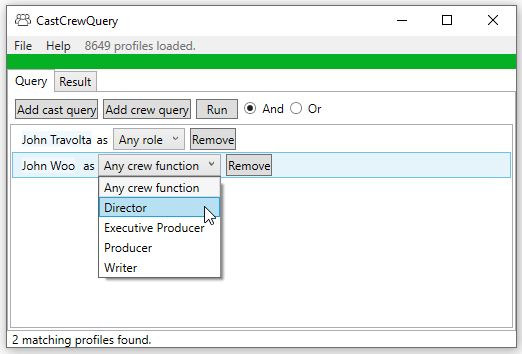 (That "2 matching profiles found" is misleading. It's from a previous run. I really should clear that when one switches back to the Query tab. I'll put that on my TODO list.) Anyway, you can use the cast query to test what you know about the movies in your collection. For example, in what movie does Travolta play "Edna Turnblad"? Yeah, not his best known role. It's actually in "Hairspray". Or, as in the example above, which movies do I have with John Travolta that were directed by John Woo. In my case that would be "Broken Arrow" and "Face/Off". So, if you want to play with it, you can find version 1.0.0 here. | | | My freeware tools for DVD Profiler users.
Gunnar |
|
| Registered: March 14, 2007 | Reputation:  |  Posts: 4,874 Posts: 4,874 |
| | Posted: | | | | I forgot to mention ... 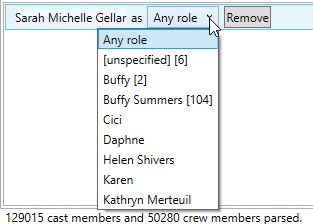 The numbers are number of credits, not number of profiles. So I don't have 106 profiles with Buffy the Vampie Slayer  Also, I do have some ideas for more features, but as always I'm happy to hear suggestions. | | | My freeware tools for DVD Profiler users.
Gunnar | | | | Last edited: by GSyren |
|
| Registered: March 18, 2007 | Reputation:  |  Posts: 6,528 Posts: 6,528 |
| | Posted: | | | | Actually this looks very interesting. I think anybody who uses CLT would find this useful for the local collection. Question: once the credits are identified, would it be useful to have a list of the profiles to click-open in Profiler? (Or maybe you already have that in mind for the blank tab page that is showing in your screen shots?) | | | Thanks for your support.
Free Plugins available here.
Advanced plugins available here.
Hey, new product!!! BDPFrog. | | | | Last edited: by mediadogg |
|
| Registered: March 14, 2007 | Reputation:  |  Posts: 4,874 Posts: 4,874 |
| |
| Registered: March 14, 2007 | Reputation:  |  Posts: 4,874 Posts: 4,874 |
| | Posted: | | | | Last night I got an idea while going to sleep. And ... I actually remembered it when I woke up.  And here is the result: 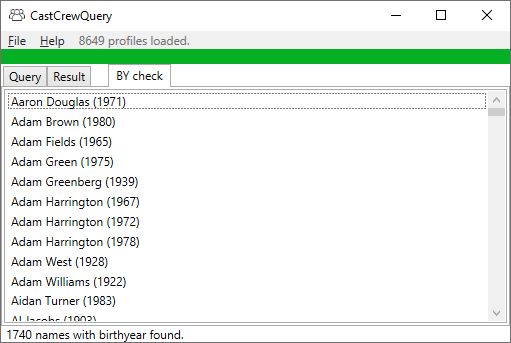 It's a list of all names in the collection that have Birth Year configured. My initial thought was that I could use it to check against the birthyear thread to see if I had any invalid birth years. Little did I realize just how many those would be. Checking 1740 names against the BY thread? I don't think so. Maybe it can be further developed to make it useful. I don't know. Any thoughts would be welcome. I also took the time to create a help file. You can get version 1.1.0 here. | | | My freeware tools for DVD Profiler users.
Gunnar |
|
| Registered: May 19, 2007 | Reputation:  |  Posts: 5,736 Posts: 5,736 |
| |
| Registered: March 18, 2007 | Reputation:  |  Posts: 6,528 Posts: 6,528 |
| | Posted: | | | | Quoting GSyren: Quote:
When you click Run, you get something like this:
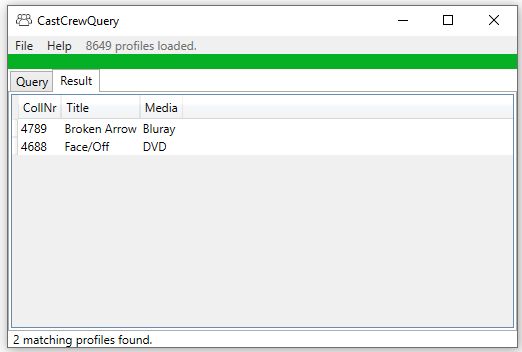
Double clicking on a row will take you to the profile in DVD Profiler.
Is that what you meant? Yup!  | | | Thanks for your support.
Free Plugins available here.
Advanced plugins available here.
Hey, new product!!! BDPFrog. |
|
| Registered: March 14, 2007 | Reputation:  |  Posts: 4,874 Posts: 4,874 |
| | Posted: | | | | CastCrewQuery 1.2.0 I realized that I needed something better than a list of 1700+ name with birth years if I was going to figure out which BYs in my collection that are invalid. So I decided to screen scrape the online list of accepted birth years at http://www.luigifilocamo.it/BY.html and match the names there against my own list. That resulted in this: 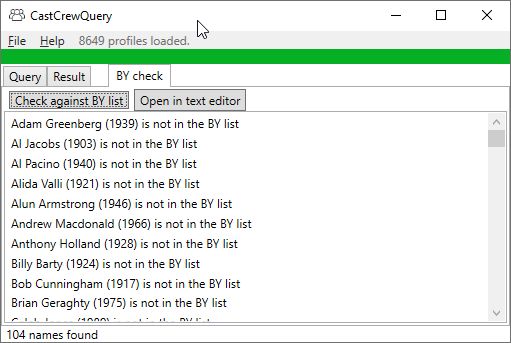 So, you get the full list first. Then you click Check against BY list and you get someting like the above. If you want to print the list, click Open in text editor and it opens in your default text editor (usually Notepad) and you can print it from there. Note: The list may not always be 100% up to date, so if you wish to be absolutely sure you should Google it. For example "Adam Greenberg" site:invelos.com should find a birth year thread if there is one. | | | My freeware tools for DVD Profiler users.
Gunnar |
|
| Registered: March 14, 2007 | Reputation:  |  Posts: 4,874 Posts: 4,874 |
| | Posted: | | | | It's a little bit ironic that the feature that came as an afterthought actually turned out to be the most useful, at least for myself.
I cleaned out all (afaik) invalid birth years in my collection in an hour.
How important is that? Not terribly important, perhaps, but when you contribute a lot it's always annoying to see that red warning that birth year is not needed, and you have to cancel the contribution and go back and remove that birth year. | | | My freeware tools for DVD Profiler users.
Gunnar |
|