
 Invelos Forums->DVD Profiler: Desktop Technical Support
Invelos Forums->DVD Profiler: Desktop Technical Support |
Page:
1  Previous Next Previous Next
|
|
I don't know how to do this |
|
|
|
|
|
| Author |
Message |
| Registered: January 22, 2008 | | Posts: 10 |
| | Posted: | | | | Sorry if this question has been asked, but I couldn't find anything relating to this. In the past, I have allowed DVD Profiler to add the extra dvd copy of the movie in the total count. However after a few years the total count has ballooned to an unrealistic number due to these extra dvd copies. Is there anyway to have DVD Profiler get rid these extra dvd copies in the total count? I would really just like the total number of Blu-ray's that I have not the number of physical discs.
Is this possible without re-entering my entire collection of discs? I appreciate any help. Again forgive me if this has been asked. | | | | Every man dies, but not every man truly lives. |
| | Registered: March 18, 2007 | Reputation:  |  Posts: 2,552 Posts: 2,552 |
| | Posted: | | | | Nevermind. Read it wrong, seems you want to keep those, just not be added to the count. Unless there's a plug-in, I think you would have to do it manually. | | | | Last edited: by The Movieman |
| | Registered: March 14, 2007 | Reputation:  |  Posts: 4,864 Posts: 4,864 |
| | Posted: | | | | If I understand correctly, you want to set Count As to zero for all DVDs in Bluray/DVD Combo sets. Here's what you do: 1) Flag all the DVDs in question. 2) Set Count As to zero in one DVD. 3) Select DVD -> Copy from the menu. 4) Select Collection -> Flagged -> Paste 5) In the Paste prompt, select only Count As6) Click OK If you have a lot of combo sets, step 1 may be a lot of work. If so, ProfilerQuery can be helpful. Here's a hint: 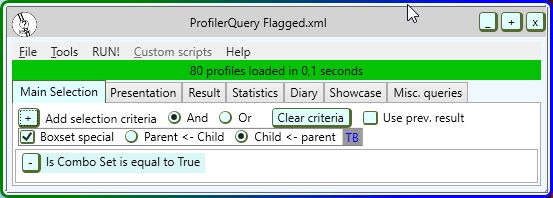 This selects all profiles that have a Combo Set parent. If you've never used ProfilerQuery you may have to spend a little time to get to know it. Make sure you read the help file. It may be a bit overkill unless you really have a lot of Combos, but on the other hand there's a lot you can do with ProfilerQuery, and a lot you can learn about your collection. It is a program well worth getting to know, if I may say so myself.  | | | My freeware tools for DVD Profiler users.
Gunnar |
| | Registered: January 22, 2008 | | Posts: 10 |
| | Posted: | | | | Sorry for the extremely late response, but my computer died and it took some time to replace it. I'm sorry if I wasn't clear before let me try to explain more plainly.
If I enter 22 Jump Street Blu-ray/DVD Combo set it counts those as two separate movies. I would like it to count it as one, not two. Is there a way to force DVDProfiler to count it as one? Do I need to manually reenter every movie I own to recieve a more accurate count, or can I just remove those extra profiles? I would like a more accurate "total" count for the movies I have, not the actual disc count I have. Is that more clear?
Thank you both for your responses.
@GSyren Does that just run a query to give me an actual count? It doesn't actually change the number I see, it I understand the program correctly?
Thanks again. | | | | Every man dies, but not every man truly lives. |
| | Registered: March 14, 2007 | Reputation:  |  Posts: 4,864 Posts: 4,864 |
| | Posted: | | | | This is what you should be looking for: 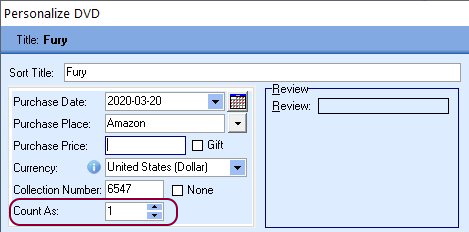 For the DVDs in the combo sets, you change Count As to zero. You do that by following the steps that I outlined. What ProfilerQuery can do for you is to create a flag set with the DVDs that need to be changed, so you don't have to flag them one by one. But unless you have a lot of combos, that's probably overkill. | | | My freeware tools for DVD Profiler users.
Gunnar |
|
|

 Invelos Forums->DVD Profiler: Desktop Technical Support
Invelos Forums->DVD Profiler: Desktop Technical Support |
Page:
1  Previous Next Previous Next
|
|
|