 |
|
|
|
Welcome to the Invelos forums. Please read the forum
rules before posting.
Read access to our public forums is open to everyone. To post messages, a free
registration is required.
If you have an Invelos account, sign in to post.
|
|
|
|
|

 Invelos Forums->DVD Profiler: Contribution Discussion
Invelos Forums->DVD Profiler: Contribution Discussion |
Page:
1 2 3  Previous Next Previous Next
|
|
Determining 2 channel mono vs. 2 channel stereo |
|
|
|
|
|
| Author |
Message |
| Registered: March 14, 2007 | Reputation:  |  Posts: 4,857 Posts: 4,857 |
| | Posted: | | | | Quoting T!M: Quote:
Quoting GSyren:
Quote:
"How did Ken envision that we would tell 1-channel and 2-channel mono apart?"
I daresay he didn't envision that at all. I think he really didn't expect anything beyond entering what the cover says. It's just unfortunate that cover information is so often completely inaccurate. Not to mention the fact that the cover quite often doesn't say anything at all about the audio. | | | My freeware tools for DVD Profiler users.
Gunnar |
|   | T!M | | Profiling since Dec. 2000 |
| Registered: March 13, 2007 | Reputation:  |  Posts: 8,790 Posts: 8,790 |
| | Posted: | | | | Quoting GSyren: Quote:
Not to mention the fact that the cover quite often doesn't say anything at all about the audio. Indeed. |
| | Registered: March 18, 2007 | Reputation:  |  Posts: 6,527 Posts: 6,527 |
| | Posted: | | | | Quoting GSyren: Quote:
Quoting mediadogg:
Quote:
how about check what is on the actual DVD
Eh? You've got me confused now. I thought I covered metadata ("would the mastering engineer really care enough to create different metadata for mono and for stereo?"). Or are you talking about something else? I don't understand your point at all. My only point was (discounting the motives of the recording engineer), is that the IFO file on a DVD has a spot to encode Dual Mono, so any program designed to read that metadata on the DVD could be used to check it. Of course, it might not be there, for whatever reason. | | | Thanks for your support.
Free Plugins available here.
Advanced plugins available here.
Hey, new product!!! BDPFrog. |
| | Registered: March 18, 2007 | Reputation:  |  Posts: 6,527 Posts: 6,527 |
| | Posted: | | | | Quoting GSyren: Quote:
By the way, I just found out that VLC player actually can display waveforms. And I agree that it is impossible to say that ttwo waveforms are identical and therefore determine that it must be mono. But it is possible in many cases that waveforms are sufficiently different that you can tell with a fair degree of certainty that it is stereo.
Not sure how useful it is, though, since you would have to look for places where the tracks really are quite different. You have got to be kidding! But if you really want to try using the waveforms, just wire a headphone plug to bridge across the L and R signal wires, ignoring the ground. Plug into the headphone jack of your amp, and you will hear the L-R content. If you hear silence, then both channels have the identical instantaneous content. This method should be electrically safe and offer no harm to you or your equipment, but to be super safe, you could add a small resistor 10 - 100 ohm in series. The program Audacity can do just about anything with a waveform, including aligning the L and R channels horizontally next to each other. Very useful program for many purposes. I think you would enjoy it. | | | Thanks for your support.
Free Plugins available here.
Advanced plugins available here.
Hey, new product!!! BDPFrog. | | | | Last edited: by mediadogg |
| | Registered: March 14, 2007 | Reputation:  |  Posts: 4,857 Posts: 4,857 |
| | Posted: | | | | Quoting mediadogg: Quote:
I don't understand your point at all. Well, maybe it would have been clearer if I had quoted the whole sentence: Quote:
My point that you forgot: how about check what is on the actual DVD Since I questioned the metadata's reliability, I obviously didn't forget about it. That's why your statement confused me. | | | My freeware tools for DVD Profiler users.
Gunnar |
| | Registered: March 18, 2007 | Reputation:  |  Posts: 6,527 Posts: 6,527 |
| | Posted: | | | | Ah, OK. | | | Thanks for your support.
Free Plugins available here.
Advanced plugins available here.
Hey, new product!!! BDPFrog. |
| | Registered: March 14, 2007 | Reputation:  |  Posts: 4,857 Posts: 4,857 |
| | Posted: | | | | Quoting mediadogg: Quote:
Quoting GSyren:
Quote:
By the way, I just found out that VLC player actually can display waveforms. And I agree that it is impossible to say that ttwo waveforms are identical and therefore determine that it must be mono. But it is possible in many cases that waveforms are sufficiently different that you can tell with a fair degree of certainty that it is stereo.
Not sure how useful it is, though, since you would have to look for places where the tracks really are quite different.
You have got to be kidding! But if you really want to try using the waveforms, just wire a headphone plug to bridge across the L and R signal wires, ignoring the ground. Plug into the headphone jack of your amp, and you will hear the L-R content. If you hear silence, then both channels have the identical instantaneous content. This method should be electrically safe and offer no harm to you or your equipment, but to be super safe, you could add a small resistor 10 - 100 ohm in series.
The program Audacity can do just about anything with a waveform, including aligning the L and R channels horizontally next to each other. Very useful program for many purposes. I think you would enjoy it. a) No I wasn't kidding. I ran a stereo title and at certain points I could clearly see a difference in the waveforms. But like I said, not sure how useful it would be. b) Crossing the signal wires. Interesting, but I don't think I would be confident with that. Perhaps you have heard the old joke: How many programmers does it take to change a lightbulb? None, that's a hardware problem. That's me. I stay as far away from anything hardware related as I possibly can. c) I have Audacity installed, I just don't know how to make it play DVD/BD audio. | | | My freeware tools for DVD Profiler users.
Gunnar |
| | Registered: March 14, 2007 | Reputation:  |  Posts: 4,857 Posts: 4,857 |
| | Posted: | | | | By the way, I took a few titles that had been profiled as 2-channel stereo, but that I knew would be mono (and at least one actually said mono on the back cover), and I tested them with DVDPca. It reported them as 2-channel stereo. So if that info comes from the metadata, then the metadata is obviously not reliable. | | | My freeware tools for DVD Profiler users.
Gunnar |
| | Registered: March 18, 2007 | Reputation:  |  Posts: 6,527 Posts: 6,527 |
| | Posted: | | | | Quoting GSyren: Quote:
By the way, I took a few titles that had been profiled as 2-channel stereo, but that I knew would be mono (and at least one actually said mono on the back cover), and I tested them with DVDPca. It reported them as 2-channel stereo. So if that info comes from the metadata, then the metadata is obviously not reliable. Ok, cool. Let me get those profile IDs from you, and when I update DVDPca, I will double check and make sure that the error is indeed in the metadata, and not the code. Just FYI, here is the IFO bit map that I use to compare with the code I stole from DVDInfo. | | | Thanks for your support.
Free Plugins available here.
Advanced plugins available here.
Hey, new product!!! BDPFrog. |
| | Registered: March 14, 2007 | Reputation:  |  Posts: 4,857 Posts: 4,857 |
| | Posted: | | | | By the way, wouldn't a player like PowerDVD also use the metadata to display its audio information? Isn't that why we see so many profiles with 2-channel stereo where it ought to be mono; people enter what the player tells them? | | | My freeware tools for DVD Profiler users.
Gunnar |
| | Registered: March 18, 2007 | Reputation:  |  Posts: 6,527 Posts: 6,527 |
| | Posted: | | | | Quoting GSyren: Quote:
By the way, wouldn't a player like PowerDVD also use the metadata to display its audio information? Isn't that why we see so many profiles with 2-channel stereo where it ought to be mono; people enter what the player tells them? Correct!!!! So, the question remains, what does it mean to (correctly) profile a DVD? To me, that means recording what the DVD metadata says. Just as we believe what we see as the credits roll, even if the rolling credits have been created in error (nobody goes and interviews the original staff to validate what has been painted on the screen for credits.). So why should we have to listen to audio tracks? I'm just saying ... Anyway, please post a few UPCs and give me a link to the IFO files that you have for DVDs that are known to have Dual Audio, and I will examine the metadata. There are other places in DVDInfo where the correct info is deduced by comparing related, but sometimes conflicting metadata. Maybe we can do the same for this. | | | Thanks for your support.
Free Plugins available here.
Advanced plugins available here.
Hey, new product!!! BDPFrog. | | | | Last edited: by mediadogg |
| | Registered: March 14, 2007 | Reputation:  |  Posts: 4,857 Posts: 4,857 |
| | Posted: | | | | Quoting mediadogg: Quote:
what does it mean to (correctly) profile a DVD? To me, that means recording what the DVD metadata says. Well, I don't agree with that. We should - if at all possible - document the data, not the description. A difficult question to answer, perhaps, but does 2-channel mono ever have metadata that says mono? The rules say Quote:
Use the Audio specified on the DVD Cover unless you can verify there is a discrepancy between that and the actual Audio included on the disc. Surely "actual Audio" is what's on the audio tracks, not what's in the metadata? If the metadata says that an audio track is in English, but it is actually in French, would you document the metadata or the actual language? (Yes, I have seen that type of error) The title that said mono on the cover but displayed 2-channel stereo was His Girl Friday (043396267091). I have uploaded the ifo files to our common Dropbox folder. | | | My freeware tools for DVD Profiler users.
Gunnar |
|   | T!M | | Profiling since Dec. 2000 |
| Registered: March 13, 2007 | Reputation:  |  Posts: 8,790 Posts: 8,790 |
| | Posted: | | | | Quoting GSyren: Quote:
We should - if at all possible - document the data, not the description. I agree with that stance. |
| | Registered: March 18, 2007 | Reputation:  |  Posts: 6,527 Posts: 6,527 |
| | Posted: | | | | Thanks. Your question is the type of thing I would be looking for in the metadata. The code is really detailed - parsing bits from the IFO headers, shifting bits, etc. I suspect that since "everybody" makes the same mistake, there is no way to catch errors in the metadata. Even the IFO bit map I referenced has question marks in some places by the authors. But I don't have a better source for that bit map.
By the way, I had fun playing with the circuit I mentioned to you. I agree you shouldn't try it. While listening to a stereo FM station, voice goes dead during a commercial, or when the receiver is switched to MONO. That reminded me that most Karaoke machines have a "voice or vocal removal" function. Basically, it subtracts out the common information between the stereo channels. So, in the case of true mono, you get silence. For a center imaged singer, you get the music without the vocals - great for Karaoke. Some apps have this feature, and in some versions of windows, you can actually set the Speaker/Headphone properties to include voice cancellation. That would be a super simple way for you to do what you want to do - play a DVD and instantly check for dual mono. My version of windows and the apps I have installed somehow killed that option. Maybe you still have it enabled.
I also read that Audacity has the option, but I have not tried it yet.
Oh, and I fundamentally agree with you and T!M. I was just asking the philosophical question: whether if in this case, the metadata is in fact the data. Do you trust the metadata when it says ATMOS or DTS, etc., or do you go and play the DVD to see what is actually being delivered to the speakers? It is that exact same IFO bit map that is supplying that information (different structures for BD, but same principle). | | | Thanks for your support.
Free Plugins available here.
Advanced plugins available here.
Hey, new product!!! BDPFrog. | | | | Last edited: by mediadogg |
| | Registered: May 19, 2007 | Reputation:  |  Posts: 5,733 Posts: 5,733 |
| | Posted: | | | | Quoting GSyren: Quote:
And wouldn't Dolby Prologic Decoding depend on the metadata to know if it is mono or stereo? No, Dolby Prologic - as its predecessor Dolby Surround - is an upmixing from two (former analogous) channels to four chanels (usually Left, Center, Right, Rear). This works with any source material which has two channels. | | | | Complete list of Common Names • A good point for starting with Headshots (and v11.2) |
| | Registered: March 14, 2007 | Reputation:  |  Posts: 4,857 Posts: 4,857 |
| | Posted: | | | | Quoting AiAustria: Quote:
Quoting GSyren:
Quote:
And wouldn't Dolby Prologic Decoding depend on the metadata to know if it is mono or stereo?
No, Dolby Prologic - as its predecessor Dolby Surround - is an upmixing from two (former analogous) channels to four chanels (usually Left, Center, Right, Rear). This works with any source material which has two channels. But in this case it would downmix two mono channels to one center channel. That sounds iffy to me. How would it determine that it is mono without looking at the metadata? Comparing the waveforms? What if there is suddenly a bit of noice on one channel? Would it switch to stereo (switching speakers) and then back to mono? EDIT: See my next post for my better understanding of the issue. | | | My freeware tools for DVD Profiler users.
Gunnar | | | | Last edited: by GSyren |
|
|

 Invelos Forums->DVD Profiler: Contribution Discussion
Invelos Forums->DVD Profiler: Contribution Discussion |
Page:
1 2 3  Previous Next Previous Next
|
|
|
|
|
|
|
|
|
|
 |