 |
|
|
|
Welcome to the Invelos forums. Please read the forum
rules before posting.
Read access to our public forums is open to everyone. To post messages, a free
registration is required.
If you have an Invelos account, sign in to post.
|
|
|
|
|

 Invelos Forums->DVD Profiler: Plugins
Invelos Forums->DVD Profiler: Plugins |
Page:
1... 33 34 35 36 37 ...52  Previous Next Previous Next
|
|
New Plugin: BulkEdit - Bulk Editing, XML and CSV Import of Profiles |
|
|
|
|
|
| Author |
Message |
| Registered: March 18, 2007 | Reputation:  |  Posts: 6,528 Posts: 6,528 |
| | Posted: | | | | Ok, good luck. BulkEdit will remind you a bit of Excel, but alas, it is not as powerful. But there are a few features highly tuned to the needs of DVD Profiler users, so I hope it will help you get the job done. | | | Thanks for your support.
Free Plugins available here.
Advanced plugins available here.
Hey, new product!!! BDPFrog. | | | | Last edited: by mediadogg |
| | Registered: March 13, 2007 | Reputation:  |  Posts: 1,272 Posts: 1,272 |
| | Posted: | | | | Quoting mediadogg: Quote:
Ok, good luck. BulkEdit will remind you a bit of Excel, but alas, it is not as powerful. But there are a few features highly tuned to the needs of DVD Profiler, so I hope it will help you get the job done. Thanks! If you ever work on a solution to what you mentioned before, about being able to edit existing profiles let me know. Love to help or test it if you did come up with something. | | | HDTV: 52" Toshiba Regza 52XV545U AVR: Onkyo TR-707
Speakers: Paradigm Monitor 7 v6, CC-190 & Atom Monitors Subwoofer: Definitive Technology ProSub 800
BD/DVD: Oppo BDP-93 (Region Free) HD PVR: Motorola DXC3400 500GB w/ 1TB Expander
BD/DVD/Game: 250GB PS3 Slim DVD/Game: 250GB XBox 360 Elite Special Edition (Black) Game: Wii
Remote: Logitech Harmony One w/ PS3 Adapter WHS: Acer H341 Windows Home Server |
| | Registered: March 18, 2007 | Reputation:  |  Posts: 6,528 Posts: 6,528 |
| | Posted: | | | | I'm not sure what you mean. BulkEdit does edit existing profiles. That is its main purpose. There are some limitations. If you are referring to one of them, could you be more specific? The most recent problem I addressed, I prepared extensive instructions on how to do what the user wanted. So, I'm a bit confused. | | | Thanks for your support.
Free Plugins available here.
Advanced plugins available here.
Hey, new product!!! BDPFrog. | | | | Last edited: by mediadogg |
| | Registered: March 18, 2007 | Reputation:  |  Posts: 6,528 Posts: 6,528 |
| | Posted: | | | | BulkEdit V2.44 Available
- Plugin features are now adjusted when running as a client of remote database to avoid errors. When a new database is opened, the plugin unloads and then re-loads in order to reconfigure. | | | Thanks for your support.
Free Plugins available here.
Advanced plugins available here.
Hey, new product!!! BDPFrog. |
| | Registered: March 13, 2007 | Reputation:  |  Posts: 1,272 Posts: 1,272 |
| | Posted: | | | | Quoting mediadogg: Quote:
I'm not sure what you mean. BulkEdit does edit existing profiles. That is its main purpose. There are some limitations. If you are referring to one of them, could you be more specific? The most recent problem I addressed, I prepared extensive instructions on how to do what the user wanted. So, I'm a bit confused. I probably misread you from before.. it's been awhile since I first sat down to do it. Plus you have made updates since then as well. I'll review your notes and give it a go. Thanks! | | | HDTV: 52" Toshiba Regza 52XV545U AVR: Onkyo TR-707
Speakers: Paradigm Monitor 7 v6, CC-190 & Atom Monitors Subwoofer: Definitive Technology ProSub 800
BD/DVD: Oppo BDP-93 (Region Free) HD PVR: Motorola DXC3400 500GB w/ 1TB Expander
BD/DVD/Game: 250GB PS3 Slim DVD/Game: 250GB XBox 360 Elite Special Edition (Black) Game: Wii
Remote: Logitech Harmony One w/ PS3 Adapter WHS: Acer H341 Windows Home Server |
| | Registered: March 18, 2007 | Reputation:  |  Posts: 6,528 Posts: 6,528 |
| | Posted: | | | | BulkEdit V2.45 Available
- Added Collection \ Flags \ Flag Watched
- Added "Make Box Set" to Collection \ Flagged \ Clone to Manual
With this option, up to 100 manual profiles can be created as clones of each flagged profile. The clones are automatically added as children of the original profile. The processing loop has been enhanced with a progress bar, which when clicked, interrupts the processing to protect from unintended long processing cycles. As with DVDP Copy/Paste and the other BE cloning menus, specific portions of the profile can be selected or excluded as part of the cloning process. | | | Thanks for your support.
Free Plugins available here.
Advanced plugins available here.
Hey, new product!!! BDPFrog. | | | | Last edited: by mediadogg |
| | Registered: March 19, 2007 | Reputation:  |  Posts: 6,018 Posts: 6,018 |
| | Posted: | | | | Haven't tried the new version yet, but I'd like to thank you for all your brilliant plug-in work!  |
| | Registered: March 13, 2007 | Reputation:  |  Posts: 2,222 Posts: 2,222 |
| | Posted: | | | | Quoting mediadogg: Quote:
BulkEdit V2.45 Available
- Added Collection \ Flags \ Flag Watched A hint for those unfamiliar with flags: you can invert flags with Shift & Ctrl & I, so this is also an easy way to see the unwatched.  Quote:
- Added "Make Box Set" to Collection \ Flagged \ Clone to Manual Nice, works as expected. I have no real use for this right now, but it might come in handy. A small oddity: the points "Flag Child Profiles..." and "Flag Parents..." show up under "Flagged". Shouldn't they be under "Flag"? | | | | Mithi's little XSLT tinkering - the power of XML --- DVD-Profiler Mini-Wiki |
| | Registered: March 18, 2007 | Reputation:  |  Posts: 6,528 Posts: 6,528 |
| | Posted: | | | | Quoting Mithi: Quote:
A small oddity: the points "Flag Child Profiles..." and "Flag Parents..." show up under "Flagged". Shouldn't they be under "Flag"? Thanks for testing the new feature. This is like gold to a developer - to get feedback. It was my choice that flagged profiles are the ones to be operated on. Otherwise, I would have to assume that you want to work on the whole collection, or all displayed profiles, or give some kind of options dialogue. That way, the user can do whatever messing around he wants to create a set of flags, then say to me ... Flag the children / parents of all flagged profiles. On the other hand, some menus have an implied search filter. It wouldn't make sense to ask "Which profiles of the flagged profiles, have I watched". Instead, menus like this, I actually create a Watched filter internally, clear all filters, then run the watched filter, flag filtered, then clear the filter. The result is a global operation, "Show me, by flagging them, which profiles I have watched." Hence, these operations are under "Flags". Does it make more sense now? | | | Thanks for your support.
Free Plugins available here.
Advanced plugins available here.
Hey, new product!!! BDPFrog. | | | | Last edited: by mediadogg |
| | Registered: March 18, 2007 | Reputation:  |  Posts: 6,528 Posts: 6,528 |
| | Posted: | | | | Here is a summary of the Menus added to DVDP by BulkEdit:
Tools \ BulkEdit
- Edit Profile Data
- Delete BulkEdit Tags
Collection \ Flags
- Flag Between
- Flag Box Sets
- Flag Gifts
- Flag Watched
Collection \ Flagged
- Add Disc
- Clone To Manual
- Clone to DiscID
- Clone Children from DiscIDs
- Delete All Discs
- Clear Collection#
- Flag Child Profiles
- Flag Parents
These have been chosen based on various user requests over time and typically are either not available or harder to do in the native DVDP. Of course, this changes over time, as Ken adds new features. I haven't kept track closely enough to delete any features which have been rendered unnecessary. | | | Thanks for your support.
Free Plugins available here.
Advanced plugins available here.
Hey, new product!!! BDPFrog. | | | | Last edited: by mediadogg |
| | Registered: March 20, 2007 | | Posts: 17 |
| | Posted: | | | | Hey guys,
New to bulkedit but I've been using Profiler for several years.
I am retiring three 400 Disk changers and need to bulk address the Location and Slot fields for each disk. This plugin looks ideal for that but I'm having some difficulty.
Question: Is there Instructions somewhere - I have not been able to find them.
The problems: While attempting a export "To Excel", I get 3 windows error txtbox's that say the file is not found. True enough the file is not at the expected location. I located it at :
"C:\Users\LJB\AppData\Local\VirtualStore\Program Files (x86)\DVD Profiler\Plugins\BulkEdit\export.xml"
I then moved the file to the proper directory just for kicks. I opened the xml with excel but the result is pretty ugly. I then tried to the export process again and it looks like the errors are gone but the file opened with internet explorer as an xml not excel.
I file opened with excel has, a varying, 12 to 19 lines for each profile with 138 columns of data on each line. When opening the exl with Excel. I selct "As an XML-Table" from the "Open XML" Test Dialog box. After cliking OK I get msgbox that says " The specified XML source does not refer to a schema. Excel will create a schema based on the XML source data."
I don't know if any of this is normal . . .
Also, the bulkedit menu items looks odd (ie, odd menu fonts partially covered by windows , etc.
Wondering at this point if the install went wrong. Tried to re-install with no change. Can't see how to remove the plugin entirely to start over just to uncheck the "installed plugins" box.
Hopefully the fact that I have not been able to figure out how to make bulkedit function is due to a issue that you guys can help me resolve and not something more permanent like my lack of intellectual functionality . . .
Any help would be greatly appreciated.
Thanks | | | | Last edited: by ljckbailey |
| | Registered: March 18, 2007 | Reputation:  |  Posts: 6,528 Posts: 6,528 |
| | Posted: | | | | Wow. Sorry for your troubles. First of all, BulkEdit never won any awards for its user interface. Sorry about the fonts. Instructions - they could be better, but they do exist: - First post of this thread (info, screen shots, tips and hints) - BulkEdit web pageNext, you have a set of issues regarding export to Excel. I haven't used that for awhile. I will test it. Some of the messages are normal, as part of Excel's attempting to import XML with no associated schema. Suggestion: Try importing a NON-BulkEdit XML, just to get a feeling for what is "normal." Now, in terms of what you are trying to do, I don't think you need to export to Excel. Just make the changes inside the BulkEdit spreadsheet to Location and Slot, and save the validated changes to update the profiles. Can you describe what process you expected to perform after you exported to Excel? Just FYI, here was my thinking as I developed BulkEdit regarding Excel: - My first thought was to use Excel directly and communicate to/from it. That didn't work (years ago), and I was crashing DVDP. So I gave up on that. - Then I decided to create my own watered-down spreadsheet. It was a heck of a lot of work. And if I were to do it all over again, I could use better tools that Microsoft has made available since then. - In order to compensate for the lack of Exel functions in my spreadsheet, I made the Multi-Copy toolset, which has some ways to make mass changes on columns of data, using find/replace and Regex. Given the BulkEdit spreadsheet and the Multi-Copy tools, I don't think you would need Excel in order to make changes to Location and Slot (the original motivator for BulkEdit, as a companion to LoadDVD). | | | Thanks for your support.
Free Plugins available here.
Advanced plugins available here.
Hey, new product!!! BDPFrog. | | | | Last edited: by mediadogg |
| | Registered: March 18, 2007 | Reputation:  |  Posts: 6,528 Posts: 6,528 |
| | Posted: | | | | Yes, there is a bug in the Export to Excel function. I will fix it soon.
Meanwhile, as I said before, I don't think you need it.
Take a look at the screen shot posted at the top of this thread. You will see the expected view of the Excel export. And yes, there are several overlapping windows: DVDP, BulkEdit, and the Excel spreadsheet. They are all open at the same time. The Excel product can open any number of file formats - XML is one of them. BulkEdit documentation clearly states that XML is used as the output format. I could have also used CSV, but I chose XML.
Ok, that's it for now. I hope the info moves you forward. | | | Thanks for your support.
Free Plugins available here.
Advanced plugins available here.
Hey, new product!!! BDPFrog. |
| | Registered: March 20, 2007 | | Posts: 17 |
| | Posted: | | | | Quoting mediadogg: Quote:
Wow. Sorry for your troubles.
First of all, BulkEdit never won any awards for its user interface. Sorry about the fonts.
Instructions - they could be better, but they do exist:
- First post of this thread (info, screen shots, tips and hints)
- BulkEdit web page
Next, you have a set of issues regarding export to Excel. I haven't used that for awhile. I will test it. Some of the messages are normal, as part of Excel's attempting to import XML with no associated schema. Suggestion: Try importing a NON-BulkEdit XML, just to get a feeling for what is "normal."
Now, in terms of what you are trying to do, I don't think you need to export to Excel. Just make the changes inside the BulkEdit spreadsheet to Location and Slot, and save the validated changes to update the profiles.
Can you describe what process you expected to perform after you exported to Excel? Thanks for your response! Ok. From reading your links (above) I am guessing that Export - Edit - Re-import - Update is not really possible . . . Anyway what I was trying to do was: - Load profiles ( I was doing them all, but tried a small number also) - Fields: Location Slot Description Side A Sort Title - Export to Excel - Use Excels Advanced sort capabilities to order current profiles based on 3 Sony 400 Disc changers by Location & Slot. - Paste New Location & Slot data (per-prepared to match sort order) - Save - Import (back to update) - Update Hope that helps give a picture of what I was hoping to do. Sounds like that may not be possible. The sort order inside BulkEdit was not conducive to what I need to do (i.e., numerical sort returning 1, 10 100, etc instead of 1,2,3. With no leading zeros in the Slot field I don't know how I can do it quickly. I have an excel list of of all the new locations ordered by the disk's existing locations D1, D2 & D3 being the "Locations" corresponding to my three changes and 1 - 400 Slot location within each changer. I have around a thousand disks that need to have the Location And Slot fields altered as described. Hopefully you may have an Idea of how I can accomplish this with your software. So that I don't waste any more of your valuable time, I've decided to give you a snap shot of the changes so that you can see exactly what I am doing. As my changers have no HDMI and my routers has failed I am going to move toward a server solution storing my disks in sleeves. The sleeves are the standard 4 per side, 8 per sheet (Side A = Page 1, Side B = Page 2, etc). So: (Existing) Location - Slot | (New) Location - Slot D1 - 1 | Page: 1 - Disk: 1 D1 - 2 | Page: 1 - Disk: 2 D1 - 3 | Page: 1 - Disk: 3 D1 - 4 | Page: 1 - Disk: 4 D1 - 5 | Page: 2 - Disk: 1 D1 - 6 | Page: 2 - Disk: 2 D1 - 7 | Page: 2 - Disk: 3 D1 - 8 | Page: 2 - Disk: 4 D1 - 9 | Page: 3 - Disk: 1 D1 - 10 | Page: 3 - Disk: 2 . . . D1 - 400 | Page: 100 - Disk: 4 . . . D2 - 1 | Page: 101 - Disk: 1 . . . D2 - 400 | Page: 200 - Disk: 4 . . . D3 - 1 | Page: 201 - Disk: 1 . . . D3 - 400 | Page: 300 - Disk: 4 Hopefully this gives a clear picture of what I am trying to do. Any Help will be most appreciated. Thanks again for your time and assistance. | | | | Last edited: by ljckbailey |
| | Registered: March 18, 2007 | Reputation:  |  Posts: 6,528 Posts: 6,528 |
| | Posted: | | | | (Second try ... I just lost a detailed response due to mouse click error - just as well, since yu have provided new info)
Good job describing what you want. Here are some ideas that I think will help you solve it faster than you imagined:
(1) Whenever a cell in the Slot column is selected, you get a context menu option (Right-Click) "Pad Slot with '0's". This solves the sorting issue with slot. Just once does it for the entire column. Of course you have to save the changes at some point.
(2) To make the changes to Location / Slot, I have provided a set of 4 tools called Multi-Copy. With this tool, you can execute simple find/replace on a single column, you can execute a Regex expression on a full column, you can do a row-wise copy /paste / append / insert between two columns and other stuff. I suggest take a look and play with a few profiles to see if these can help. They are fast, so you can afford to try stuff and start over if you screw it up. Just don't save until you have visually validated the changes. Note that Regex probably has the ability to generate the modulo style arithmetic that you need to create the new page and disk numbers.
There are some other more complex options involving export / import of CSV, but before we go to that, let me know if you can use what I have already described. Just to summarize, you use Excel or CSV Export tool to create a CSV file with the headings Profile ID, Disc, Location, Slot, and them import using BulkEdit CSV Import. I think (not sure - CSV Import was not designed for this purpose) this would have the effect of updating the Location / Slot of existing profiles. Make sure you have a backup database, and give it a shot if you want. Just make sure the column titles are spelled exactly as the CSV Export tool makes them, or alternatively use Custom Import and map the fields manually.
(BTW, are you using LoadDVD to control your Sony changers? If so, there is a trick in there to make it automatically generate the location and slot based on collection number, so you don't have to program location and slot) | | | Thanks for your support.
Free Plugins available here.
Advanced plugins available here.
Hey, new product!!! BDPFrog. | | | | Last edited: by mediadogg |
| | Registered: March 20, 2007 | | Posts: 17 |
| | Posted: | | | | Quoting mediadogg: Quote:
(Second try ... I just lost a detailed response due to mouse click error - just as well, since yu have provided new info)
Good job describing what you want. Here are some ideas that I think will help you solve it faster than you imagined:
(1) Whenever a cell in the Slot column is selected, you get a context menu option (Right-Click) "Pad Slot with '0's". This solves the sorting issue with slot. Just once does it for the entire column. Of course you have to save the changes at some point.
(2) To make the changes to Location / Slot, I have provided a set of 4 tools called Multi-Copy. With this tool, you can execute simple find/replace on a single column, you can execute a Regex expression on a full column, you can do a row-wise copy /paste / append / insert between two columns and other stuff. I suggest take a look and play with a few profiles to see if these can help. They are fast, so you can afford to try stuff and start over if you screw it up. Just don't save until you have visually validated the changes. Note that Regex probably has the ability to generate the modulo style arithmetic that you need to create the new page and disk numbers.
There are some other more complex options involving export / import of CSV, but before we go to that, let me know if you can use what I have already described. Just to summarize, you use Excel or CSV Export tool to create a CSV file with the headings Profile ID, Disc, Location, Slot, and them import using BulkEdit CSV Import. I think (not sure - CSV Import was not designed for this purpose) this would have the effect of updating the Location / Slot of existing profiles. Make sure you have a backup database, and give it a shot if you want. Just make sure the column titles are spelled exactly as the CSV Export tool makes them, or alternatively use Custom Import and map the fields manually.
(BTW, are you using LoadDVD to control your Sony changers? If so, there is a trick in there to make it automatically generate the location and slot based on collection number, so you don't have to program location and slot) Thanks for all your time and dedication. I am venturing forward. I have padded the Slot column but many records are still out of order. All of the "out of order" rows are highlighted (Row is tan with Slot column cell cyan). Nothing I seen to do changes this sort issue or clears the highlighting. Probably doing something wrong. I have a screen shot I could insert but I'm not sure how to as I have no access to a URL address to load it from (there's probably a simple way to do that to . . .). Maybe you can tell me, is it possible to cause a secondary sort by click order on columns? Perhaps sort is via columns left to right? I noticed the "Disc" column was causing issues so I moved it to after the Slot column and that seemed to fix that issue. Next question: Is there a way to paste into a selected block in the BulkEdit sheet? I noticed ctrl-v does not work. That would make things much easier once I get the sort order dealt with ... Do you have a Regex primer? I can't see a way to proceed replacing the Location or Slot data with the pattern I need via search & replace. You said that you thought Regex could possibly handle the replacement pattern I need ... I don't want to impose too much on your valuable time! Again, thanks so much for all your help. |
|
|

 Invelos Forums->DVD Profiler: Plugins
Invelos Forums->DVD Profiler: Plugins |
Page:
1... 33 34 35 36 37 ...52  Previous Next Previous Next
|
|
|
|
|
|
|
|
|
|
 |