 |
|
|
|
Welcome to the Invelos forums. Please read the forum
rules before posting.
Read access to our public forums is open to everyone. To post messages, a free
registration is required.
If you have an Invelos account, sign in to post.
|
|
|
|
|

 Invelos Forums->DVD Profiler: Desktop Technical Support
Invelos Forums->DVD Profiler: Desktop Technical Support |
Page:
1  Previous Next Previous Next
|
|
misc quibbles |
|
|
|
|
|
| Author |
Message |
| Registered: May 11, 2007 | | Posts: 5 |
| | Posted: | | | | first of all, welcome back. 3.0 looks pretty fab
secondly, I suck - I had a lovely, long winded post that I must have hit preview instead of submit, and never actually submitted...
so, rather than blathering as before, I'll try to be concise:
1) I normally ran 2.x with no collection numbers. I thought I could undo, but I set collection numbers for all my discs. Is there a quick way to set all to "none" and to ensure that new entries don't get assigned a number? (personalization off didn't do it)
2) Is there a way to multi delete discs? When clearing my wishlist, I flagged all the ones I knew I wanted to remove, but had to one-by-one go through the deletion (and prompts) per disc
3) On a related note, after each deletion, if sorted by flag so they're all in a row, the default sort of alpha would revert. I could scroll up and down to see the ones, but this reversion to default view when you do something like deletion is frustrating...
4) Ditto for when you, say, sort by format. I can go to the format filter, click once on DVD to highlight it, then a -second- time to deselect, then see my hi-rez titles... I then add a disc, say, and the filter clears itself and I have to do this all over again so see just (in this example) the hirez titles.
5) On my slow-ass computer, profiler works fairly well, save for when adding by title. Is there a way to turn off autocomplete? What would be ideal would be to type in, say, "citizen", then generate a search... if it's still too broad, continue to with "Kane" to complete the search... yeah, this is a feature request, but there may be a way to turn off autocomplete I haven't been able to find. (I know the beta promises a sped up title search, but being able to type without search beginning immediately is still a potential option that I may have missed)
6) finally (phew!), a problem I had with 2.x carries over, namely, when entering some upc codes the disc isn't found (say, "012345678912"), but when doing a title search, the same UPC is listed, just with dashes (say, "01234-5678912") - it seems relatively random which titles do and don't have these dashes, which do and don't require a title search. I'm sorry, I don't have a UPC handy for you to test, but I can certainly provide one in time, it's not an uncommon occurrence, and, with the title search speed listed above, is a bit more of a pain than it should be.
Lots to talk about, hopefully answerable in this section of the forum. Thanks for your time...
ps. Consider this an OT request, a more robust web collection interface, that's a bit more customiseable... I'd happily pay extra for an integrated web-based version that integrated/synchronized with my offline DVDprofiler... It's a key feature for me, having my collection online, and more and better features would certainly be beneficial. | | | | Last edited: by shark |
| | Registered: March 13, 2007 |  Posts: 1,796 Posts: 1,796 |
| | Posted: | | | | I agree with speed of the search,
and I'd like the mouse to work in these fields like it did on 2.4/2.5 and the rest of the program.
A work around for your 2. create a dummy tag, then use the flag entries to set the tag, then can pick just those entries you want work with. | | | We don't need stinkin' IMDB's errors, we make our own.
Ineptocracy, You got to love it.
"Nearly all men can stand adversity, but if you want to test a man's character, give him power." - Abraham Lincoln | | | | Last edited: by Srehtims |
| | Registered: May 11, 2007 | | Posts: 5 |
| | Posted: | | | | ...not sure how that'll help me delete, say, 30 discs at once (flagged, perhaps) from my wishlist... as it is, I had to one and a time right click and choose "remove from collection" There might be a better way, but I'm not so sure your way is it... I've been wrong before, though!  |
| | Registered: March 13, 2007 |  Posts: 1,796 Posts: 1,796 |
| | Posted: | | | | It will not make it any fast, but all the profiles you want delete will the only ones showing if they are tagged. You will not have to search for them.
I just deleted four flagged profiles in my wish list uaing the flagged remove from collection all at once. | | | We don't need stinkin' IMDB's errors, we make our own.
Ineptocracy, You got to love it.
"Nearly all men can stand adversity, but if you want to test a man's character, give him power." - Abraham Lincoln | | | | Last edited: by Srehtims |
| | Registered: March 13, 2007 | | Posts: 275 |
| | Posted: | | | | Quoting shark: Quote:
...not sure how that'll help me delete, say, 30 discs at once (flagged, perhaps) from my wishlist... as it is, I had to one and a time right click and choose "remove from collection"
There might be a better way, but I'm not so sure your way is it... I've been wrong before, though!  After you flag the discs you want to delete, go to the top and under COLLECTION go down to "flagged" and then click on "Remove from collection". | | | | Last edited: by LDH |
| | Registered: March 13, 2007 | | Posts: 275 |
| | Posted: | | | | Quoting shark: Quote:
first of all, welcome back. 3.0 looks pretty fab
5) On my slow-ass computer, profiler works fairly well, save for when adding by title. Is there a way to turn off autocomplete? What would be ideal would be to type in, say, "citizen", then generate a search... if it's still too broad, continue to with "Kane" to complete the search... yeah, this is a feature request, but there may be a way to turn off autocomplete I haven't been able to find. (I know the beta promises a sped up title search, but being able to type without search beginning immediately is still a potential option that I may have missed)
When adding disc by title check the box by the title "full substring filter. |
| | Registered: May 11, 2007 | | Posts: 5 |
| | Posted: | | | | Quoting LDH: Quote:
After you flag the discs you want to delete, go to the top and under COLLECTION go down to "flagged" and then click on "Remove from collection". Excellent, that's what I was looking for and couldn't seem to find... There's a couple minor annoyances with this feature - I had flagged a couple titles on my owned list for loan return, and then selected sometime later titles in my wishlist for deletion. Good news is that when you select collection/flagged/remove it gives you the number that will be deleted. Bad news, it doesn't give you the titles to verify, and it doesn't restrict it to the current collection subset. If I hadn't noticed the number was higher than I had clicked in my wishlist I would have inadvertently deleted titles from my owned collection. Similarly, and this is no doubt a feature request, it'd be nice to be able to do the filters/personal/loaned out with cover view, click those titles that are returned, and have a collection/flagged/return from loan selection. As it is, it's still better than most, as when you click on loaned/return from XXX it =doesn't= kick you out of your selected filter the way other options do. |
|
|

 Invelos Forums->DVD Profiler: Desktop Technical Support
Invelos Forums->DVD Profiler: Desktop Technical Support |
Page:
1  Previous Next Previous Next
|
|
|
|
|
|
|
|
|
|
 |