 |
|
|
|
Welcome to the Invelos forums. Please read the forum
rules before posting.
Read access to our public forums is open to everyone. To post messages, a free
registration is required.
If you have an Invelos account, sign in to post.
|
|
|
|
|

 Invelos Forums->DVD Profiler iOS: iOS Technical Support
Invelos Forums->DVD Profiler iOS: iOS Technical Support |
Page:
1 2  Previous Next Previous Next
|
|
How do I transfer my collection from the Iphone to my PC? |
|
|
|
|
|
| Author |
Message |
| Registered: January 5, 2011 | | Posts: 4 |
| | Posted: | | | | Hello and a happy new year to all,
I loaded the DVD-Profiler for Iphone and started to collect my DVD´s with it. After 173 I decided to get the Windowsversion too and thougt I could easily send my collection from Iphone to Windows.
I managed to conncet the databases, but I´m unable to get the collection on the pc.
I used the searchoption but I found nothing with it.
Kind regards
Kensei |
| | Registered: March 10, 2007 |  Posts: 524 Posts: 524 |
| | Posted: | | | | What happens when you try to synch your collection on the phone to the PC? Do you get an error message?
To synch them up, you need to set up the PC to allow sharing (and allow changes to be pushed to it). Then you need to go to Databases on the iPhone and click on your database. Then click on the Connect to DVD Profiler for PC button. | | | | Invelos Software, Inc. Representative |
| | Registered: January 5, 2011 | | Posts: 4 |
| | Posted: | | | | I synched them, DVDProfiler on Windows, shows me 1 Connected, but I can´t transfer anything to the PC.
I allowed sharing and enabeld changes on the pc and I got my ip so I can connct to DVD prof. for pc.
I don´t get any any messages at all, btw. |
| | Registered: March 10, 2007 |  Posts: 524 Posts: 524 |
| | Posted: | | | | What do you mean - "I can't transfer anything to the PC"?
What happens when you send changes from the iPhone app to the desktop app? When you type in the information in the iPhone app with the IP address or computer name, what happens?
After you set up the PC information in the iPhone app, did you Update Collection from the iPhone app? | | | | Invelos Software, Inc. Representative | | | | Last edited: by Gerri Cole |
| | Registered: January 5, 2011 | | Posts: 4 |
| | Posted: | | | | I´m now in the updating-function. It´ says connectet and is now sending changes...for at least half an hour or so..(there appears only the busy sign) and at the profiler on the pc is nothing happening. Is this the way it should work?
Thank you for your help! |
| | Registered: January 5, 2011 | | Posts: 4 |
| | Posted: | | | | It works!!! Wohoo  Thanx again for the suport. |
| | Registered: January 6, 2011 |  Posts: 18 Posts: 18 |
| | Posted: | | | | I'M having the same problem. When I press my data base to upload my collection from my iPhone to my computer, it tells me it's unable to connect. I've disabled all restrictions on my computer, even to the point where it's telling me I'm at risk by shutting down security to allow access for your program. It still will not let me establish a connection to upload from my iPhone to my computer. And yes, I've downloaded the PC version on my PC to transfer this info. I've also came to a part where it said I needed a key to continue. How do I get a key? |
| | Registered: March 13, 2007 | | Posts: 4,594 |
| | Posted: | | | | Once in a while I'll get the same message and doing a hard reset on my iPod Touch resolves the problem. First make sure that DVD Profiler iOS is completely shut down on your iPhone. I don't know how you reset an iPhone but I think it's the same as on the iPod Touch: Press and hold the Sleep/Wake button for a few seconds until the red "slide to power off" slider appears, then slide the slider. To turn it back on Press and hold the Sleep/Wake button until the Apple logo appears. You also need to make sure that "Sharing" is set up properly on both the desktop version of DVD Profiler and on the App. On the bottom of the Desktop DVD Profiler screen there will be info displayed that shows, for example, Shared on 'Randy's-PC' (***.***.*.*), port 32847: 0 Connected. You need to make sure both the DNS and port match on DVD Profiler desktop and on the App. You might also try a Database repair in DVD Profiler desktop just to be sure. | | | | My WebGenDVD online Collection |
| | Registered: January 6, 2011 |  Posts: 18 Posts: 18 |
| | Posted: | | | | I can assure you that if you are not a computer tech, and a knowledgeable one, you will not get this program to work. Luckily for me, after reading these forums, I realized this was over my head. Luckily fir me, I gave a friend who's been a tech for over 20 years. He came to my house, and it took him about an hour to straighten out everything just to get connected. Now that I can connect, the program still has issues transferring the information to my PC. I entered 1147 dvd's into my iPhone and then attempted to transfer them to my PC. Thinking the hard part of the time consuming task of entering them into my PC. I found that it was the easy part. For the last 2 days I've spent about 6 hours trying to transfer my info. I now have 192 dvd's transferred to my PC. Sometimes it will transfer them, sometimes it won't. It also crashed your iPhone about evert 5 minutes. I found my best chance of transferring them is to restarted my computer & IPhone then attempt the transfer. I talked to a rep at the app site & he suggested I start over and only enter a few dvd's, then transfer them. I spent two weeks entering UPC codes in my iPhone, and I'm not about to delete my database and start over because they've sold a bad app. So good luck to you all with this app! |
| | Registered: September 26, 2007 |  Posts: 488 Posts: 488 |
| | Posted: | | | | Quoting signal26: Quote:
I can assure you that if you are not a computer tech, and a knowledgeable one, you will not get this program to work. That statement is absolutely ridiculous. I'm not a computer tech and had no problem getting the app to connect and sync on two devices. I'm sure most of the other people successfully using the program are not computer techs either. And judging by the overwhelming number of positive reviews, most users don't seem to have problems with the app. |
| | Registered: January 6, 2011 |  Posts: 18 Posts: 18 |
| | Posted: | | | | To say that that statement is ridiculous, is ridiculous. If your lucky and your IP address happens to match the program, then yes it's easy. But if you have to start changing settings, it's a problem. And if you're looking in the forums I'm looking in, there are a tremendous amount of people with the same issues I had. I know how to use a computer well. but I will tell you this, watching that tech do what he had to do in order to match my internal IP addresses with the programs, or whatever it was he had to fix, there is NO WAY that an average computer person could have done that. He was even explaining to me what ge was doing and may as well been speaking Chinese. Yes, some can hook right up to the program and connect, but if there's an issue with an address that doesn't match, they will need help solving it. I followed the forums advise .and unblocked all my firewalls and did everything they told me to do. But after watching him have to go internally with in depth technical issues to get it to connect, no way an average person could do that. And now that I'm connected, I'm having trouble to get my computer to accept my uploads. I have 1147 DVD's in my iPhone. So far after 3 days I've only been able to transfer 244 of them onto my PC. I looked on the forums fir advise on that, and again, a huge amount of people with the same issues. Nothing to fix on that, just have to wait for the program to upload. And the advise I got from the makers of the app was, start over and just put on a couple of DVD's at a time and upload them. So after entering 1147 UPC codes in my iPhone, he wants me to delete all that work, and start over. Plain and simple they need some fixes for this program. But to day that that was a rediculous statement, go in the forums and try and tell that to the people who had the same problem I had. I'll bet they don't think that it's a ridiculous statement. Especially when they keep posting saying I did what y'all said and I still can't get it to work. Not everyone was as lucky as you and is able to connect right away. And yes there are sone positive reviews. But there are as many people who can't get the program to work as there are positive reviews. As a matter of fact, after contacting the app rep, he told me they are aware of many issues, and sent me a new upgrade with bug fixes not available to the public yet. After installing, I'm able to upload some dvd's, but is still very slow. But you'll never convince those guys in the forums that gave the same problem I had, and have been trying to get connected fir days that it was a ridiculous statement. I'll say it again, no way an average computer user can fix the non connect issue on this program if the addresses don't match! That's a fact! Even the tech said no way without some type of tech training would a person been able to fix the issue. Please forgive any typo's, but whoever write that that was a ridiculous statement, was lucky enough to hook up this program. And by no means was that a ridiculous statement. Just look in the forums for all the people looking for fixes on the same issues that still can't connect. |
| | Registered: March 13, 2007 | | Posts: 4,594 |
| | Posted: | | | | Quoting signal26: Quote:
To say that that statement is ridiculous, is ridiculous. If your lucky and your IP address happens to match the program, then yes it's easy. But if you have to start changing settings, it's a problem. And if you're looking in the forums I'm looking in, there are a tremendous amount of people with the same issues I had. I know how to use a computer well. but I will tell you this, watching that tech do what he had to do in order to match my internal IP addresses with the programs, or whatever it was he had to fix, there is NO WAY that an average computer person could have done that. He was even explaining to me what ge was doing and may as well been speaking Chinese. Yes, some can hook right up to the program and connect, but if there's an issue with an address that doesn't match, they will need help solving it. I followed the forums advise .and unblocked all my firewalls and did everything they told me to do. But after watching him have to go internally with in depth technical issues to get it to connect, no way an average person could do that. And now that I'm connected, I'm having trouble to get my computer to accept my uploads. I have 1147 DVD's in my iPhone. So far after 3 days I've only been able to transfer 244 of them onto my PC. I looked on the forums fir advise on that, and again, a huge amount of people with the same issues. Nothing to fix on that, just have to wait for the program to upload. And the advise I got from the makers of the app was, start over and just put on a couple of DVD's at a time and upload them. So after entering 1147 UPC codes in my iPhone, he wants me to delete all that work, and start over. Plain and simple they need some fixes for this program. But to day that that was a rediculous statement, go in the forums and try and tell that to the people who had the same problem I had. I'll bet they don't think that it's a ridiculous statement. Especially when they keep posting saying I did what y'all said and I still can't get it to work. Not everyone was as lucky as you and is able to connect right away. And yes there are sone positive reviews. But there are as many people who can't get the program to work as there are positive reviews. As a matter of fact, after contacting the app rep, he told me they are aware of many issues, and sent me a new upgrade with bug fixes not available to the public yet. After installing, I'm able to upload some dvd's, but is still very slow. But you'll never convince those guys in the forums that gave the same problem I had, and have been trying to get connected fir days that it was a ridiculous statement. I'll say it again, no way an average computer user can fix the non connect issue on this program if the addresses don't match! That's a fact! Even the tech said no way without some type of tech training would a person been able to fix the issue. Please forgive any typo's, but whoever write that that was a ridiculous statement, was lucky enough to hook up this program. And by no means was that a ridiculous statement. Just look in the forums for all the people looking for fixes on the same issues that still can't connect. You should be crowned "The King of Exageration"  . I'd like to see those "HUGE" numbers of people you are referring to. I've seen only a few posts of people having an issue similar to yours. The others with connection issues have been resolved. Changing the IP address on the App to match the Shared IP address shown on the bottom bar of the DVD Profiler screen is a simple process. | | | | My WebGenDVD online Collection | | | | Last edited: by Bad Father |
| | Registered: January 6, 2011 |  Posts: 18 Posts: 18 |
| | Posted: | | | | Hey pal, just go look in the forums where everyone is looking for help. You'll see hiw many people have the same problem as me. Even the inventors of this software admit there's a problem. That's why I was sent an upgrade not available to the public yet. King if exaggerations, I don't think do. If I were as lucky as you to be able to have hooked right up and had no technical issues, I guess I'd feel the same as you. But when the app company tells me to erase the 1147 DVD's I installed into my iPhone, and enter a few at a time and upload them, that's s really bad solution and tells you they know there's a problem. I spent 2 weeks entering 1147 DVD's on my iPhone. After finally getting connected, I've spent the last 4 days trying to get then onto my computer. I'm up to 267. The program have major flaws, obviously or they wouldn't have sent me an upgrade not available to the public in order to try and fix my problem. I welcome you to vome to my home and look at my program if it is so easy and such a great product to see if you can correct my problem. if you live anywhere around the New Orleans area, I invite you here andceill gladly pay you for your time if it's that easy. That will settle this issue. Please ket me know if you are close. If not, I will gladly call you and let you walk me thru this program in order to resolve it'd issues. That would be greatly appreciated. All I want is forth program to function the way it's advertised. The connection issue is resolved. But now the issue is getting the information from my iPhone to my computer. it connects, and sits there connected. Some times it pushes a couple of DVD's thru, sometimes it don't. It also crashes consistently. I would happily accept any help you can give me. I'm not in here for a pissing contest. But I am extremely frustrated with this app. And like I said, if you know how to fix this issue, I'll be glad to give you my address or phone number to try and help me resolved this. I have a lot of time invested in putting this information into my iPhone that I know cannot get transferred into my PC. And Invelos's.'s solution to start over and only do a few at a time, is not the answer I'm looking for. That's not what they advertised or recommended. They said place your dvd's into your phone and easily transfer then to your PC. So if you can help, PLEASE let me know! Hopefully you live in the New Orleans area. If not and you think you can help by phone, I'll give you my number. I just want my issue resolved, not to be in a pissing contest about how many people do or don't have problems with this app. I just want it to work. I think it's a fantastic idea, but has yet to work for me. So any help you can give me would be greatly appreciated. I've now resorted to going back and entering them straight into the computer instead of the iPhone. I still have over 400 more that need to go into my system. Help is certainly welcomed!!!! I sincerely invite your help or knowledge in this matter. Going thru forums is useless. Uf the advise doesn't work, you have to wait another day gor them to respond to your help request. Do I sincerely ask for your help if this app is that easy to use. I must be doing something wrong that maybe you can advise me on. Thanking you in advance! |
| | Registered: September 26, 2007 |  Posts: 488 Posts: 488 |
| | Posted: | | | | Signal26, it would be much easier to try and help you if you were more specific in describing your problem.
What exactly happens when the transfer stops ? Do you get an error message (if so, which one) ? Or does the app simply crash ?
Which iOS device, which iOS version and which Windows version are you using ?
Does your PC have a static IP ?
How is your PC connected to the router (wired or wireless) ? Do you use more than one router or network ?
How did you configure sharing in the desktop version ? Probably easiest to post a screenshot. | | | | Last edited: by SilentBob1138 |
| | Registered: March 13, 2007 | Reputation:  |  Posts: 3,321 Posts: 3,321 |
| | Posted: | | | | Signal, I say this not to be a butt-head, but to be helpful. After reading of your problems and your ability to handle those problems, I would suggest that you might be better off just waiting until the bugs are worked out and then using the app. If you can get it going great. But this is version 1.0.1. There are still lots of bugs. I expect version 1.1 will probably have a few lingering bugs as well. The desktop app is typically rather stable with few bugs (and never any serious bugs that I can recall). Maybe you should wait for the iPhone app to get a little maturity and stability as well. | | | Get the CSVExport and Database Query plug-ins here.
Create fake parent profiles to organize your collection. |
| | Registered: March 13, 2007 | | Posts: 4,594 |
| | Posted: | | | | Quoting signal26: Quote:
Hey pal, First off...I ain't your pal. Perhaps, before entering your 1,147 titles into your iPhone you should have tested it first with a few titles to make sure you weren't going to have any problems. If, as you say, your connection problem is solved, then it sounds to me like you have a sucky Wifi connection and that's not a fault of the App. | | | | My WebGenDVD online Collection |
|
|

 Invelos Forums->DVD Profiler iOS: iOS Technical Support
Invelos Forums->DVD Profiler iOS: iOS Technical Support |
Page:
1 2  Previous Next Previous Next
|
|
|
|
|
|
|
|
|
|
 |