| Author |
Message |
| Registered: March 20, 2007 | Reputation:  |  Posts: 2,847 Posts: 2,847 |
| | Posted: | | | | Quoting CharlieM: Quote:
I personally think increasing the width to 900 or 1200 would be fine. I think that we should stay with JPG, just for ease of use. A couple of tests shows that that size would increase the file size from between 75k and 200k to about 500k, depending on image structure.
This is of course my opinion... Please don't forget about mobile users. --------------- |
|
| Registered: May 20, 2007 | Reputation:  |  Posts: 2,934 Posts: 2,934 |
| | Posted: | | | | Quoting scotthm: Quote:
Quoting CharlieM:
Quote:
I personally think increasing the width to 900 or 1200 would be fine. I think that we should stay with JPG, just for ease of use. A couple of tests shows that that size would increase the file size from between 75k and 200k to about 500k, depending on image structure.
This is of course my opinion...
Please don't forget about mobile users.
--------------- This is something that I hadn't considered. With mobile devices typically having less available memory than most desktops or laptops. Image size could be problematic. I could not afford that much more space on my android device. Even if I wanted the larger images on my desktop, the software would have to do a conversion (or keep 2 images on the desktop drive, one for the desktop, and one to transfer to the mobile device). Even to have this as an option, is becoming problematic. more space on local desktop (i sync with my desktop), or the use of more time and processing to convert images on the fly for the mobile device. I am not saying that this can't be worked out. I am saying that there is a lot to consider and work through... |
|
| Registered: March 13, 2007 | Reputation:  |  Posts: 17,311 Posts: 17,311 |
| | Posted: | | | | Which is one of the reasons it is problematic for me. I live check to check... I have a low end laptop (only $300 new) and a cheap android phone.
The highest resolution on my laptop is 1366X768. Meaning the images offered now... while could be slightly bigger... is almost perfect for this machine.
And I couldn't even imagine anything bigger for my phone. | | | | Pete |
|
| Registered: March 14, 2007 | Reputation:  |  Posts: 295 Posts: 295 |
| | Posted: | | | | Quoting Addicted2DVD: Quote:
Which is one of the reasons it is problematic for me. I live check to check... I have a low end laptop (only $300 new) and a cheap android phone.
The highest resolution on my laptop is 1366X768. Meaning the images offered now... while could be slightly bigger... is almost perfect for this machine.
And I couldn't even imagine anything bigger for my phone. For sure. Running a 1366x768 desktop I'd consider the cover images from the online database optimal as well. And I know you're not saying this, but is that the standard the online database should still be limited to? It's the year 2016 after all. Given how common 1920x1080 monitors are these days, including the fact it's the HDTV standard and standard for Blu-ray (...and HTPC front ends in many cases), considering this it certainly makes sense to consider offering larger cover art at this point. Heck, many mobile devices today meet and exceed the HDTV standard. Despite the smaller screens the benefit is still there. I can attest to this first hand. That being said, ideally I see a cover image option being offered where there's still only one instance of a given cover image stored online. The online database would simply go with the increased dimensions decided upon with respects to new cover image contributions. If the given cover image contributed was smaller than the max size it would be left as is. If the cover image contributed was larger than the max size it would be sized down accordingly. The DVD Profiler application in turn would download cover images from the online database sizing them down locally if needed in cases where the user's cover image size option was set to "small". Set to "small" the current standard would be used. If set to "large" the new standard would be used. If a larger cover wasn't available and the user didn't want to settle for the smaller one that was downloaded they could always replace the cover image locally, then contributing the larger cover to the online database for the beneift of others if they want, the larger cover image replacing the smaller one once it was determined to meet or exceed the quality of the smaller one. As far as a new standard goes, personally I think it would be best to go with dimensions that are optimized for viewing cover images at full size on a 1920x1080 desktop without the need to scroll or resize the image while at the same time leaving enough breathing room for DVD Profiler's file menu and the Windows taskbar. I provide examples of this in my prior posts, but for a 1920x1200 desktop, the cover image dimensions from my example being 891x1034. The same example for a 1920x1080 desktop would result in cover image dimensions of 801x930 instead. Granted there are those running higher desktop resolutions, but considering the current standard is more appropriate to 1024x768 desktops from 15 years ago a new standard catering to 1920x1080 desktops would certainly be a significant improvement. | | | | My DVD/Blu-ray Collection | | | | Last edited: by Lowpro |
|
| Registered: March 14, 2007 | | Posts: 5,734 |
| | Posted: | | | | Quoting CharlieM: Quote:
Quote:
Please don't forget about mobile users.
This is something that I hadn't considered. With mobile devices typically having less available memory than most desktops or laptops. Image size could be problematic. Max Image Resolution already is adjustable, so nothing would change for mobile users. | | | | Don't confuse while the film is playing with when the film is played. [Ken Cole, DVD Profiler Architect] |
|
| Registered: May 20, 2007 | Reputation:  |  Posts: 2,934 Posts: 2,934 |
| | Posted: | | | | Quoting bbbbb: Quote:
Quoting CharlieM:
Quote:
Quote:
Please don't forget about mobile users.
This is something that I hadn't considered. With mobile devices typically having less available memory than most desktops or laptops. Image size could be problematic.
Max Image Resolution already is adjustable, so nothing would change for mobile users. I must be missing something. The only option I see for change in android is hi-res thumbnails. Where can I adjust max image resolution? Charlie |
|
| Registered: March 14, 2007 | Reputation:  |  Posts: 4,526 Posts: 4,526 |
| |
| Registered: March 14, 2007 | | Posts: 5,734 |
| | Posted: | | | | Quoting CharlieM: Quote:
Quoting bbbbb:
Quote:
Quote:
Quote:
Please don't forget about mobile users.
This is something that I hadn't considered. With mobile devices typically having less available memory than most desktops or laptops. Image size could be problematic.
Max Image Resolution already is adjustable, so nothing would change for mobile users.
I must be missing something. The only option I see for change in android is hi-res thumbnails. Where can I adjust max image resolution? Here:  | | | | Don't confuse while the film is playing with when the film is played. [Ken Cole, DVD Profiler Architect] |
|
| Registered: March 14, 2007 | Reputation:  |  Posts: 4,526 Posts: 4,526 |
| |
| Registered: May 20, 2007 | Reputation:  |  Posts: 2,934 Posts: 2,934 |
| | Posted: | | | | Quoting bbbbb: Quote:
Quoting CharlieM:
Quote:
Quoting bbbbb:
Quote:
Quote:
Quote:
Please don't forget about mobile users.
This is something that I hadn't considered. With mobile devices typically having less available memory than most desktops or laptops. Image size could be problematic.
Max Image Resolution already is adjustable, so nothing would change for mobile users.
I must be missing something. The only option I see for change in android is hi-res thumbnails. Where can I adjust max image resolution?
Here:
 I was unaware. Another thing I learned. Thanx... Though trying it, it will not upscale images, but will downscale. I guess then that is not an issue with image size. Since we can put any size image in our own DB, the only thing left is to up the size in the online., and update the desktop program to compesate.. | | | | Last edited: by CharlieM |
|
| Registered: March 13, 2007 | Reputation:  |  Posts: 17,311 Posts: 17,311 |
| | Posted: | | | | Where is this at? I looked at my Android app and can not find it. | | | | Pete |
|
| Registered: March 14, 2007 | Reputation:  |  Posts: 295 Posts: 295 |
| | Posted: | | | | You beat me to it bbbbb.  Same option offered with the iPhone/iPad apps as well. Databases->Update Database->More options->Cover Images->Max Image Resolution: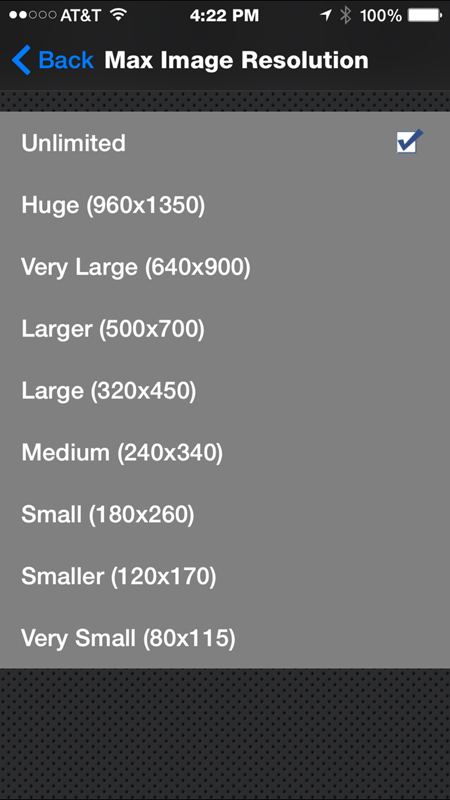 I keep mine set to "Unlimited". My local database currently consists of 4,447 cover images. Each are 300dpi images. (I replace the 72dpi images generated by DVD Profiler with my originals outside the application.) All are 1034 pixels in height, the average width being in the high 800's as all but a handful of profiles are Blu-ray titles. I keep a separate database for my DVD collection as a whole which I've slowly been upgrading to Blu-ray when possible. Including the thumbnails (...all of which I create myself sized to 170x199) my images folder weighs in at 3.6 GB. Total storage space used per my iPhone 6 Plus 128GB, 3.8 GB. 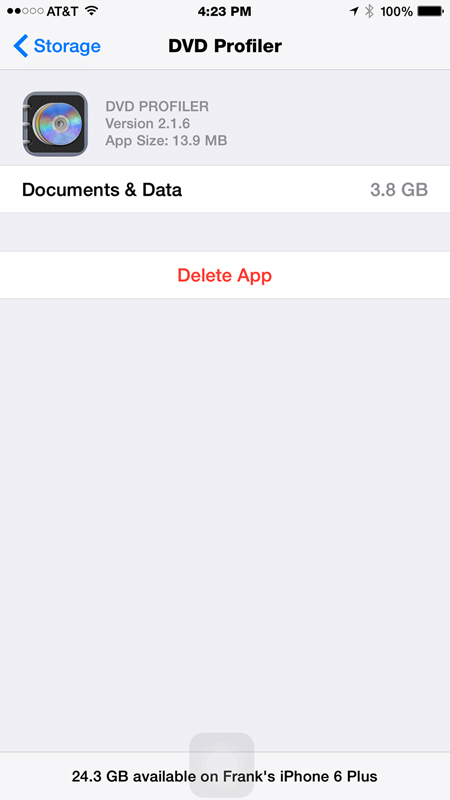 I have the My Movies app installed as well. My Movies doesn't offer disc level profiles though, so that knocks the image count way down (...including profile data) as I own a lot of TV series titles on Blu-ray. The image quality while still very good doesn't match the "Unlimited" option offered by the DVD Profiler app though. Total storage space used by the My Movies app per my iPhone 6 Plus, 1.7 GB. | | | | My DVD/Blu-ray Collection | | | | Last edited: by Lowpro |
|
| Registered: March 13, 2007 | Reputation:  |  Posts: 17,311 Posts: 17,311 |
| | Posted: | | | | I am still not finding any such option on Android... if someone could give me the steps for Android I would really appreciate it. | | | | Pete |
|
| Registered: March 14, 2007 | Reputation:  |  Posts: 295 Posts: 295 |
| | Posted: | | | | Quoting Addicted2DVD: Quote:
I am still not finding any such option on Android... if someone could give me the steps for Android I would really appreciate it. The path with the iPhone/iPad apps is.... " Databases->Update Database->More options->Cover Images->Max Image Resolution" Does it not mirror this? | | | | My DVD/Blu-ray Collection | | | | Last edited: by Lowpro |
|
| Registered: March 13, 2007 | Reputation:  |  Posts: 17,311 Posts: 17,311 |
| | Posted: | | | | I already tried that... no it does not. I have no idea how to take a screen cap on my phone either to show you what I see. | | | | Pete |
|
| Registered: March 14, 2007 | Reputation:  |  Posts: 295 Posts: 295 |
| | Posted: | | | | Quoting Addicted2DVD: Quote:
I already tried that... no it does not. I have no idea how to take a screen cap on my phone either to show you what I see. Okay.  Just making sure. Well perhaps bbbbb or another Android user will chime in. | | | | My DVD/Blu-ray Collection | | | | Last edited: by Lowpro |
|