 |
|
|
|
Welcome to the Invelos forums. Please read the forum
rules before posting.
Read access to our public forums is open to everyone. To post messages, a free
registration is required.
If you have an Invelos account, sign in to post.
|
|
|
|
|

 Invelos Forums->DVD Profiler: Plugins
Invelos Forums->DVD Profiler: Plugins |
Page:
1  Previous Next Previous Next
|
|
DVD Analyzer |
|
|
|
|
|
| Author |
Message |
| Registered: March 14, 2007 |  Posts: 273 Posts: 273 |
| | Posted: | | | | Hi, I recently had the idea of a plugin, which would automatically read all the DVD information we normally enter manually in new DVD profiles (e.g. run time, format and order of audio tracks, language and order of subtitles, video aspect ratio, multi-angle, DVD-ROM content, ...) All this information is available on the actual DVD and a program should be able to read/analyze it and add it automatically to the DVD profile... However, I'm not a good developer, so won't be able to create something like this. Anybody to volunteer?  BTW: I found this, which seems to go in the right direction by reading data from DVD... |
| | Registered: March 13, 2007 |  Posts: 582 Posts: 582 |
| | Posted: | | | | I've started it a while ago as a standalone program and put it aside because I was waiting to see what would happen with DVD Profiler. That's the project I had in mind when I requested access to the plugin development forum  | | | My 4x4 Club: Club FJ Cruiser Quebec
DVDP Français: Forum DVD Profiler Français
DVDCOL:DVD Collectors Online
Video: LG RU-42PX10
Audio: Sony DreamSystem DAVFX100W | | | | Last edited: by Touti |
| | Registered: March 13, 2007 |  Posts: 693 Posts: 693 |
| | Posted: | | | | Quoting Touti: Quote:
I've started it a while ago as a standalone program and put it aside because I was waiting to see what would happen with DVD Profiler.
That's the project I had in mind when I requested access to the plugin development forum  We need results !  | | | | October 12th, 1985. Tonight, a comedian died in New York. |
| | Registered: March 13, 2007 | Reputation:  |  Posts: 3,321 Posts: 3,321 |
| | Posted: | | | | I wish you luck on this project Touti. I wrote something similar a few years back, and it's not as straightforward as it first appears.
From the DVD itself, you can read Regions and Layers. But the regions aren't necessarily easy thanks to RCE. I think RCE has pretty much died out by now, but people will contribute bad region data.
The rest of the data comes from the tracks. There you can get Running Time, Closed Caption, NTSC / PAL, Subtitles, Multi-Angle, Anamorphic and Audio Formats. Some of this data (subtitles for example) doesn't always match what is on the disc menus. I've seen plenty of cases where I see subtitles listed that aren't in the menus.
You can't get an aspect ratio and the data for the audio track is pretty simplistic. But the rest of it is fairly straight forward.
But the biggest problem comes from choosing which track to pull data from. Movies are on track 1 probably more than 99% of the time. But not always. I've seen exceptions. You somehow need to know which track to pull data from. So an automated process is prone to errors.
But to make things worse, most TV shows put each episode on a seperate track. In those cases you'd want to pull the running time from all the tracks that have episodes (but not bonus features). Then you have complications with things like audio tracks. Some tracks might have commentaries and others not. You'd have to check each one for a complete list.
And of course this only applies to DVDs. I don't know if it's possible to pull data like this from HD discs yet or not.
It's a very fun project and you'll learn a lot. But I'm guessing by the end you'll figure out that automatically populating the profile is a very bad idea. And even a manual process can be tricky and requires someone with half a brain to intrepret the data on the disc correctly.
Still, if you proceed, feel free to send questions my way. | | | Get the CSVExport and Database Query plug-ins here.
Create fake parent profiles to organize your collection. |
| | Registered: March 13, 2007 |  Posts: 582 Posts: 582 |
| | Posted: | | | | Interesting post Mark. First off, it was never my intention to automatically populate the fields in DVD Profiler. My idea is a plugin that will show all the information in a window. Maybe a future version would allow the user to populate the database by clicking on the data but I doubt I will get that far because, for audio tracks for example, I wouldn't know wether he wants to add data or replace existing stuff. As per the information, I bought the DVD Specifications and structures of the IFO files which contains all the information you need. You just have to make sure you read it properly to get the physical address of the data table for the first title on the DVD. It is true that sometimes you see names of subtitles that aren't really there but you first need to check the field that tell you how many there is and what the address of the first entry in the table. The you just have to get the info for the right number. Aspect ratio seems a little tricky also because it doesn't seem to tell you clearly what's the ratio. For audio tracks I will have the same problem other programs have, the tracks table gives their names, types and the number of channels but nothing tells you if it's surround or not. So why am I doing this then ? Simply to allow DVDP users to have all the information in 1 place. I paid 40$ for DVD Audio Extractor and I still can't tell for sure wether a Mono track is 1 or 2 channels. I also installed DVD Decryptor and VSO Inspector to be able to check the number of layers, sides etc. When I audit a DVD, I need 4 programs (including Power DVD) to get all the information, if I can reduce that to 1, running within DVDP, maybe I can help make people life a little bit easier and keep the database a little cleaner. I'm glad I'm not the only who looked into this, I know who I can ask when I have bugs and problems now  P.S: I haven't looked at TV Series discs yet so I really can't say anything about it. I did however found that Canadian dvd authors have a strange way of doing things, they often create a title for every chapter  | | | My 4x4 Club: Club FJ Cruiser Quebec
DVDP Français: Forum DVD Profiler Français
DVDCOL:DVD Collectors Online
Video: LG RU-42PX10
Audio: Sony DreamSystem DAVFX100W | | | | Last edited: by Touti |
| | Registered: March 13, 2007 | Reputation:  |  Posts: 3,321 Posts: 3,321 |
| | Posted: | | | | Quoting Touti: Quote:
First off, it was never my intention to automatically populate the fields in DVD Profiler. That's good to hear. I wasn't sure how you were going to handle it. I do know that detlefs seemed to be describing an automated process. Quote:
As per the information, I bought the DVD Specifications and structures of the IFO files which contains all the information you need. You bought it? Wow. I spent a couple weeks tracking it all down for free on the net. But given the time I spent, I'm not sure buying it is so crazy.  Quote:
You just have to make sure you read it properly to get the physical address of the data table for the first title on the DVD. I actually got my program working just fine and still use it today. I suppose I should have tried to clean it up at some point and release it, but I never got around to it. I'd already been considering this as a possible plugin, but I have several other ideas I'd like to get to first. So that would be cool if someone else took it on. Quote:
Aspect ratio seems a little tricky also because it doesn't seem to tell you clearly what's the ratio. As I recall correctly, if you're just reading the IFO file, then you are pretty much told if it's anamorphic or not. I don't recall if it even tells you if it's 4:3 or 16:9. As for the data itself, it's a 4x3 image on the disc. Then it's either displayed at 4:3 or stretched to 16x9. Every other aspect ratio is one of those with black bars encoded into the picture (even anamorphic material has black bars encoded once you go past 1.77:1.) I'm not sure if the VOB files will tell you the aspect ratio or not. It seems like it doesn't but I didn't mess much with them. I'd guess not since it's not important data. One method to get it would be to (illegally) decrypt the VOB, then inspect the actual image to programmically try to distinguish between picture and black bars. Then you could calculate the aspect ratio. But what a mess. That's be some intense programming there.  Quote:
So why am I doing this then ? Simply to allow DVDP users to have all the information in 1 place. I paid 40$ for DVD Audio Extractor and I still can't tell for sure wether a Mono track is 1 or 2 channels. I also installed DVD Decryptor and VSO Inspector to be able to check the number of layers, sides etc. If you continue working on this, see if you can find IFOEdit. I download about 10-15 different programs and IFOEdit was the most helpful by a longshot. You can find it at www.ifoedit.comQuote:
I'm glad I'm not the only who looked into this, I know who I can ask when I have bugs and problems now  Not a problem. I can even send code. My stuff pretty much worked as far as I could tell. It's the only thing I even use to read the discs at this point. | | | Get the CSVExport and Database Query plug-ins here.
Create fake parent profiles to organize your collection. | | | | Last edited: by Mark Harrison |
| | Registered: March 13, 2007 |  Posts: 582 Posts: 582 |
| | Posted: | | | | I didn't actually bought the official specs which are surely a few thousand dollars. I found someone who wrote his own and sells it at around 40$ (if memory serves). Nice and well written document.
As for the aspect ratio, as I recall (been a while since I touched the program), it tells you if it's 16x9 or 4:3. The problem is that you don't know if it's enhnaced or not, as 16x9 could have an original ratio of 1:78 which would make it widescreen but not "enhanced". I have to look more into this though.
I've been fooling with IFO Edit for a while now. Some time ago I used it to totally illegally make my own DVD's with movies I got from other sources. It was more as a learning process actually and I destroyed all those discs a long time ago.
There are other things that I want to display that you don't find in the IFO files, all the things related to the disc itself such as number of sides, layers, media type etc. I found some nice code on msdn for it.
I have pretty much all the documentation I need, I'm just waiting for the plugin SDK which we should get soon I think.
What are these other ideas you have for plugins ? | | | My 4x4 Club: Club FJ Cruiser Quebec
DVDP Français: Forum DVD Profiler Français
DVDCOL:DVD Collectors Online
Video: LG RU-42PX10
Audio: Sony DreamSystem DAVFX100W |
| | Registered: March 13, 2007 |  Posts: 21,610 Posts: 21,610 |
| | Posted: | | | | Mark:
Does yours read the Surround Flag (old DD3).
Skip | | | ASSUME NOTHING!!!!!!
CBE, MBE, MoA and proud of it.
Outta here
Billy Video |
| | Registered: March 13, 2007 | Reputation:  |  Posts: 3,321 Posts: 3,321 |
| | Posted: | | | | Quoting Touti: Quote:
What are these other ideas you have for plugins ? I thought I might start with a CSV export. It seems like a pretty simple place to start. Quoting skipnet50: Quote:
Does yours read the Surround Flag (old DD3). I don't recall of the top of my head. I know it simply reports what's on the disc. I can check something out if you give me a specific title to test. | | | Get the CSVExport and Database Query plug-ins here.
Create fake parent profiles to organize your collection. |
| | Registered: March 13, 2007 |  Posts: 21,610 Posts: 21,610 |
| | Posted: | | | | Pick something or maybe a couple with a Commentary on them. DVD Audio Extractor seems to report most Commentaries as being 3 Channel, but there have been a couple times where it seems to have misread the flag.
Skip | | | ASSUME NOTHING!!!!!!
CBE, MBE, MoA and proud of it.
Outta here
Billy Video |
| | Registered: March 15, 2007 | Reputation:  |  Posts: 5,459 Posts: 5,459 |
| | Posted: | | | | Quoting Touti: Quote:
As for the aspect ratio, as I recall (been a while since I touched the program), it tells you if it's 16x9 or 4:3. The problem is that you don't know if it's enhnaced or not, as 16x9 could have an original ratio of 1:78 which would make it widescreen but not "enhanced". I have to look more into this though.
If I remember rightly the IFO file will only tell you if the image is anamorphically enhanced or not. All the other aspect ratio information would have to come from a visual comparison. |
| | Registered: March 13, 2007 | Reputation:  |  Posts: 3,321 Posts: 3,321 |
| | Posted: | | | | Quoting northbloke: Quote:
Quoting Touti:
Quote:
As for the aspect ratio, as I recall (been a while since I touched the program), it tells you if it's 16x9 or 4:3. The problem is that you don't know if it's enhnaced or not, as 16x9 could have an original ratio of 1:78 which would make it widescreen but not "enhanced". I have to look more into this though.
If I remember rightly the IFO file will only tell you if the image is anamorphically enhanced or not. All the other aspect ratio information would have to come from a visual comparison. Yes, the IFO simply tells you if it's anamorphic or not. | | | Get the CSVExport and Database Query plug-ins here.
Create fake parent profiles to organize your collection. |
| | Registered: March 13, 2007 |  Posts: 21,610 Posts: 21,610 |
| | Posted: | | | | Mark is correct. I am not likely to disagree with the cover, unless it's obvious. For example, I can visually tell the difference between, 1.85 and 2.35, I can't however visually tell the difference 2.35 and 2.40 or <gasp> 2.39. So if the case says it is two 2.35 and you are going to try and tell me it's 2.40 you had better back it up.
Skip | | | ASSUME NOTHING!!!!!!
CBE, MBE, MoA and proud of it.
Outta here
Billy Video |
|
|

 Invelos Forums->DVD Profiler: Plugins
Invelos Forums->DVD Profiler: Plugins |
Page:
1  Previous Next Previous Next
|
|
|
|
|
|
|
|
|
|
 |