 |
|
|
|
Welcome to the Invelos forums. Please read the forum
rules before posting.
Read access to our public forums is open to everyone. To post messages, a free
registration is required.
If you have an Invelos account, sign in to post.
|
|
|
|
|

 Invelos Forums->DVD Profiler: Plugins
Invelos Forums->DVD Profiler: Plugins |
Page:
1... 49 50 51 52  Previous Next Previous Next
|
|
New Plugin: BulkEdit - Bulk Editing, XML and CSV Import of Profiles |
|
|
|
|
|
| Author |
Message |
| Registered: March 18, 2007 | Reputation:  |  Posts: 6,528 Posts: 6,528 |
| | Posted: | | | | Thank you. Bulkedit should import all valid DVD Profiler fields from the XML, even though they might not appear in the spreadsheet view. So, if you are comfortable with either CSV or XML, you could try a small test with one profile, stripped of everything you don't care about, and make a change to the run time. If it works, there is one option. Bulkedit will probably get very few more updates in the future, but I will put this idea on the list. Thanks for your support. | | | Thanks for your support.
Free Plugins available here.
Advanced plugins available here.
Hey, new product!!! BDPFrog. |
| | Registered: March 18, 2007 | Reputation:  |  Posts: 6,528 Posts: 6,528 |
| | Posted: | | | | BulkEdit is now open for changes.
In addition to miscellaneous bug fixes, the following changes are already in the works:
- Adding Run Time to the spreadsheet for view / change
- Adding ability to update Loaned To
I will consider other requests that come in over the next few days.
Remember that plugins can add new menu items to the base set, for example BulkEdit adds a several menus to Collection/Flagged.
So, if you are making contributions and some little enhancement will make your task simpler, I will certainly give those requests priority. The plugin API is a weird beast. Sometimes, seemingly complex things can be simple to implement, and at other times, what seems to be trivial just cannot be done. So don't make any assumptions about the complexity of your request. | | | Thanks for your support.
Free Plugins available here.
Advanced plugins available here.
Hey, new product!!! BDPFrog. | | | | Last edited: by mediadogg |
| | Registered: March 18, 2007 | Reputation:  |  Posts: 6,528 Posts: 6,528 |
| | Posted: | | | | The testing for my items is about done. So far, no requests, so I will either be only releasing the two items I mentioned, or I might add one of my "maybe someday" items. | | | Thanks for your support.
Free Plugins available here.
Advanced plugins available here.
Hey, new product!!! BDPFrog. |
| | Registered: May 27, 2007 |  Posts: 71 Posts: 71 |
| | Posted: | | | |  Hello, Since today I've had some dificulties with the bulk edit plugin. When I try to load the genre of multiple profiles a window like below pops up with an error about JIT Debugger.  Can someone help me. I'm a little bit lost. |
| | Registered: March 18, 2007 | Reputation:  |  Posts: 6,528 Posts: 6,528 |
| | Posted: | | | | Quoting nicovoet: Quote:
 Hello, Hello,
Since today I've had some dificulties with the bulk edit plugin.
When I try to load the genre of multiple profiles a window like below pops up with an error about JIT Debugger.

Can someone help me. I'm a little bit lost. Your image does not show. If the problem just started today, then my question is, what did you change since yesterday? | | | Thanks for your support.
Free Plugins available here.
Advanced plugins available here.
Hey, new product!!! BDPFrog. | | | | Last edited: by mediadogg |
| | Registered: May 27, 2007 |  Posts: 71 Posts: 71 |
| | Posted: | | | | To be Honnest, I had to reinstall windows since I had som issues with my computer.
I will PM you the Image. |
| | Registered: March 18, 2007 | Reputation:  |  Posts: 6,528 Posts: 6,528 |
| | Posted: | | | | Quoting nicovoet: Quote:
To be Honnest, I had to reinstall windows since I had som issues with my computer.
I will PM you the Image. And there you go. I suggest that you disable the plugin until you get your computer issues resolved, then re-install the plugin. I don't think it is reasonable or fair for you to consider this a plugin issue at this time. | | | Thanks for your support.
Free Plugins available here.
Advanced plugins available here.
Hey, new product!!! BDPFrog. |
| | Registered: March 18, 2007 | Reputation:  |  Posts: 6,528 Posts: 6,528 |
| | Posted: | | | | I received your email with the image. Unfortunately my German reading skills are not good enough. I don't understand why you wouldn't take the extra trouble to copy the text from the error dialogue, so that it was not cut off in an image and to give me a chance to use Google translate. I am trying to be helpful and polite, but you are not respecting my time. You are one of my earliest VIP users. I want to help you, but please be reasonable. | | | Thanks for your support.
Free Plugins available here.
Advanced plugins available here.
Hey, new product!!! BDPFrog. | | | | Last edited: by mediadogg |
| | Registered: March 19, 2007 | Reputation:  |  Posts: 6,018 Posts: 6,018 |
| | Posted: | | | | Probably it’s Dutch or Flemish rather than German. |
| | Registered: March 18, 2007 | Reputation:  |  Posts: 6,528 Posts: 6,528 |
| | Posted: | | | | Quoting dee1959jay: Quote:
Probably it’s Dutch or Flemish rather than German. Oh, THAT explains it!!!   | | | Thanks for your support.
Free Plugins available here.
Advanced plugins available here.
Hey, new product!!! BDPFrog. |
| | Registered: March 19, 2007 | Reputation:  |  Posts: 6,018 Posts: 6,018 |
| | | Registered: March 18, 2007 | Reputation:  |  Posts: 6,528 Posts: 6,528 |
| | Posted: | | | | BulkEdit V3.30 is availableThis latest release is available at the BulkEdit new home. A video tutorial for these new features and eventually for other complex BulkEdit functions will be provided. This release adds the following items to the list of legacy functions:- Ability to put multiple DVDs on loan in bulk (spreadsheet mode) - Menu: DiscIDs > Validate Flagged Profiles Disc IDs - Menu: DiscIDs > Add by Legacy DiscID - Feature: "Inserted DVD not recognized" popup is intercepted and replaced with a dialog that allows fixing the DiscID Operations: Menu: DiscIDs > Add by Legacy DiscIDFirst the scanned discID is converted to the pre-windows 1809 version if necessary. If that discID is found in the online database, then the profile is added, using that discID. If not, the online database is searched for the set of profiles with matching titles. Then those online profiles are checked to see if they were created prior to Windows 1809. If so, then their discIDs are collected. Because these discIDs are "correct," all such profiles are added to a drop-down list for the user to select from, in order to add the profile. Feature: "Inserted DVD not recognized" popup is intercepted and replaced with a dialog that allows fixing the DiscIDThis feature is unreliable, but harmless when it fails. It is simply an attempt to automtically recognize when "Menu: DiscIDs > Add by Legacy DiscID" might be needed. If the popup feature fails, the user can always select the menu manually at any time. Menu: DiscIDs > Validate Flagged Profiles Disc IDs(1) First flag the set of profiles for which you would like to validate discIDs (2) Click the menu (3) At this point the plugin will gather the flagged set and then remove the flags (4) Then for each profile in the set, if the profile last approved update was prior to Windows 10 version 1809, then by definition all discIDs are correct, and the profile is "validated" and remains unflagged. (5) Next, for each profile failing validation, the online database is searched for the set of profiles with matching titles. Then those online profiles are checked for validation. If they were created prior to Win1809, then their discIDs are collected. These discIDs are "correct." Then the disciDs of the failed profile (including discID profile) are checked against the online list of correct discIDs in profiles with the same title. If all discIDs within the suspect profile are found to be on the correct list, then that profile is "validated" and remains unchecked. (6) Any profile failing the tests in (5) is then checked, to indicate that the user needs to investigate further and possibly fix one or more discIDs in that profile manually. Most collectors will find that a significant number of discIDs will be cleared this way, reducing the number of discs that need to be physically inserted in order to correct the disciD. View of DiscIDs Validation in Process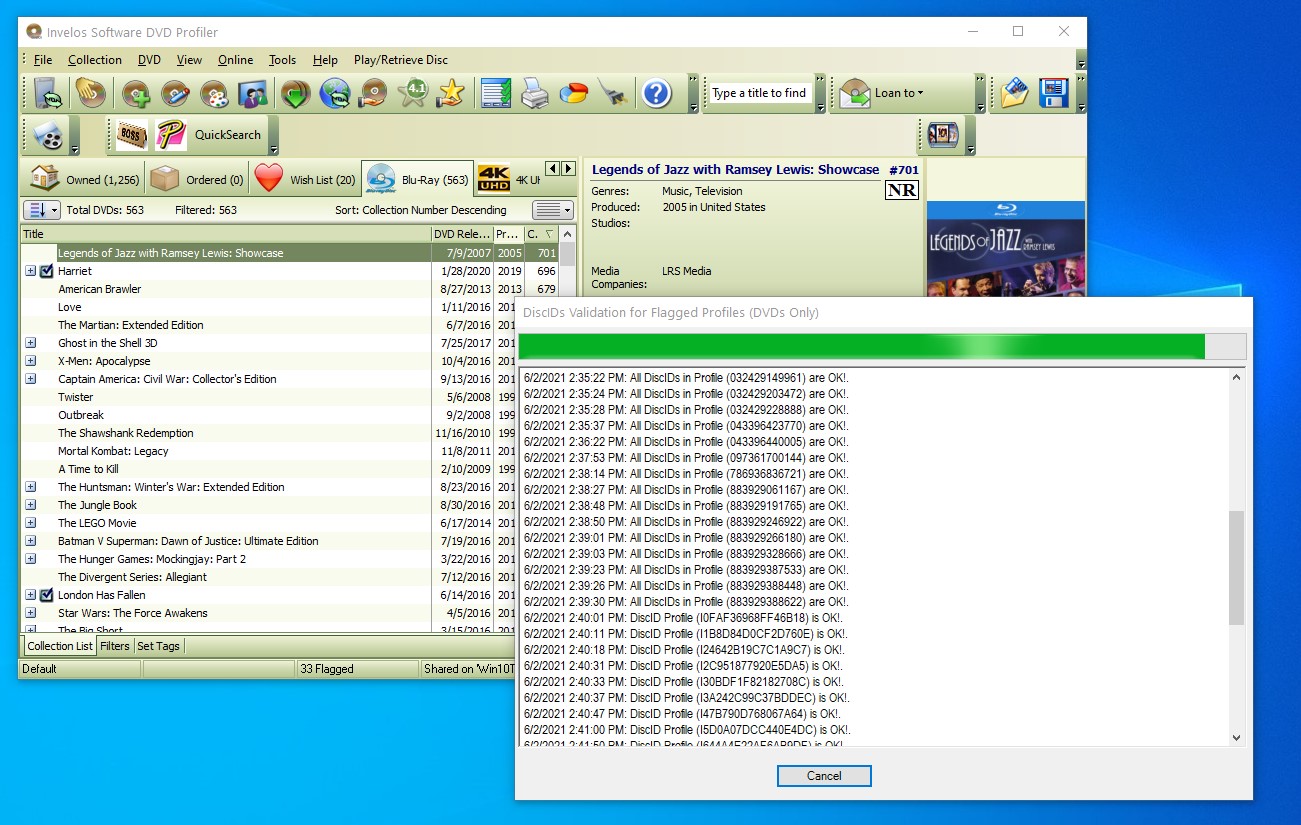 | | | Thanks for your support.
Free Plugins available here.
Advanced plugins available here.
Hey, new product!!! BDPFrog. | | | | Last edited: by mediadogg |
| | Registered: March 13, 2007 | Reputation:  |  Posts: 1,481 Posts: 1,481 |
| | Posted: | | | | After installing BulkEdit 3.30 I receive an error on Profiler startup of “Tesserat Package Installation Error” and creating a Custom Profile results in a blank profile (except for Title), no matter which fields are selected to clone. | | | | Registered: February 10, 2002 |
| | Registered: March 18, 2007 | Reputation:  |  Posts: 6,528 Posts: 6,528 |
| | Posted: | | | | Ok, some work to do! First of all, "Tesserat" should be spelled "Tesseract". Installation error is harmless, but tesseract.dll should be in the \plugins\bulkedit folder. If so, then I am not sure what is wrong. It is just some code to enable the automatic intercept of the "DVD not recognized" pop-up. Total frill feature.
To help me debug, could you provide me with:
(1) contents list of the \plugins\bulkedit\tessdata, \plugins\bulkedit\X64, and \plugins\bulkedit\X86 folders
(2) Do you install in some other directory than \plugins\bulkedit?
I will test the custom plugin. It has worked well in the past. Have you ever used it before and now broken in this new version of BulkEdit? | | | Thanks for your support.
Free Plugins available here.
Advanced plugins available here.
Hey, new product!!! BDPFrog. |
| | Registered: March 18, 2007 | Reputation:  |  Posts: 6,528 Posts: 6,528 |
| | Posted: | | | | Oh, I am just seeing your email now. Thanks for that information, etc. | | | Thanks for your support.
Free Plugins available here.
Advanced plugins available here.
Hey, new product!!! BDPFrog. |
| | Registered: April 4, 2007 |  Posts: 894 Posts: 894 |
| | Posted: | | | | There seems to be a small bug with the plugin. I use it to change disc IDs (calculated with DJDoena's app to circumvent the Windows 10 problems). I open the tool, load flagged profiles, copy&past the disc id into the relevant spreadsheet field and then save. At that moment, my tags in the "Set Tags" DVDP window are modified. Thankfully not permanently. Each tage name is missing it's first letter. Subtags as well. Tag names are restored once I restart DVD Profiler. | | | | - Jan |
|
|

 Invelos Forums->DVD Profiler: Plugins
Invelos Forums->DVD Profiler: Plugins |
Page:
1... 49 50 51 52  Previous Next Previous Next
|
|
|
|
|
|
|
|
|
|
 |