 |
|
|
|
Welcome to the Invelos forums. Please read the forum
rules before posting.
Read access to our public forums is open to everyone. To post messages, a free
registration is required.
If you have an Invelos account, sign in to post.
|
|
|
|
|

 Invelos Forums->DVD Profiler: Plugins
Invelos Forums->DVD Profiler: Plugins |
Page:
1  Previous Next Previous Next
|
|
Plugin idea discussion: Profile Audit Management |
|
|
|
|
|
| Author |
Message |
| Registered: March 13, 2007 | Reputation:  |  Posts: 1,029 Posts: 1,029 |
| | Posted: | | | | Plugin idea discussion: Profile Audit Management
Key features:
Per profile checklist for all data fields in a profile.
Checklist can be extended by providing a template for custom tasks (e.g. assign IMDb link).
Fields can be marked as verified, and/or annotated to explain the reasoning for certain choices, etc.
Annotations and audit status will be also available in the Profile Comparison Plus plugin.
Global commands for finding fully/partially audited profiles.
I already have an Audit Management System implemented as a private solution for a long time, but I'm no longer satisfied with that implementation. Before I start to rewrite it, I would like to know if there is public interest in this. If so, I would also like to use this thread for brainstorming additional feature ideas for such a system. | | | | Matthias | | | | Last edited: by goodguy |
| | Registered: August 22, 2007 | Reputation:  | | Posts: 1,807 |
| | Posted: | | | | Thumbs up! I already do some "audit management" with Tags (checklist) and Notes (reasoning, contribution notes, etc.), but a dedicated plugin would be great  | | | | -- Enry | | | | Last edited: by White Pongo, Jr. |
| | Registered: March 13, 2007 | | Posts: 793 |
| | Posted: | | | | This would definitely be useful. I currently track it with Tags & Locks, but I hate that solution. |
| | Registered: March 14, 2007 | Reputation:  |  Posts: 17,804 Posts: 17,804 |
| | Posted: | | | | Thanks for this innovative idea. Would this affect the performance of the profiler and are there any screenshots available to evaluate the "look and feel" of this plugin? | | | | Thorsten |
| | Registered: March 13, 2007 | Reputation:  |  Posts: 906 Posts: 906 |
| | Posted: | | | | Is it possible to have this plugin window open at the same time as you have the edit profile window open? Currently I miss to have a place to make a note of things (like documentation for uncredited actors) while I edit the profile | | | 
The colour of her eyes, were the colour of insanity | | | | Last edited: by reybr |
| | Registered: March 13, 2007 | Reputation:  |  Posts: 1,029 Posts: 1,029 |
| | Posted: | | | | Quoting kahless: Quote:
Would this affect the performance of the profiler and are there any screenshots available to evaluate the "look and feel" of this plugin? I'm in the early spec/design state, so there are no screenshots yet. The version I currently use isn't a plugin, it is implemented only in my secondary (MS Access) database, and the look and feel of the new version will be completely different. I cannot imagine any performance problems as the amount of data to be handled per profile is relatively small. Also, like with HTML windows, if the Audit window isn't visible it won't have to do anything while you browse through profiles. Quoting reybr: Quote:
Is it possible to have this plugin window open at the same time as you have the edit profile window open? Currently I miss to have a place to make a note of things while I edit the profile Yes. While the normal Audit window will behave like a normal panel/HTML window, you can also open it in an external window - similar to the "Open New Window" command in Profile Comparison Plus. | | | | Matthias |
| | Registered: March 14, 2007 | Reputation:  |  Posts: 1,022 Posts: 1,022 |
| | Posted: | | | | If I am understanding this correctly Matthias, then it sounds very useful.
At the moment for example I tag my covers, ones scanned personally and ones requiring scanning. Would this plug-in accomodate this sort of thing with a checklist? If so could you sort by it like we can do with tags? | | |  |
| | Registered: March 13, 2007 | Reputation:  |  Posts: 1,029 Posts: 1,029 |
| | Posted: | | | | Quoting richierich: Quote:
At the moment for example I tag my covers, ones scanned personally and ones requiring scanning. Would this plug-in accomodate this sort of thing with a checklist? This is the basic idea. As I said in my initial post, you have a checklist for all data fields and for optional custom tasks. As you refine the profile, you mark the entries on your checklist as done. Whether "Done" for cover data means you scanned the cover yourself or you were satisfied with the downloaded one is entirely up to you. Quote:
If so could you sort by it like we can do with tags? How do you sort by tags? Or do you mean filter? The Plugin API does not currently allow to apply filters programmatically, but you will be able to flag profiles according to certain criteria (full/partial audit, checklist entry completed/pending). | | | | Matthias |
| | Registered: August 22, 2007 | Reputation:  | | Posts: 1,807 |
| | Posted: | | | | In my personal audit check-list (as Tags: Audio, Case Type, Cast, CoO, etc.) I also have three special checkboxes: Check Common Names, External (Case Only) Audit, Full Audit. | | | | -- Enry |
| | Registered: March 13, 2007 | Reputation:  |  Posts: 1,029 Posts: 1,029 |
| | Posted: | | | | Quoting EnryWiki: Quote:
In my personal audit check-list (as Tags: Audio, Case Type, Cast, CoO, etc.) I also have three special checkboxes: Check Common Names, External (Case Only) Audit, Full Audit. This is obviously a matter of personal choices. You will be able to configure the checklist to include custom tasks (the common name check in your example, although there is a pretty good chance that this one will be included in the standard tasks) in addition to the ones that correspond to data fields. My current feature spec considers an audit as "full" or "completed" if all tasks have been marked as done. I also want to keep the status of a task binary: either it is done or it isn't. My old implementation used a multi-state value (pending, ok = fully verified, skipped = never want to bother with it, unkown = information cannot be found), but I didn't find it really useful in the long run. Your external audit doesn't quite fit into the simple binary scheme. If you just copy the runtime from the cover, you could annotate the field, but leave it pending. Only after you have verified the disk, it should be marked as done. | | | | Matthias | | | | Last edited: by goodguy |
| | Registered: August 22, 2007 | Reputation:  | | Posts: 1,807 |
| | Posted: | | | | Quoting goodguy: Quote:
Your external audit doesn't quite fit into the simple binary scheme. If you just copy the runtime from the cover, you could annotate the field, but leave it pending. Only after you have verified the disk, it should be marked as done. Ok. That also applies to other fields you can check on the case at first, and subsequently verify from the disc itself, especially Region and Audio Tracks. | | | | -- Enry |
| | Registered: March 14, 2007 |  Posts: 1,777 Posts: 1,777 |
| | Posted: | | | | Personally, this would be perfect for me. Now that I'm embarking on linking my cast/crew stuff, it's even more important to keep track of the common names I'm choosing and why I did so. Fantastic idea! |
| | Registered: March 13, 2007 | Reputation:  |  Posts: 1,774 Posts: 1,774 |
| | Posted: | | | | Great idea, hope it is available soon...  |
|
|

 Invelos Forums->DVD Profiler: Plugins
Invelos Forums->DVD Profiler: Plugins |
Page:
1  Previous Next Previous Next
|
|
|
|
|
|
|
|
|
|
 |